Simulating with audio, Simulating the avc, Output live – ETC Unison Mosaic Designer v1.11.0 User Manual
Page 131: Tear-off simulator
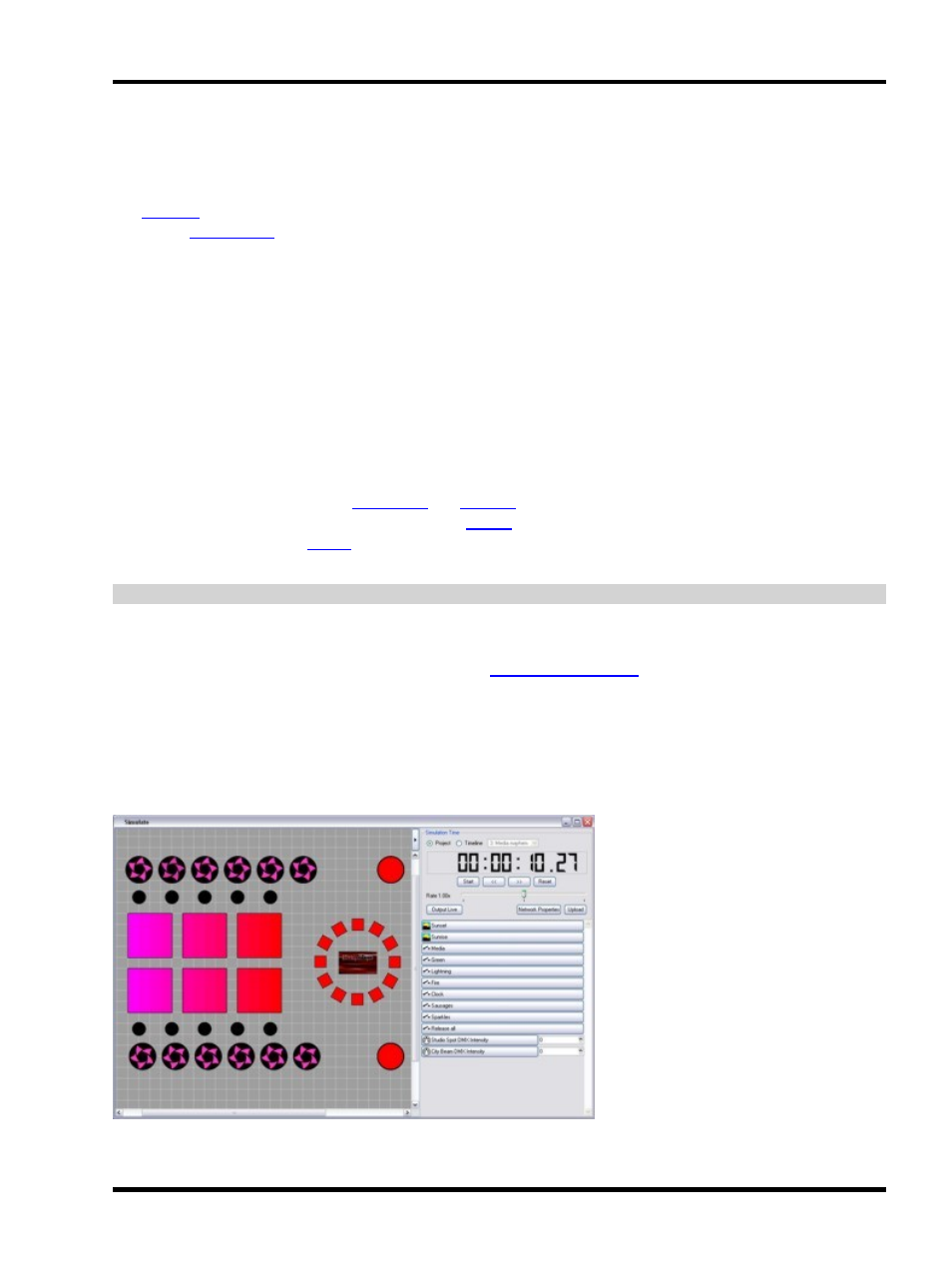
Simulate
Simulating with audio
If you need to simulate a timeline that will play in sync with an audio track in your final presentation then you can
use
to play the audio file and control the playback using Designer. To use this feature, you must first
enable it in
Start Winamp and cue up your audio track. In Designer's Simulator, select Winamp from the Timecode drop-
down menu and start your timeline. Designer will start Winamp at the same time. Adjusting the play head in
Designer will adjust the play head in Winamp automatically.
This feature is only available on Windows.
Simulating the AVC
Simulation for an AVC is shown as a thumbnail image of the main AVC playback. It will not currently show text,
and all transitions are displayed as a dissolve.
Output Live
Output Live is not possible without
and
Controllers but this allows you to view the pro-
gramming on the installation itself without having to
repeatedly after every iteration. The Output Live but-
ton can also be found on the
window to facilitate the programming of the Mover Presets, particularly
setting the position parameters.
IMPORTANT: Output Live is not possible for the AVC, the project must be uploaded.
Output Live completely overrides the MSC's playback engine with all calculations instead being performed within
Designer. On large installations with multiple MSCs it may not be desirable to override all of them so it is possible
to exclude MSCs from participating in Output Live, see
If you are using the tear-off simulator (see below) then Output Live will let you maintain control of the installation
throughout your programming session.
Tear-off simulator
The simulator can be permanently opened for display, ideally on a second monitor:
- 131 -
