Run script, Set bps button led, Paradigm action – ETC Unison Mosaic Designer v1.11.0 User Manual
Page 128: Notes
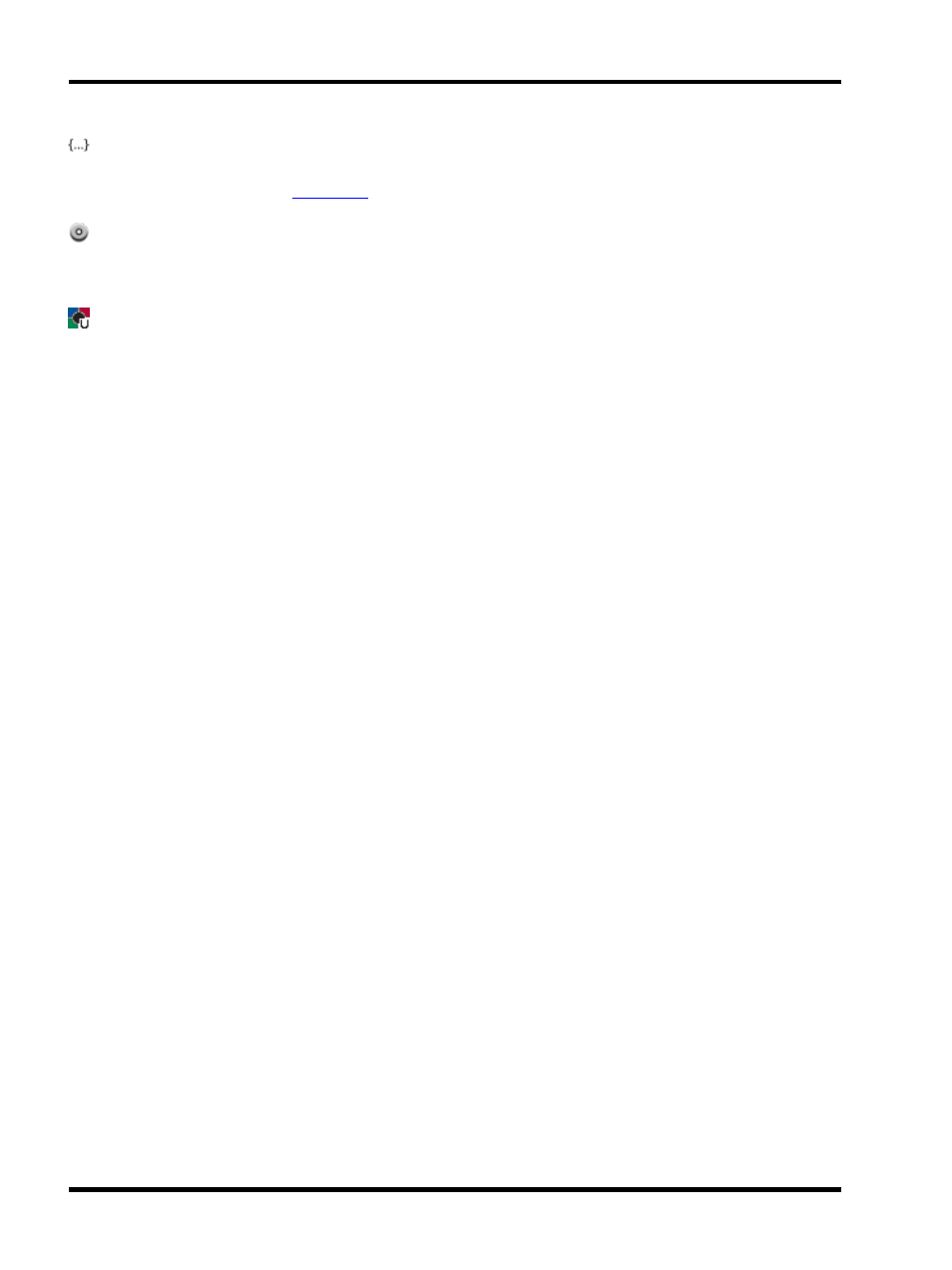
Unison Mosaic Designer User Manual
Run Script
Variables can be accessed from
Set BPS Button LED
The button number and intensity level can be passed in by variables.
Paradigm Action
Variables can be passed into the various parameters available. Select the relevant "Variable" option and then
choose the variable index.
Notes
l
For hex strings, if a wildcard is inserted after an odd number of digits, the odd digit is treated as the lower 4
bits of the byte. For example, ff1
l
If you want to match a '<' character, you must precede it with a backslash. In general, a backslash fol-
lowed by any character will match that character (ignoring the backslash).
- 128 -
