Timeline rows, Main, Effect – ETC Unison Mosaic Designer v1.11.0 User Manual
Page 90: Overlay, Audio mixer, Avc presets, Preset (user named), Working with the audio visual controller
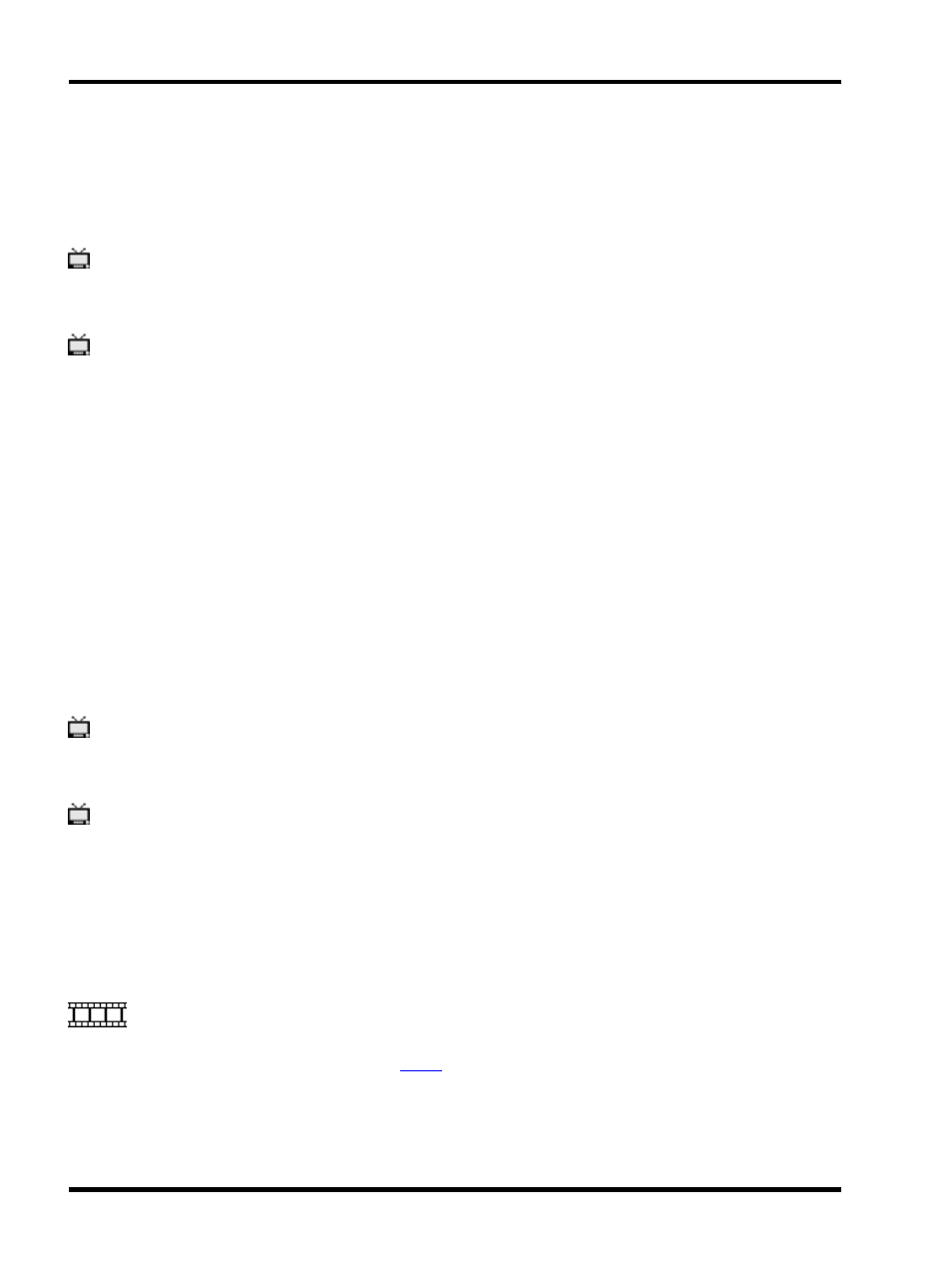
Unison Mosaic Designer User Manual
Timeline Rows
Each AVC has four rows although only one is shown by default. Click the plus sign to expand this main row to
expose these more advanced control rows. Only AVC presets can be applied to these rows, but not necessarily
all AVC rows, and a preset's behaviour may change depending on the row on which it is placed:
Main
Used for the primary, full-screen image and/or audio.
Effect
Used for picture-in-picture (PIP) and luma-keyeffects:
l
Fullscreen - use this if you want to play a brief clip over the top of that running on the main row and you do
not want to stop and restart the main clip.
l
Luma Key - will selectively superimpose parts of the effects clip based on the intensity (or luma) of the
images. You can control the intensity threshold by setting the min and max values between 0 and 255.
Over the range from min to max the two clips will be blended to make for a more seamless effect. You can
then choose whether to superimpose the image from the effects clip directly or to superimpose a fixed col-
our of your choice.
l
PIP - allows you to play the effects clip as a picture-in-picture. The picture-in-picture image will always be
scaled down by half, but you can choose exactly where on screen to place the window using the X Pos-
ition & Y Position settings. You can then choose whether to reduce the size of the window (perhaps to
remove an unsightly border) and locate the image within the window using the X Offset & Y Offset set-
tings. The "Correct aspect ratio" option is an advanced setting that can be used when the content being
shown within the PIP does not match the aspect ratio of the screen - when enabled it will scale the content
so that it looks visually correct.
Overlay
Used for dynamic text.
Audio Mixer
Used to override the audio levels. The default audio behaviour is to use the audio from the current clip playing on
the main row, with the audio crossfading with the video. Here you can change the audio behaviour, for example to
include audio from a clip playing on the effect row or from the live input, or simply to adjust volume levels.
AVC Presets
If there are no AV fixtures in the project, the AVC Presets folder will not be displayed.
Preset (user named)
Used to play the clips that you created using the
window to import video and/or audio into your project.
This preset requires a player and can be placed on either the main row (for full screen playback) or the effect row
(for PIP or luma-key effects).
- 90 -
