Using multi bar rests in the score editor – Apple Logic Pro 9 User Manual
Page 901
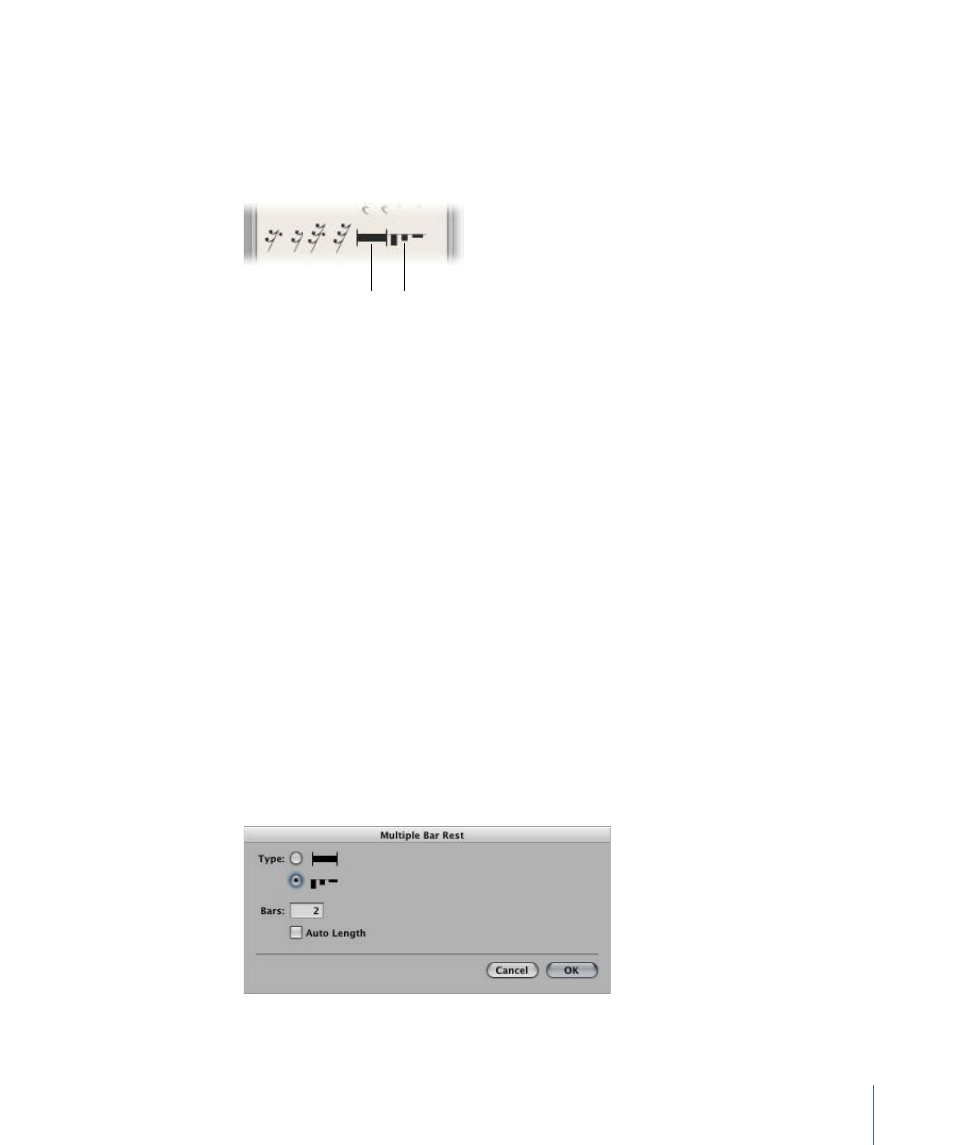
• They can be moved vertically. Automatic rests cannot be moved.
• They can be resized with the Resize tool. Automatic rests cannot be resized.
Using Multi Bar Rests in the Score Editor
Rests with a duration of several bars can be indicated by these two symbols.
Church rest
Modern rest
These are most suitable for single instrument parts.
Note: In the Full Score view (where multiple regions or staffs are displayed), they are only
visible when all staffs contain multi bar rests at the same position.
To insert modern or church rests
Do one of the following:
µ
Choose the rest type from the Rests Part box, then click the desired position with the
Pencil tool.
µ
Drag the rest type (from the Part box) to the appropriate position.
Church rests (the older form of display) default to a length value of two bars.
The default length of normal multi bar rests is Auto (a value of 0 in the Event List). The
duration of the rest is automatically calculated with respect to the position of the next
note, user rest, or global symbol (repeat signs, double bar lines, and so on).
To change the rest type or duration
µ
Double-click the rest symbol in the score with the Pointer tool.
In the dialog that opens, choose the shape (modern or church) and select or deselect the
automatic length function. You can only determine the length (in the Bars field), if Auto
Length is unselected.
901
Chapter 31
Working with Notation
