Printing a key command list, Working with tools – Apple Logic Pro 9 User Manual
Page 202
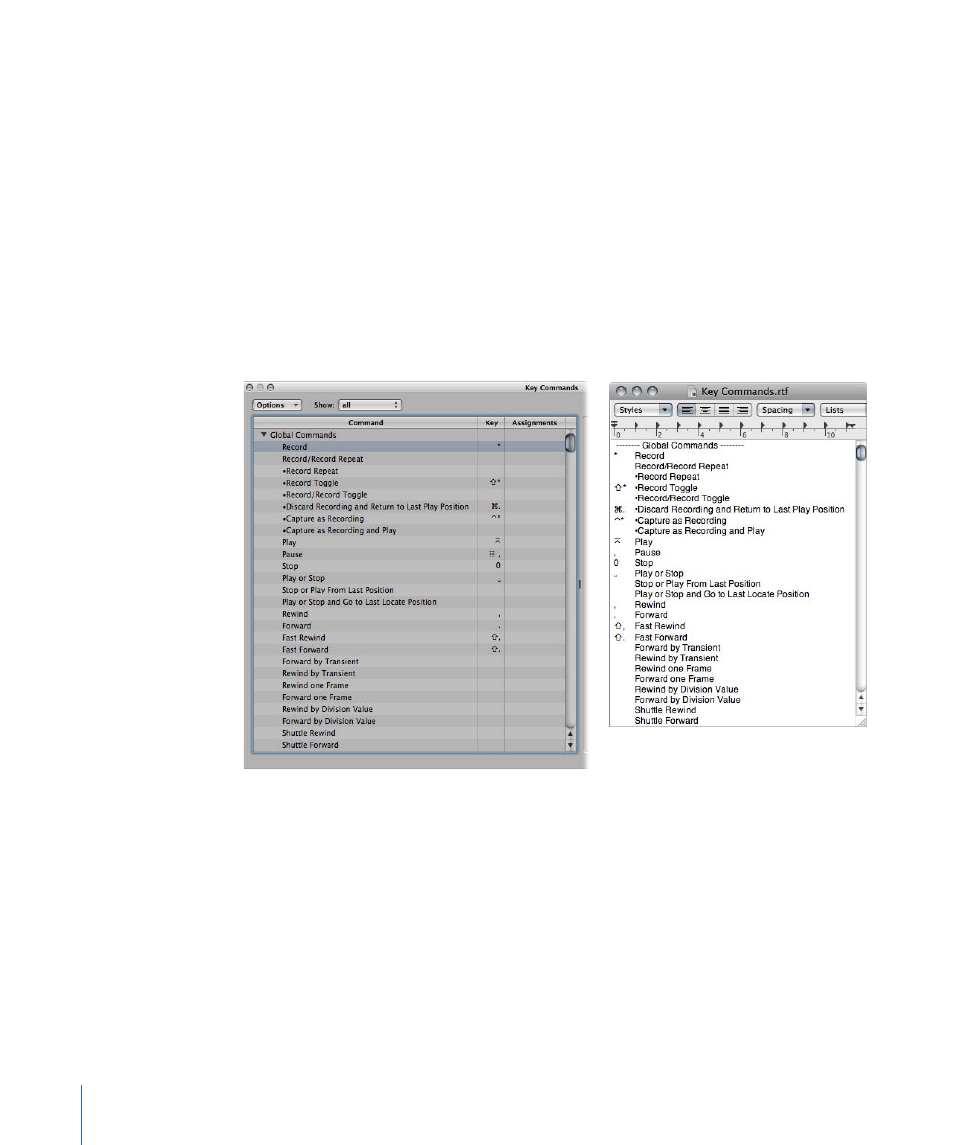
Printing a Key Command List
You can use the Options > Copy Key Commands to Clipboard function to copy your key
command assignments into the Clipboard as text. From here, it’s a simple matter of
pasting the results into any word processor, formatting as desired, and printing them.
The Copy to Clipboard command only copies the currently visible key command
assignments. You could, therefore, export a certain group of key commands (those
containing a particular character string, for example). What you see in the window display
is exactly what’s exported.
The Copy to Clipboard
command only copies the
currently visible key
command assignments
into the Clipboard.
Working with Tools
Each working area in Logic Pro provides its own set of tools, suitable for the tasks
performed in that area. Each toolset, therefore, is only effective in the working area in
which it is located.
A tool (the Scissors, for example) basically affects the regions or events that you click. If
multiple regions are selected, they are all affected by the tool (the Scissors would cut all
selected regions at the same playhead position).
202
Chapter 8
Basic Operations
