Filtering midi events when recording – Apple Logic Pro 9 User Manual
Page 466
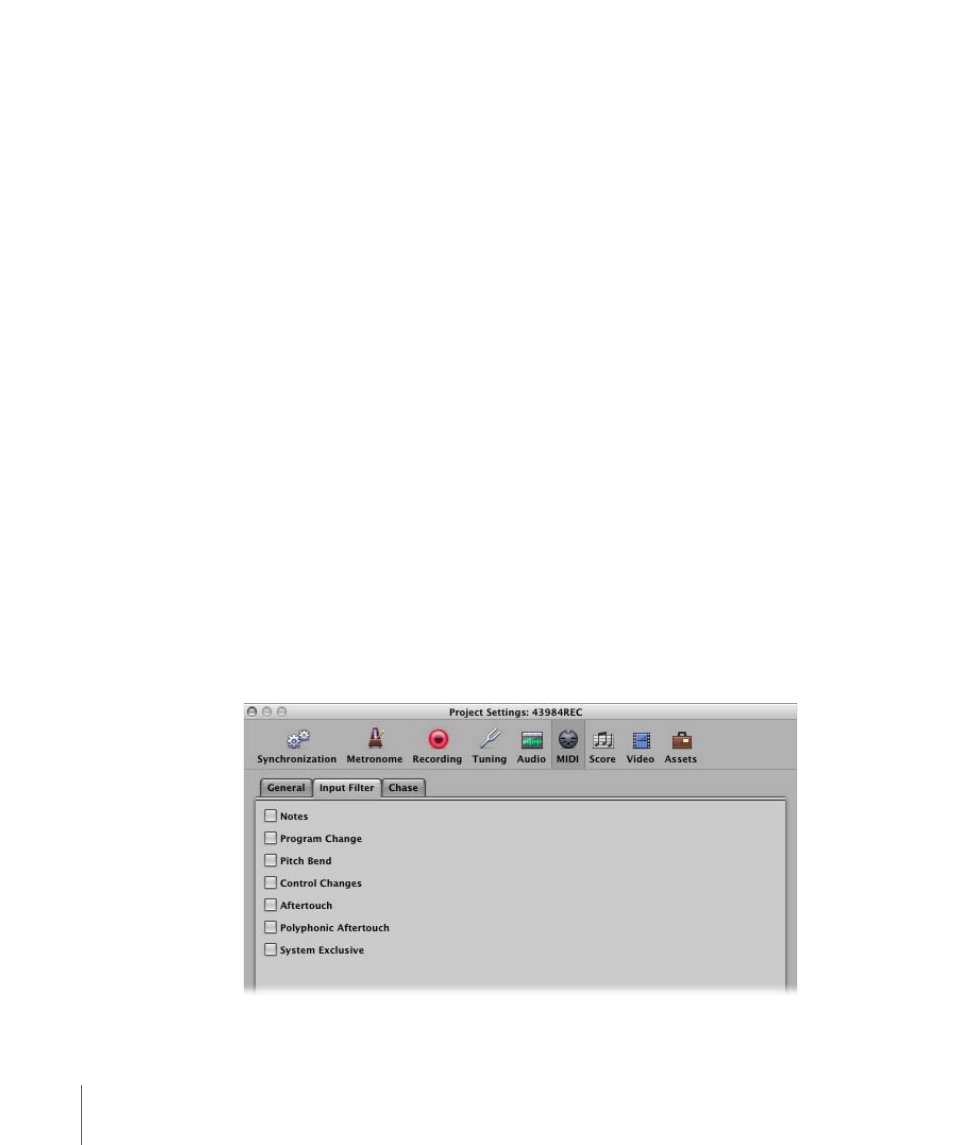
Switching Instruments to Software Instrument Live Mode
When you select a (software) instrument track, it does not immediately switch into live
or performance mode. You must send a MIDI event before live mode is activated, which
takes around 100 ms to engage, and this is more than enough to destroy the timing of
your first played note.
If you require perfect timing for the first played note, you need to send silent MIDI events
in advance—you can press the sustain pedal and make a small move of the pitch bender
or modulation wheel, for example. This will turn on live mode. For details, see
.
Filtering MIDI Events When Recording
The MIDI protocol can contain a broad range of MIDI messages, beyond note-on and
note-off messages. These include controller information such as pitch bend, modulation,
and aftertouch (pressure) commands.
There may be situations where you don’t want to record all information being sent by
your MIDI controllers. In this case, you can use several “MIDI filters” that allow you to
define what event types will be accepted or rejected at the sequencer input.
To filter incoming MIDI events
1
Open the MIDI project settings by doing one of the following:
• Choose File > Project Settings > MIDI.
• Click the Settings button in the Arrange toolbar, and choose MIDI from the pop-up
menu.
2
Click the Input Filter tab.
466
Chapter 14
Recording in Logic Pro
