Understanding channel strip controls in the mixer – Apple Logic Pro 9 User Manual
Page 756
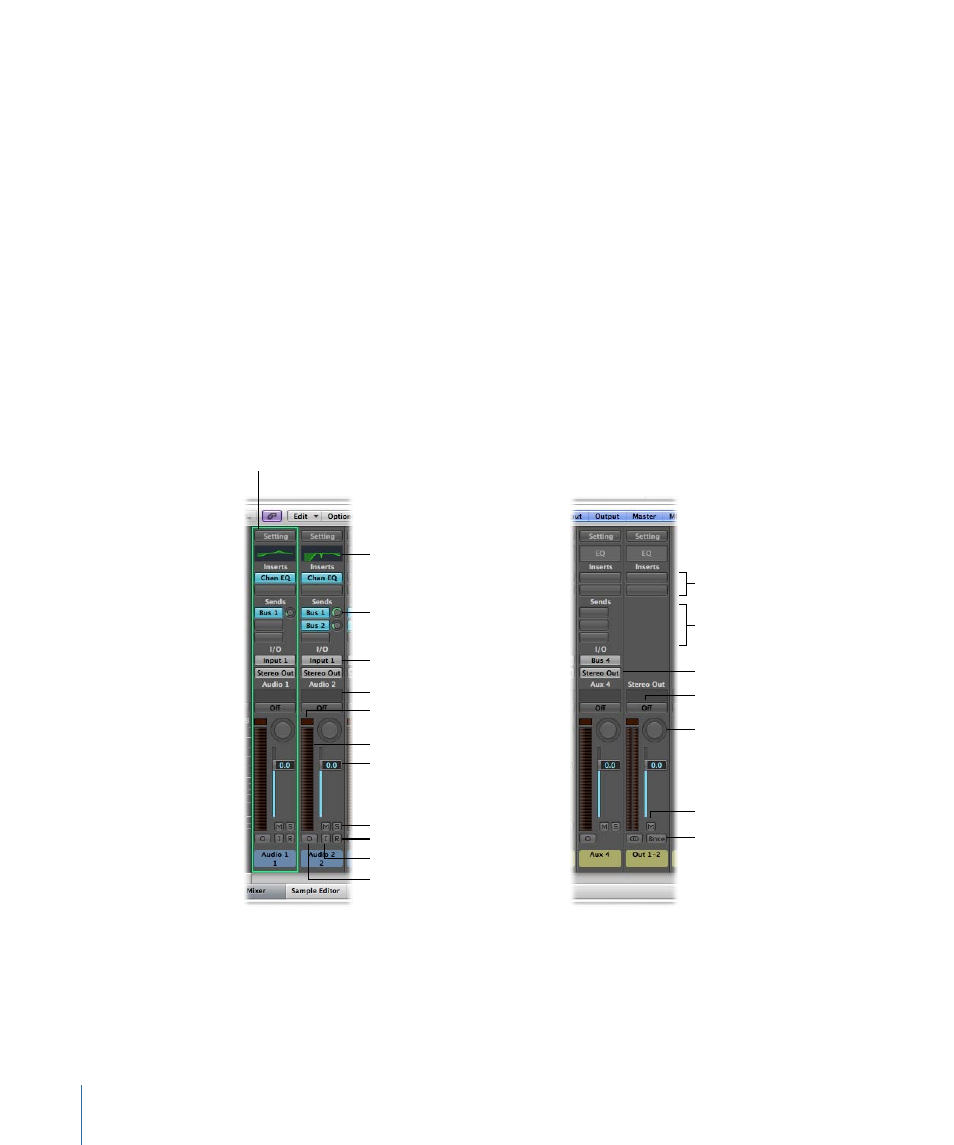
• Master channel strip: A global level control for all output channel strips. The master
channel strip changes the gain of all output channel strips without affecting the level
relationships between them. This is very helpful as a proportional output volume control
and is particularly useful in Logic Pro surround mode where you can use it to create
fades in the complete surround mix.
• MIDI channel strips: Control external MIDI tracks. MIDI data on these tracks is routed to
a MIDI output port and channel, for control of MIDI sound modules and keyboards. For
details, see
Working with MIDI Channel Strips in the Mixer
.
Note: Additional channel strip types, such as bus and input channel strips, can be created
and used. However, their inclusion is primarily for compatibility with projects created in
earlier versions of Logic Pro.
Understanding Channel Strip Controls in the Mixer
The controls displayed on a channel strip vary according to the channel strip type:
Channel Strip Settings
menu
Channel EQ
Input slot
Volume fader
Send level knob
Group slot
Peak level display
Level meter
Solo button
Record Enable button
Input Monitoring button
(Input) Format button
Automation Mode menu
Mute button
Bounce button
Output slot
Pan/Balance knob
Insert slots
Send slots
• Channel Strip Settings menu: Allows you to load and save the entire routing configuration
of a single channel strip, including all loaded plug-ins and settings. For details, see
Working with Channel Strip Configurations
.
756
Chapter 27
Mixing
