Getting to know the environment – Apple Logic Pro 9 User Manual
Page 1056
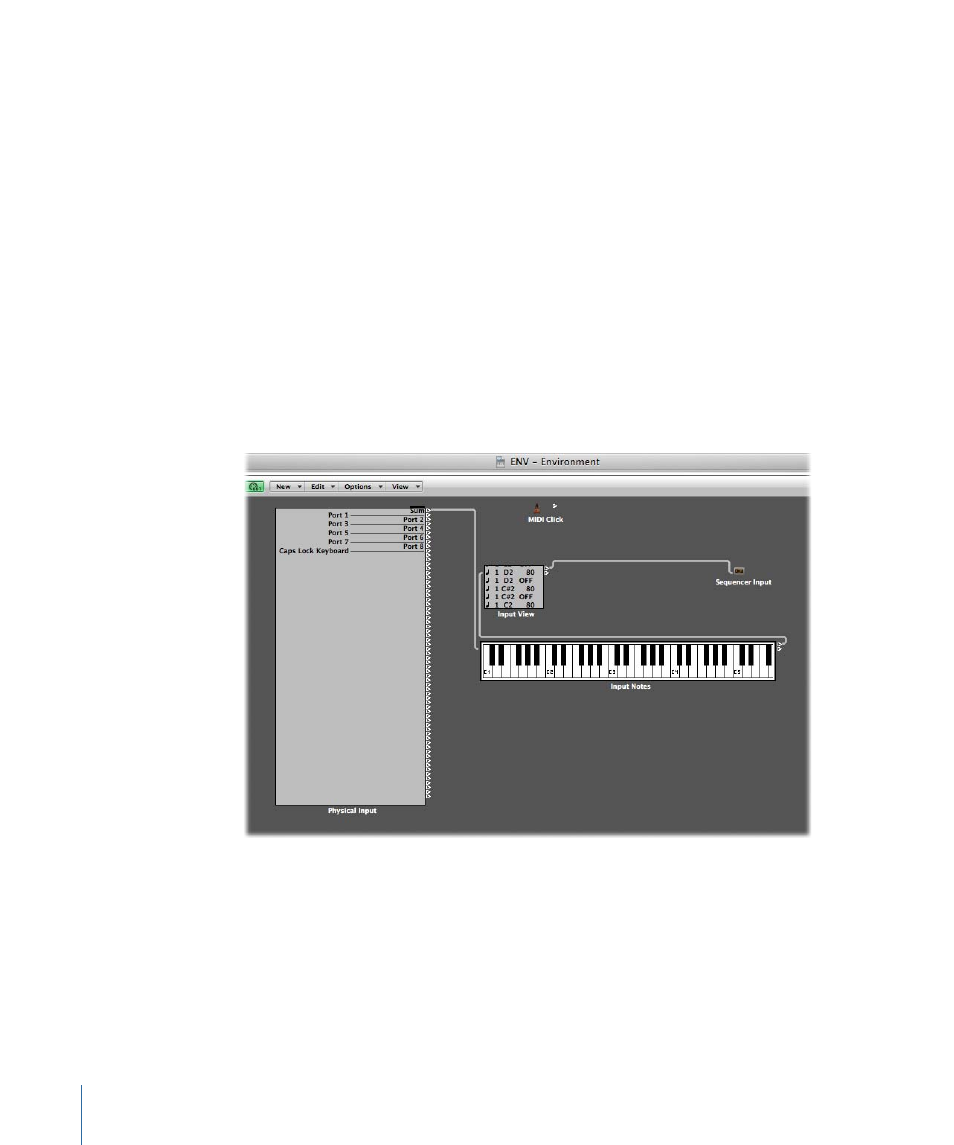
To open the Environment window
µ
Choose Window > Environment (or use the Open Environment key command, default
assignment: Command-8).
You can also use the Toggle Environment key command to:
• Bring an open Environment window to the front.
• Open an Environment window.
• Close an Environment window, if it is the active window.
Getting to Know the Environment
The Environment refers to the virtual environment of Logic Pro inside your computer. It
was developed to allow complete control over your MIDI setup.
The Environment window provides a virtual view of your MIDI studio, and it includes the
following objects:
• Physical Input and Sequencer Input objects, which represent the physical MIDI inputs
of your MIDI interface and the Logic Pro input.
• Instrument objects, which are virtual representations of each MIDI device (synthesizers
and samplers, for example) in your MIDI rig.
• Numerous other objects, such as faders, knobs, switches, arpeggiators, and more. These
are used to create new data, or to control and modify the MIDI signal flow in real time.
1056
Chapter 36
Working in the Environment
