Apple Logic Pro 9 User Manual
Page 1217
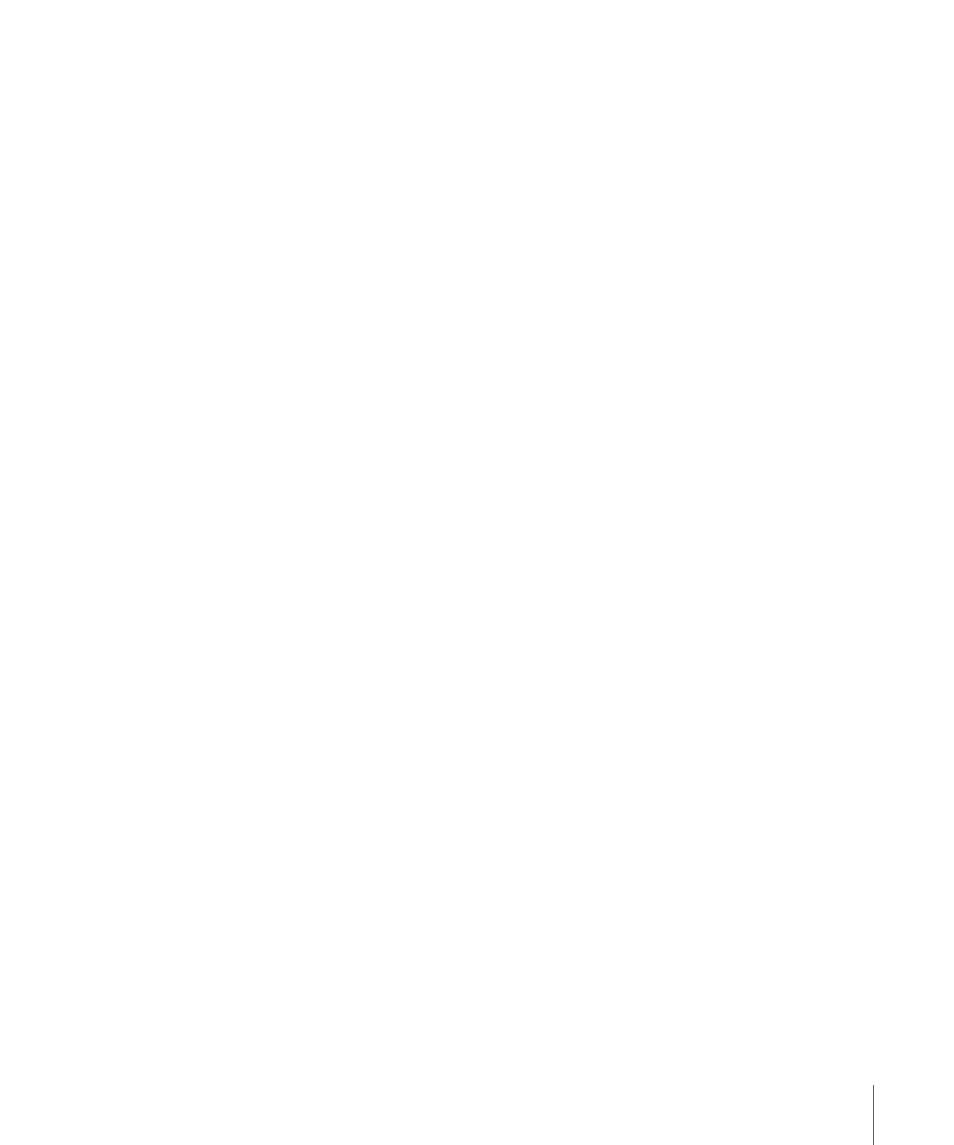
• Transmit MIDI Clock: Destination 1 pop-up menu: Allows you to determine the first
discrete MIDI output port for the MIDI Clock signal.
• Transmit MIDI Clock: Destination 2 checkbox: Allows you to activate MIDI Clock
transmission. See further details above.
• Transmit MIDI Clock: Destination 2 pop-up menu: Allows you to determine the second
discrete MIDI output port for the MIDI Clock signal.
• “Delay transmission by” slider: Allows you to delay the transmission of MIDI Clock signals.
Negative values mean that the MIDI Clock signal is transmitted earlier. This allows you
to compensate for any reaction delays in external MIDI Clock slaves.
MIDI Time Code (MTC) Settings
• Transmit MTC checkbox: Activates the transmission of MIDI time code.
• Transmit MTC pop-up menu: Determines the MIDI output port for the MTC signal.
Note: If you can avoid it, you shouldn’t send MTC to all ports, as it is very data-intensive.
If possible, use a MIDI port that isn’t being used for anything else.
MIDI Machine Control (MMC) Settings
• Transmit MMC checkbox: Select this checkbox to enable transmission of MIDI Machine
Control (see
). These commands are then sent whenever you
operate the transport functions (Start, Stop, Rewind, and so on) of Logic Pro.
MMC is normally used when Logic Pro is running as a slave to an external master (such
as an ADAT), and you want to control the external master’s transport functions from
Logic Pro. Logic Pro therefore acts as MMC master and MTC slave simultaneously. If
you want to use the external master’s transport controls, you don’t need to use MMC.
In this situation, Logic Pro follows the MTC master as a slave. You can also use MMC to
place tracks on the MMC slave device into Record-Enabled mode.
• Listen to MMC Input checkbox: Select this checkbox to control Logic Pro by MMC (MIDI
Machine Control) and so-called Full Frame Messages.
Logic Pro recognizes these commands when listening to MMC Input:
• Play
• Deferred Play
• Stop
Deferred Play is a special command for mechanically slow synchronization slaves such
as reel-based tape recorders. Rather than having the machine play immediately, it is
asked to reach the desired SMPTE position before playback is started. There is no
noticeable difference in the response of Logic Pro to the Play and Deferred Play
commands, as Logic Pro can locate to any position almost instantly.
Logic Pro ignores these messages when incoming external MTC (MIDI time code)
commands are detected.
1217
Chapter 43
Project Settings in Logic Pro
