Score preferences in logic pro – Apple Logic Pro 9 User Manual
Page 1298
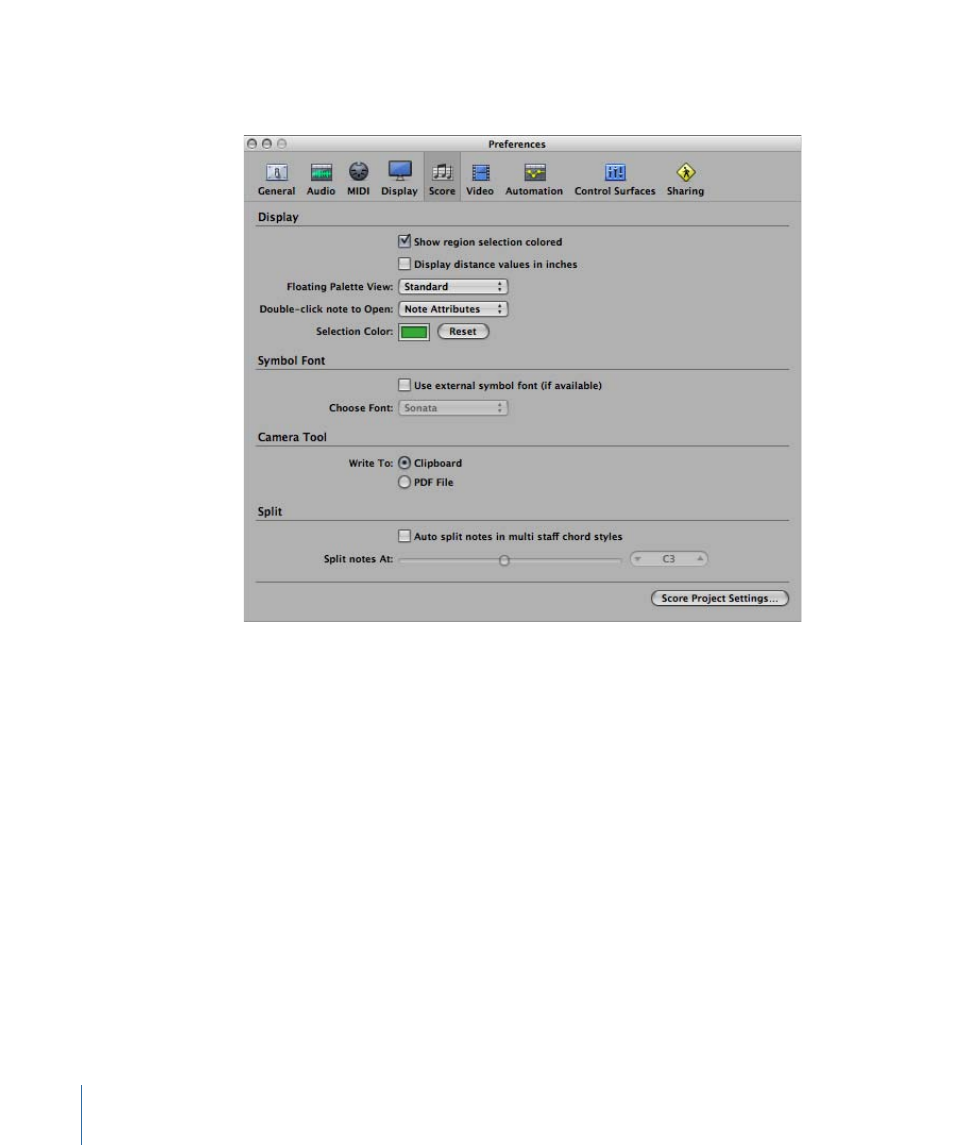
Score Preferences in Logic Pro
Score preferences consist of the following parameters:
To open Score preferences
Do one of the following:
µ
Choose Logic Pro > Preferences > Score (or use the Open Score Preferences key command).
µ
Click the Preferences button in the Arrange toolbar, then choose Score from the pop-up
menu.
µ
Choose Options > Open Score Preferences in the Score Editor.
• “Show region selection colored” checkbox: If this option is activated, the staff lines of the
currently selected MIDI region are displayed in color (blue). All other regions are
displayed with black staff lines. This can be useful when changing the display parameters
of regions, as the parameters in the Inspector’s Region Parameter box only affect the
currently selected regions. If this option is turned off, all staffs are displayed in black,
whether selected or not.
• “Display distance values in inches” checkbox: This setting relates to the measurement
units in the project settings and page rulers (Page view only), which can be in inches
or centimeters. If not selected, the Page view defaults to centimeters.
1298
Chapter 44
Preferences in Logic Pro
