Working with the surround panner – Apple Logic Pro 9 User Manual
Page 1171
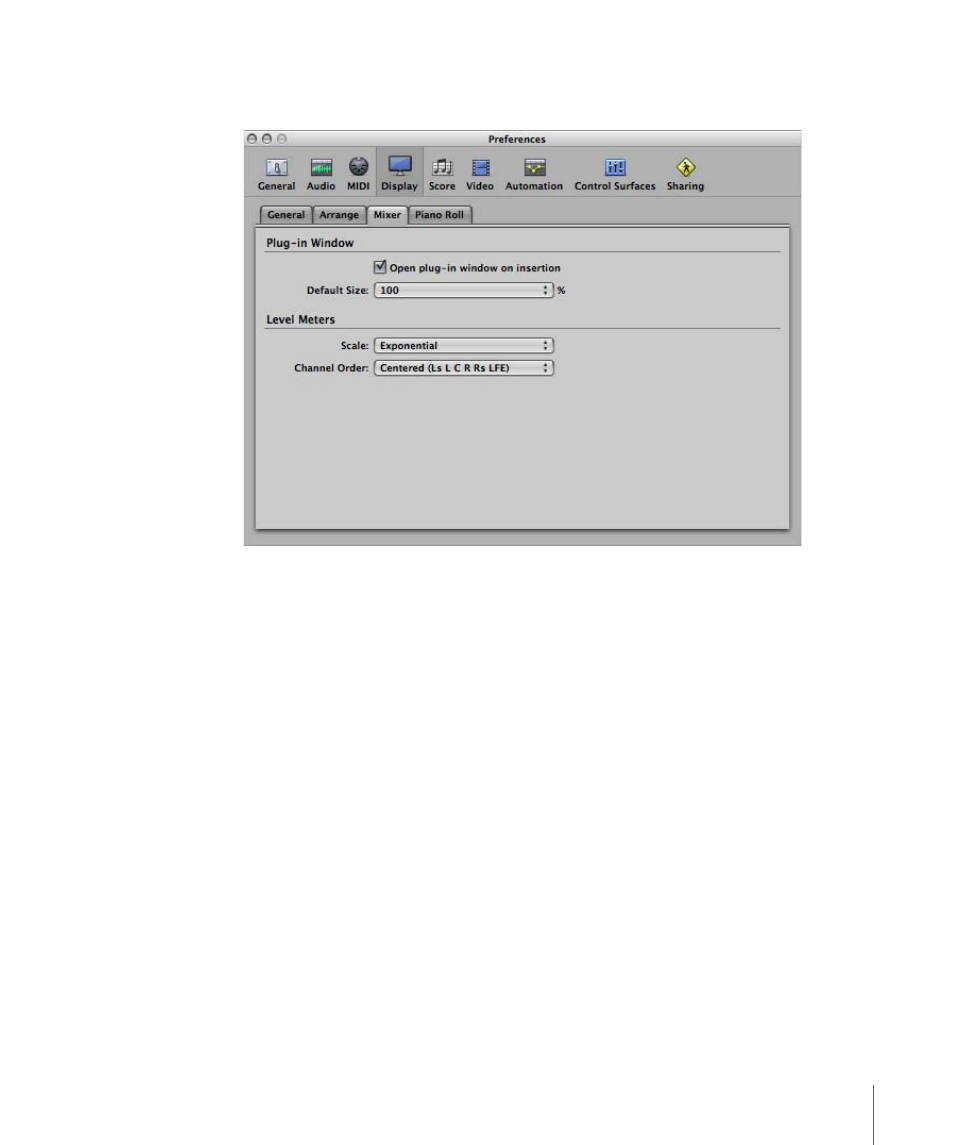
2
Click the Mixer tab, and choose an option from the Channel Order pop-up menu in the
Level Meters area.
Note: The setting you choose here does not apply to metering plug-ins, such as the
Levelmeter or Multimeter.
Working with the Surround Panner
You use the Surround Panner to place track output signals at specific speaker positions.
You can manipulate the Surround Panner directly in the Mixer or Arrange channel strip,
but it is far better to open it in a separate window.
To open the Surround Panner window
µ
Double-click the Surround Panner of a channel strip.
The Surround Panner window provides a magnified view of the channel strip’s Surround
Panner, and contains additional parameters.
It is possible to open multiple Surround Panner windows simultaneously, and to save
them in screensets. The Surround Panner window also provides a Link button. If enabled,
the window updates to reflect the surround settings of the selected channel strip.
The Surround Panner offers different functionality in mono-to-surround and
stereo-to-surround channels. When used on surround-to-surround channels, it acts as a
balance control.
1171
Chapter 39
Working with Surround
