Beat mapping regions, Understanding the concept of beat mapping, Beat mapping – Apple Logic Pro 9 User Manual
Page 1039: Regions
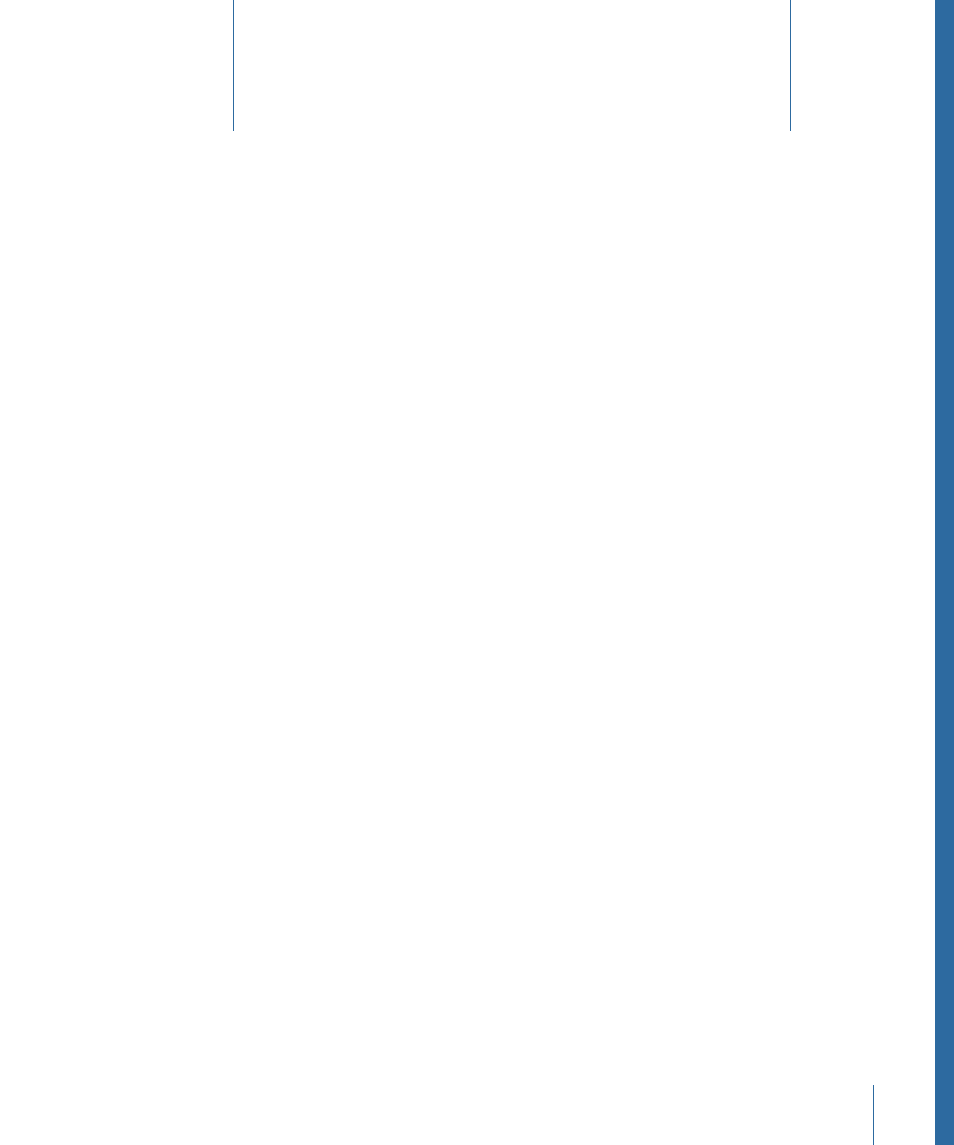
You will generally play to a metronome click when recording in Logic Pro. There are,
however, instances when you’ll want to record without a click, playing rubato, or at least
not at a strict same tempo throughout. Another situation may be when you have an
existing audio recording—that wasn’t recorded to a metronome click, and therefore
contains slight tempo variations—that you want to add additional tracks to. In this
scenario, the Beat Mapping track helps to make the display of these free recordings
rhythmically meaningful. It does this by defining the bar positions of existing musical
events, without changing their absolute time position, thereby preserving the audible
result with its original timing.
Note: Musical events, in this context, refer to MIDI notes in MIDI regions or transients in
audio regions—which correspond to the beginning of strongly accented notes.
This chapter covers the following:
•
Understanding the Concept of Beat Mapping
(p. 1039)
•
(p. 1040)
•
(p. 1042)
•
Automatic Beat Mapping of Regions
(p. 1043)
•
(p. 1045)
•
(p. 1045)
Understanding the Concept of Beat Mapping
Beat mapping involves two steps: first, you graphically connect musical events to the
appropriate bar positions in the Beat Mapping track, by drawing lines between them with
the mouse. Logic Pro will automatically insert a tempo change event for each of these
bar position locations. This results in the note/event being played at its previous absolute
time position, despite its altered bar position. A beat mapped Logic Pro project will contain
the same tempo variations as the original recording.
1039
Beat Mapping Regions
34
