Midi synchronization settings – Apple Logic Pro 9 User Manual
Page 1216
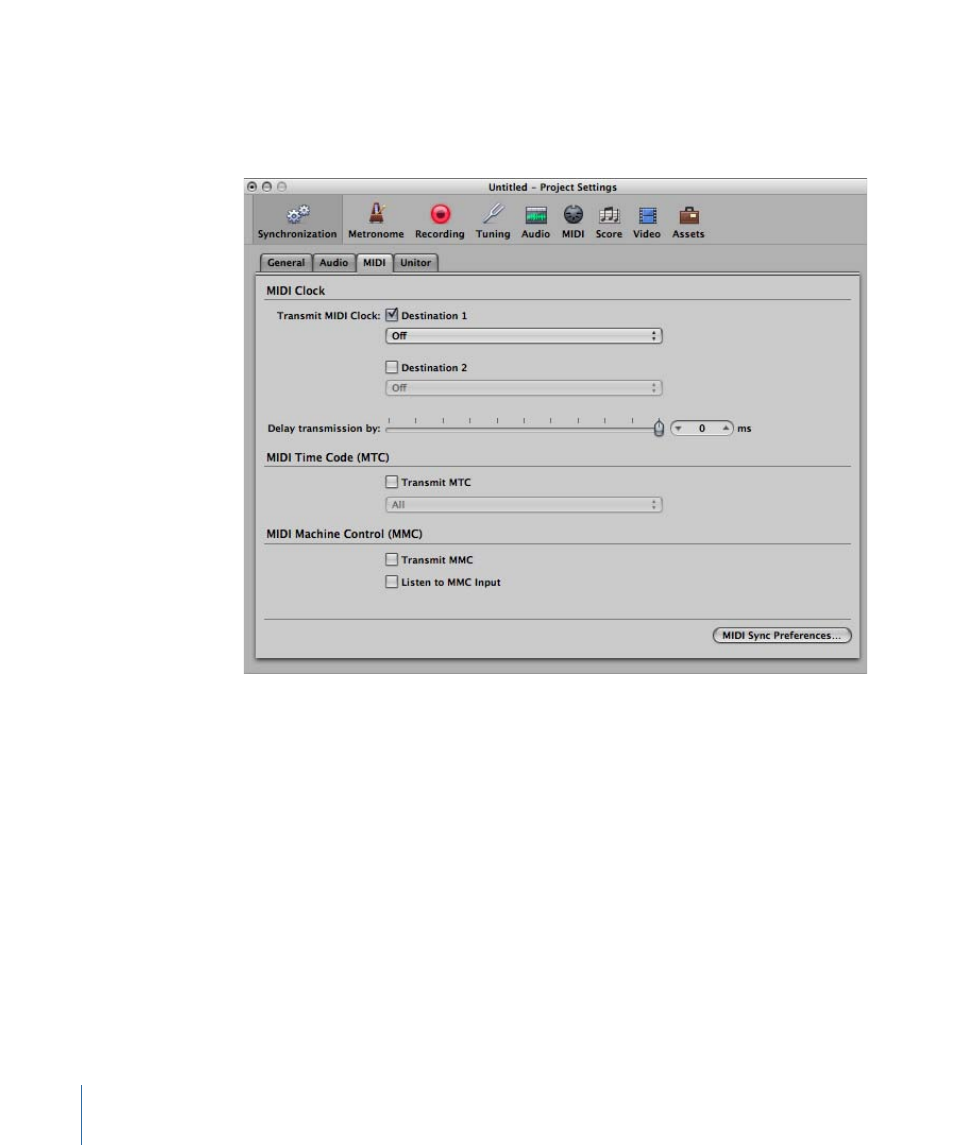
MIDI Synchronization Settings
The MIDI pane configures Logic Pro to send time code via MIDI, when it is in playback or
record mode. This pane lets you synchronize external slave devices to Logic Pro, which
acts as the master.
MIDI Clock Settings
• Transmit MIDI Clock: Destination 1 checkbox: Allows you to activate MIDI Clock
transmission.
Every time you start, a Song Position Pointer (SPP) message is also sent. Because not
all devices can process SPP, the MIDI system real-time Continue message is also sent.
The exception is when you start at position 1 1 1 1. In this situation, the real-time Start
message is sent.
MIDI Clock can easily be sent with other normal MIDI events (notes and controllers, for
example). When using multi-port MIDI interfaces (such as the Unitor8), better timing
is achieved by sending MIDI Clock to All ports, rather than to several individual ports.
If MIDI Clock is transmitted to all ports, the events are only sent once from the computer
to the interface. If you address individual ports, one event needs to be sent for each
port, placing a higher strain on the bandwidth of all ports.
1216
Chapter 43
Project Settings in Logic Pro
