Adding prerecorded media, Learning about file formats supported by logic pro – Apple Logic Pro 9 User Manual
Page 317
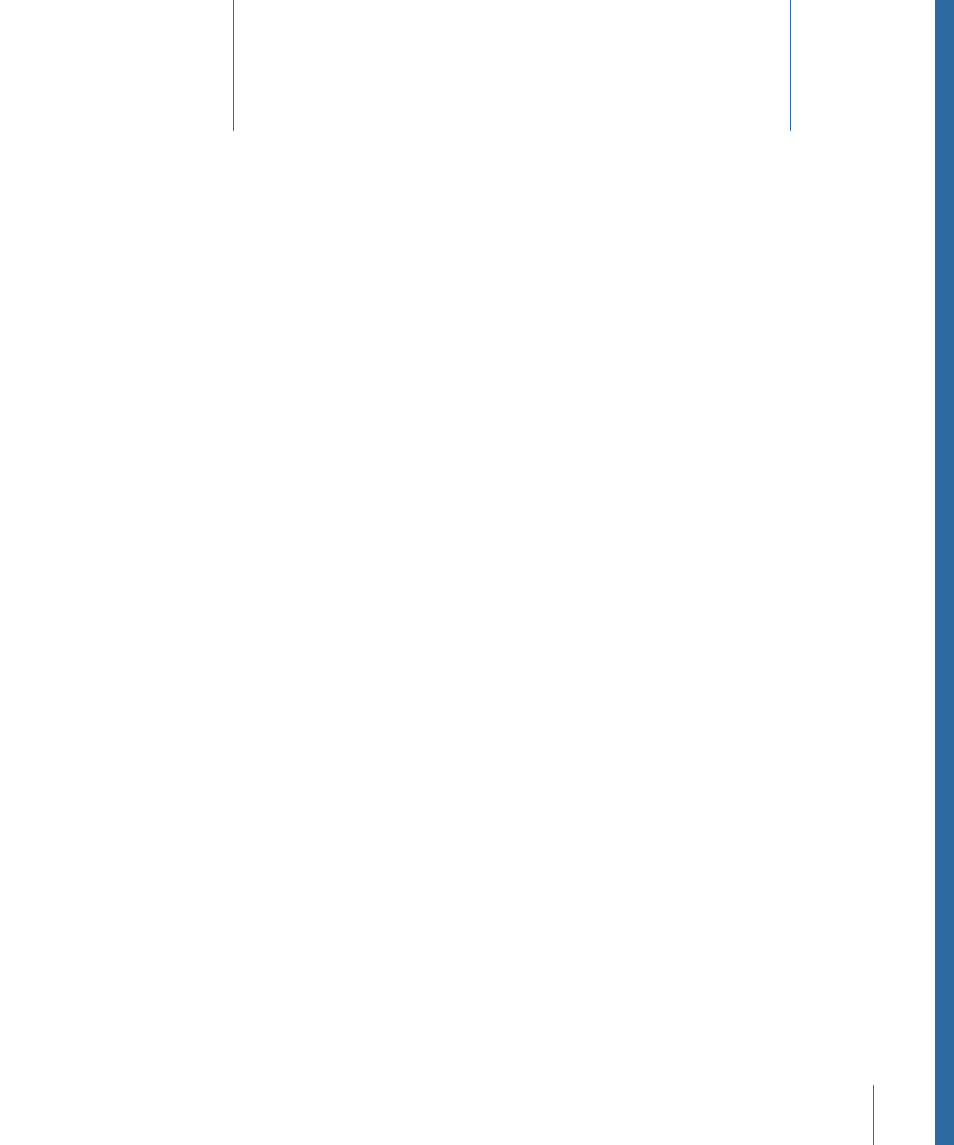
Prerecorded media plays an important role in modern audio production. Combining
existing audio loops and other files provides a quick method for laying down project
foundations. Logic Pro comes with a large collection of audio loops, offering a great
starting point for many of your projects. This chapter explains how you can add
prerecorded media in Logic Pro, including audio and MIDI files, Apple Loops, and other
common loop formats.
This chapter covers the following:
•
Learning About File Formats Supported by Logic Pro
(p. 317)
•
Accessing Media Files in the Browser
(p. 319)
•
Finding Apple Loops in the Loop Browser
(p. 325)
•
Adding and Removing Audio Files
(p. 335)
•
(p. 343)
Learning About File Formats Supported by Logic Pro
Logic Pro allows you to access any digitally stored audio recordings (audio files) on your
hard disks, in the most common Mac, and several other, file formats.
Audio files imported into a Logic Pro project can be at any supported bit depth and
sample rate. Logic Pro supports bit depths of 16, 20, and 24 bits, and sample rates of 44.1,
48, 88.2, 96, 176.4, and 192 kHz. Logic Pro can use the file’s sample rate, or can perform
a real-time sample rate conversion. See
.
In addition to audio files, Logic Pro can also import MIDI and project information.
The following describes all file formats supported by Logic Pro:
WAVE and AIFF Files
Wave (WAV) and Audio Interchange File Format (AIFF) audio files are very similar. They
can be stored at different bit depths (16 and 24 bit are supported by Logic Pro), in mono,
stereo, or surround, and at sample rates up to 192 kHz.
317
Adding Prerecorded Media
11
