Apple Logic Pro 9 User Manual
Page 896
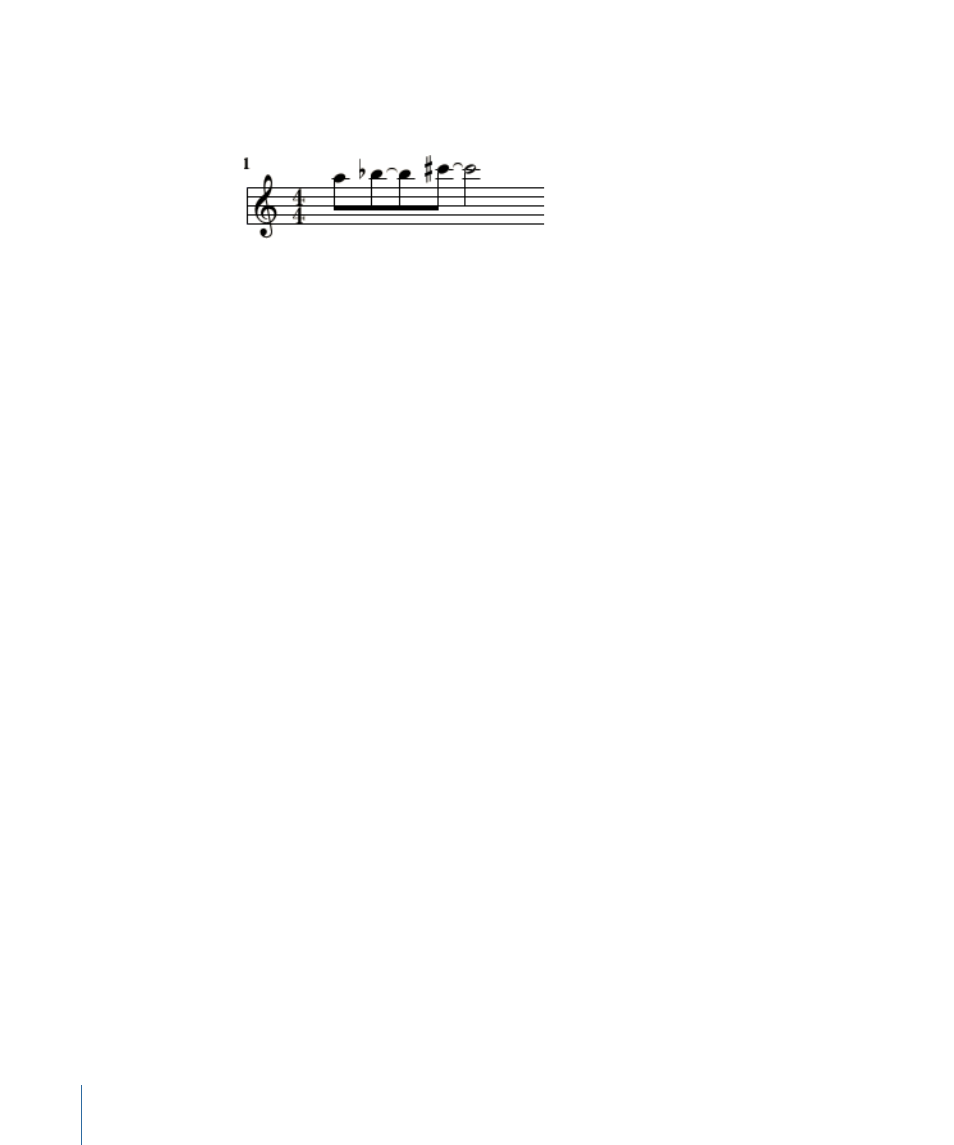
Creating and Editing Tied Notes in the Score Editor
Notes that are displayed as several graphical notes, connected with ties, only represent
one actual MIDI note event.
Ties cannot be inserted directly into Logic Pro, but are created and displayed automatically,
according to the length of the MIDI note. As such, you need to approach the creation of
ties as follows:
To create tied notes
1
Insert a note value that is shorter than the one you want to insert.
2
Change the note length in the Event Parameter box, the Event List, or the Event Float
window.
Tip: You can also use duration bars to graphically edit note length. See
and
Changing the Length of Duration Bars
To change the tied note display with a user rest
µ
If you don’t like the way particular tied notes are displayed, you can change the display
by inserting a user rest at the position you want to see a graphic note.
The rest’s length is not important, but you should use a shorter one (an eighth note rest),
if possible. Watch the help tag, for exact positioning. As soon as the rest is inserted, it is
no longer visible in the score display, but the note display changes accordingly.
Note: If you want to delete or change the position of a (now invisible) user-inserted rest,
use the Event List.
To change the up or down direction of a tie
µ
Choose a setting in the Attributes > Ties menu.
896
Chapter 31
Working with Notation
