Getting to know the arrange area – Apple Logic Pro 9 User Manual
Page 362
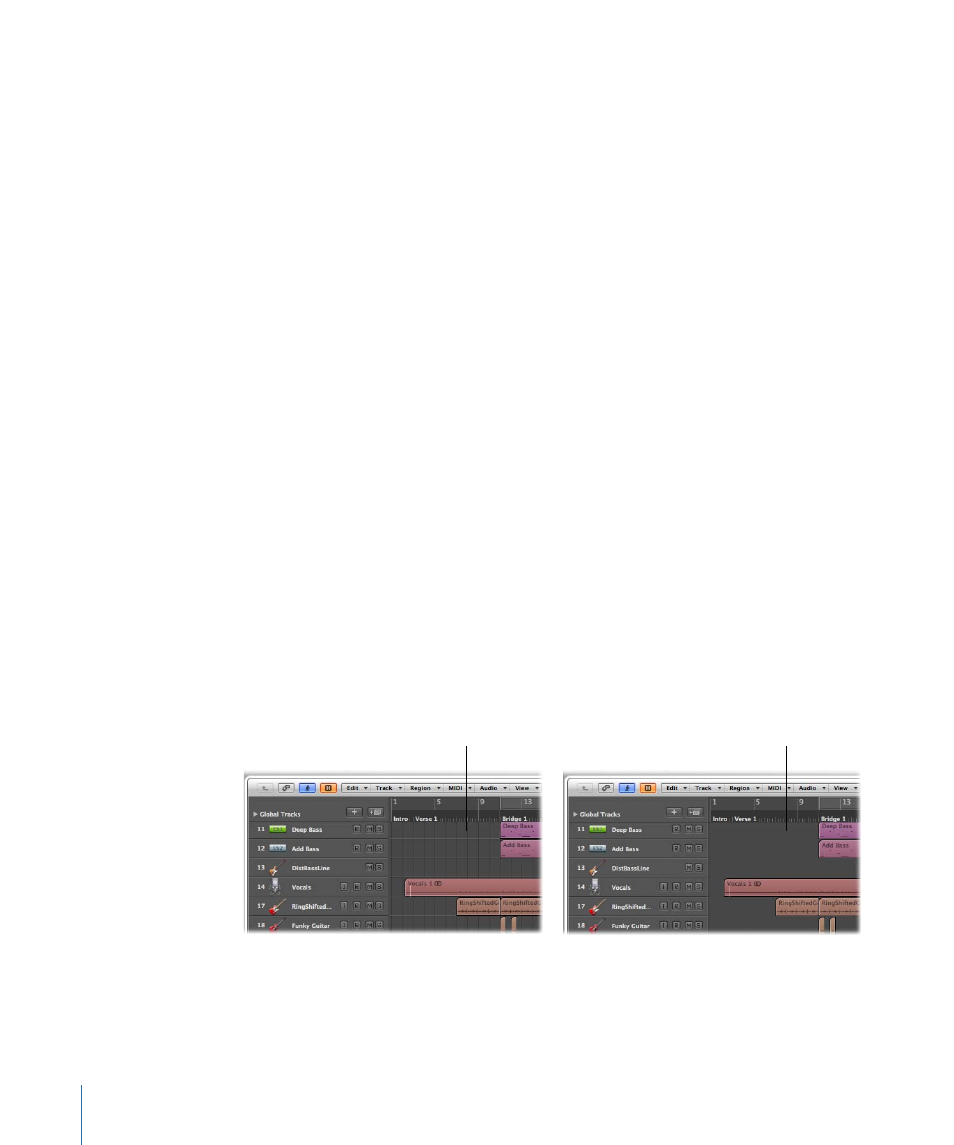
•
Creating Multiple Copies of Regions
(p. 404)
•
(p. 404)
•
(p. 408)
•
(p. 411)
•
Merging Regions (General Tools and Commands)
(p. 412)
•
(p. 413)
•
(p. 413)
•
(p. 415)
•
Creating Crossfades and Fades on Audio Regions
(p. 419)
•
(p. 424)
Getting to Know the Arrange Area
The Arrange area provides a visual overview of your project structure. It shows when
audio and MIDI regions start to play, and their duration. You control when and how
regions play by moving, cutting, copying, resizing, and joining them in the Arrange area.
Regions are positioned horizontally—on track lanes that run from left to right in the
Arrange area. Their positions along these lanes determine when they play, aligned with
the Bar (and Time) ruler along the top of the window.
The track lanes are stacked vertically, creating a grid of track lanes and particular bar or
time positions.
To view the Arrange area grid
µ
Choose View > Grid in the Arrange area’s local menu bar (or use the corresponding key
command, default assignment: Control-G).
Arrange area with grid
Arrange area without grid
You can enhance the grid contrast by altering the color of the Arrange area background.
362
Chapter 13
Creating Your Arrangement
