Multi-instrument objects – Apple Logic Pro 9 User Manual
Page 1084
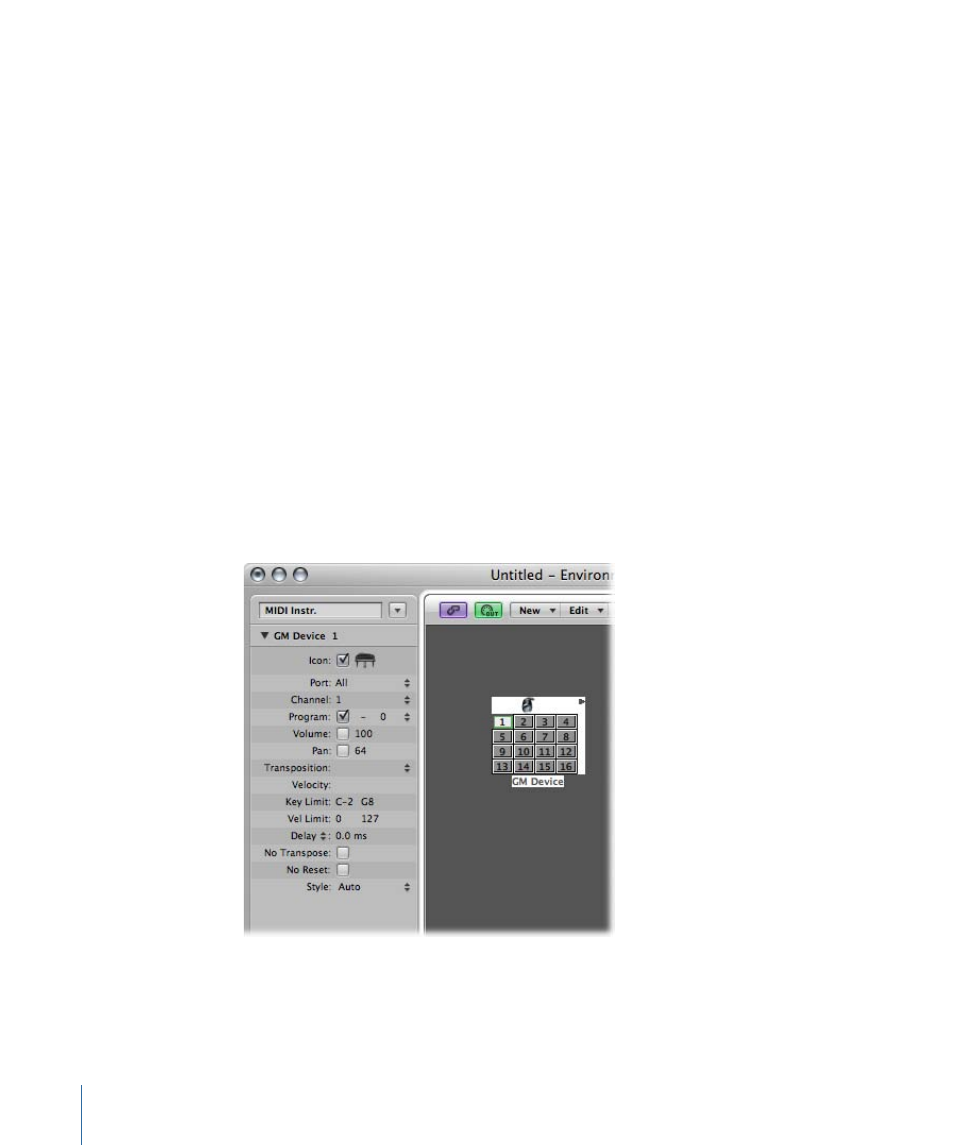
• No Reset: If the No Reset parameter is active, no reset messages are sent to the
instrument. This can be useful if controllers are being used for nonmusical purposes,
such as when using the instrument object for Mixer automation tasks. The Logic Pro >
Preferences > MIDI > Reset Messages settings determine what reset messages are sent.
These messages are not sent to No Reset instruments.
• Style: The Style parameter can be set to any of the available staff styles. Whenever a
region is created on one of the instrument’s tracks, it is assigned the staff style displayed
here. If the Auto style is chosen (the default), Logic Pro picks an appropriate style based
on the pitch range of the notes in the region. For more information on staff styles, see
.
Multi-Instrument Objects
A multi-instrument is like a collection of 16 standard instruments
in one package.
Each of the 16 standard instruments provides a separate MIDI channel (mirroring the 16
MIDI channels), and is therefore called a sub-channel. The multi-instrument’s interface
includes a numbered square (button) for each sub-channel. Clicking any of these numbered
squares selects the corresponding sub-channel, and displays its parameters in the Object
Parameter box.
Each sub-channel has a complete set of instrument parameters (identical to those outlined
in
The Standard Instrument Parameter Box
1084
Chapter 37
Environment Objects Reference
