Preferences in logic pro, Accessing preferences – Apple Logic Pro 9 User Manual
Page 1263
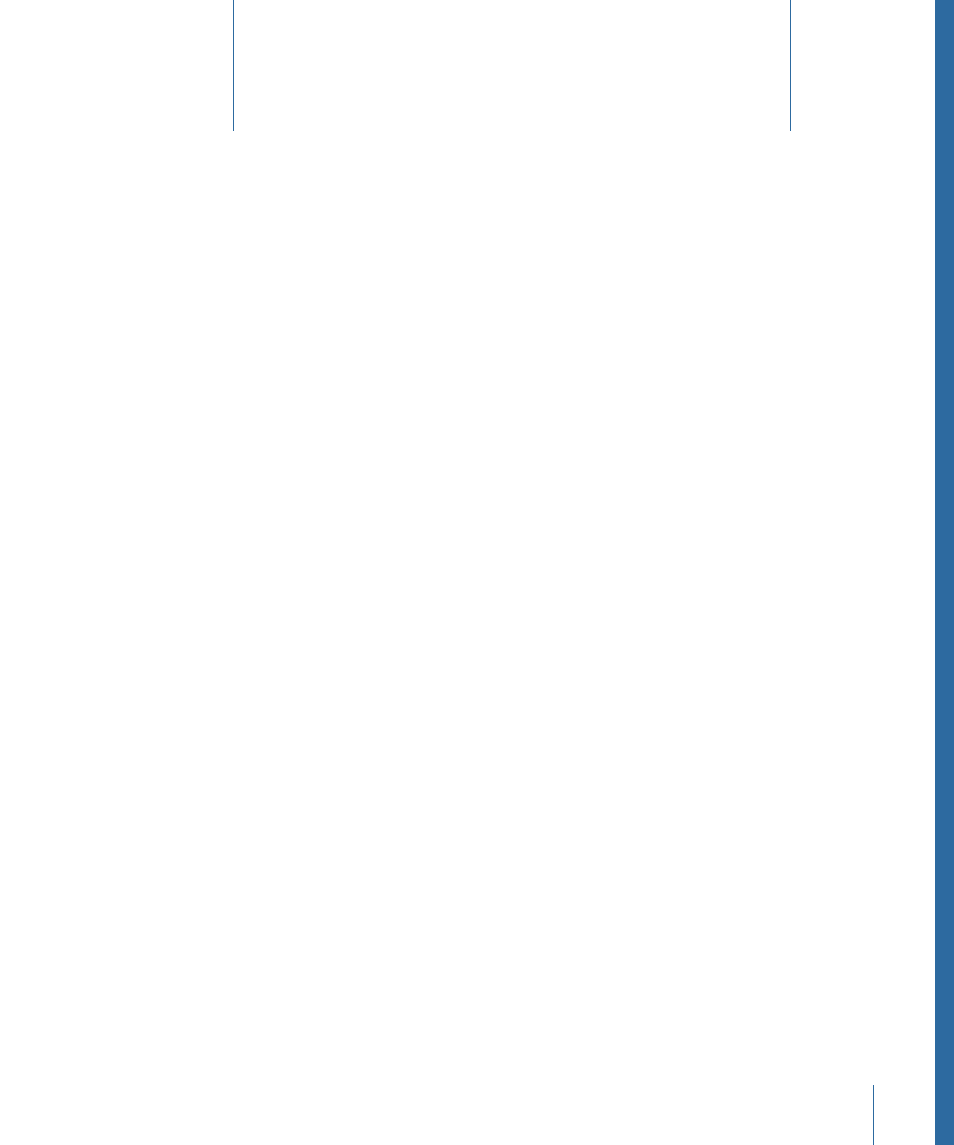
Preferences allow you to define many of the basic operating parameters of Logic Pro.
This chapter explains each of these preferences.
Note: Unless otherwise indicated, the descriptions of the various parameters apply when
the selection box beside the option is selected (in other words, when it’s active).
This chapter covers the following:
•
(p. 1263)
•
(p. 1264)
•
General Preferences in Logic Pro
(p. 1265)
•
Audio Preferences in Logic Pro
(p. 1273)
•
(p. 1288)
•
Display Preferences in Logic Pro
(p. 1293)
•
Score Preferences in Logic Pro
(p. 1298)
•
Video Preferences in Logic Pro
(p. 1300)
•
Automation Preferences in Logic Pro
(p. 1301)
•
Control Surface Preferences in Logic Pro
(p. 1303)
•
Sharing Preferences in Logic Pro
(p. 1305)
Accessing Preferences
There are several ways to access preferences in Logic Pro.
• Via the Logic Pro > Preferences menu
• Via the Preferences button in the Arrange toolbar
• Via local menus (in the Score Editor, for example), buttons on the Transport bar, or
shortcut menus
Tip: You can also use the Open Preferences key command to open the Preferences
window. (The most recently accessed preference pane is displayed.)
1263
Preferences in Logic Pro
44
