Mixing – Apple Logic Pro 9 User Manual
Page 751
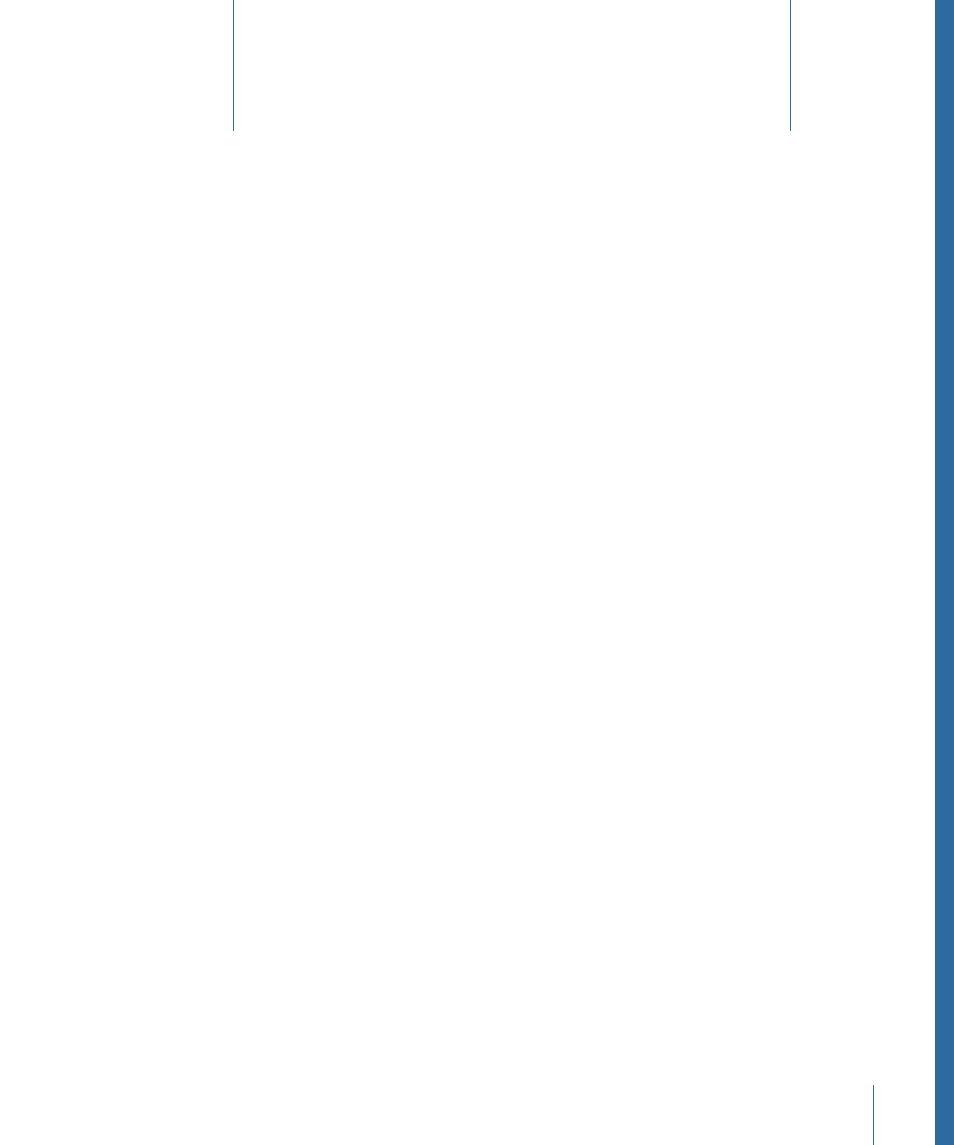
The Mixer is an area in Logic Pro where you refine the sound of each musical element in
your project, creating a unified mix. This chapter covers how to control the sound, level,
and positioning of channel strip signals in the Mixer. It also briefly discusses automation,
an integral part of Logic Pro’s mixing features. For details, see
.
This chapter covers the following:
•
(p. 752)
•
(p. 754)
•
Understanding Channel Strip Types in the Mixer
(p. 755)
•
Understanding Channel Strip Controls in the Mixer
(p. 756)
•
Understanding the Basic Mixing Stages
(p. 758)
•
(p. 759)
•
(p. 763)
•
(p. 764)
•
(p. 765)
•
Setting Pan, Balance, or Surround Position in the Mixer
(p. 770)
•
Adding and Routing Effects in the Mixer
(p. 771)
•
Controlling Signal Flow in the Mixer
(p. 774)
•
Using Surround Panning in the Mixer
(p. 782)
•
Using Binaural Panning in the Mixer
(p. 783)
•
Working with MIDI Channel Strips in the Mixer
(p. 789)
•
(p. 793)
•
(p. 798)
•
Adjusting Mixer Channel Strips in Record or Playback Mode
(p. 799)
•
(p. 799)
•
Adjusting Elements of Multiple Mixer Channel Strips
(p. 800)
•
(p. 803)
751
Mixing
27
