Working with folders, Working, With folders – Apple Logic Pro 9 User Manual
Page 415
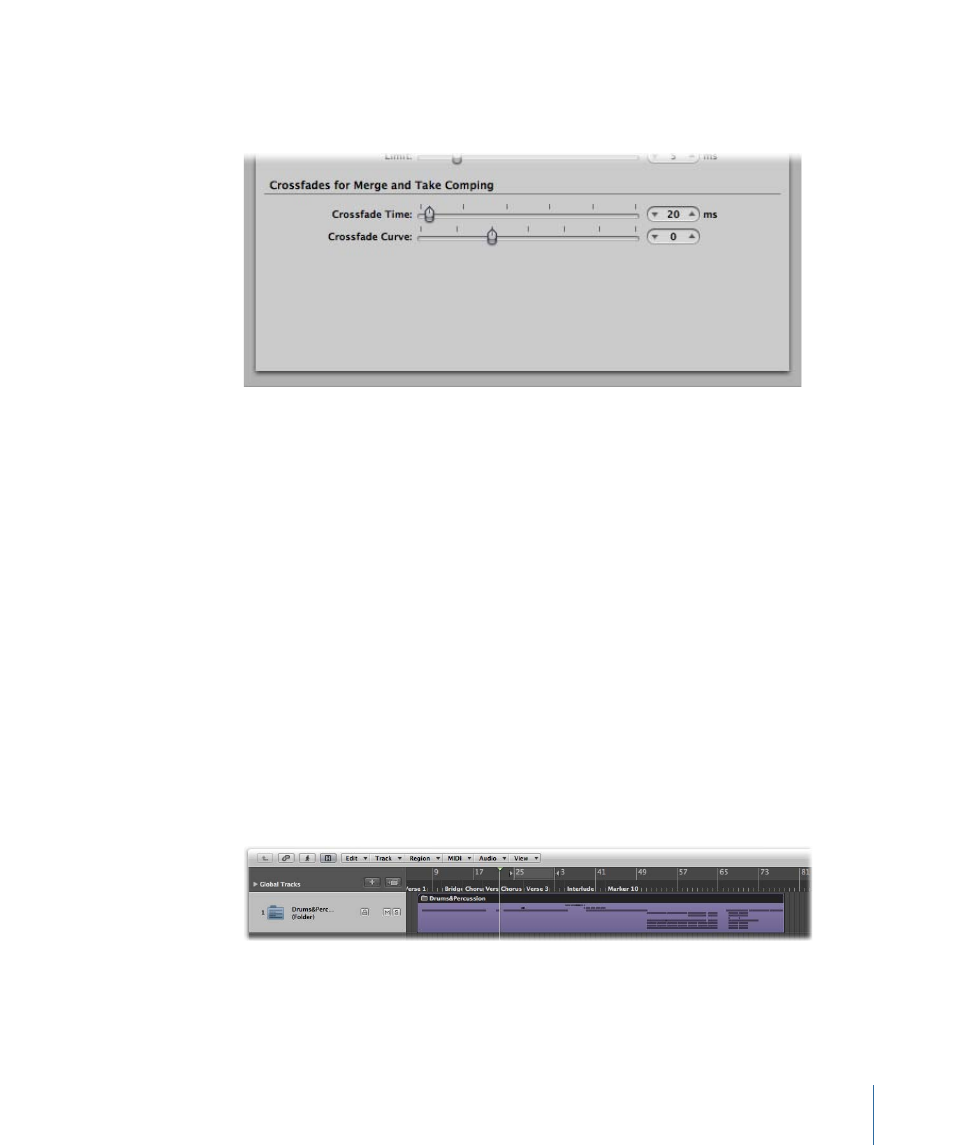
The Crossfade parameters are defined in the General Audio preferences pane, which can
be opened either by choosing Logic Pro > Preferences > Audio > General (or use the
Audio Crossfade Options for Merge key command).
There are two faders:
• Crossfade Time [ms]: This is the length of the entire crossfade. To turn off the crossfade,
set this value to zero.
• Crossfade Curve: To obtain a linear crossfade, set this value to zero. Other values (positive
or negative), produce various exponential fades. The fade-outs and fade-ins are always
symmetrical, to avoid deviations in level. The preset values are Time = 0 ms, Curve = 0
(linear).
Working with Folders
A folder is a region that can contain other regions, much like a folder in the Finder can
contain other folders or files. In principle, you can edit folders as you would edit MIDI
regions.
One way to visualize a folder is as an arrangement within an arrangement. A folder can
contain as many tracks, featuring regions, as required. A closed folder looks like a MIDI
region, but is placed on a track assigned to a folder in the track list, rather than a channel
strip.
415
Chapter 13
Creating Your Arrangement
