Apple Logic Pro 9 User Manual
Page 899
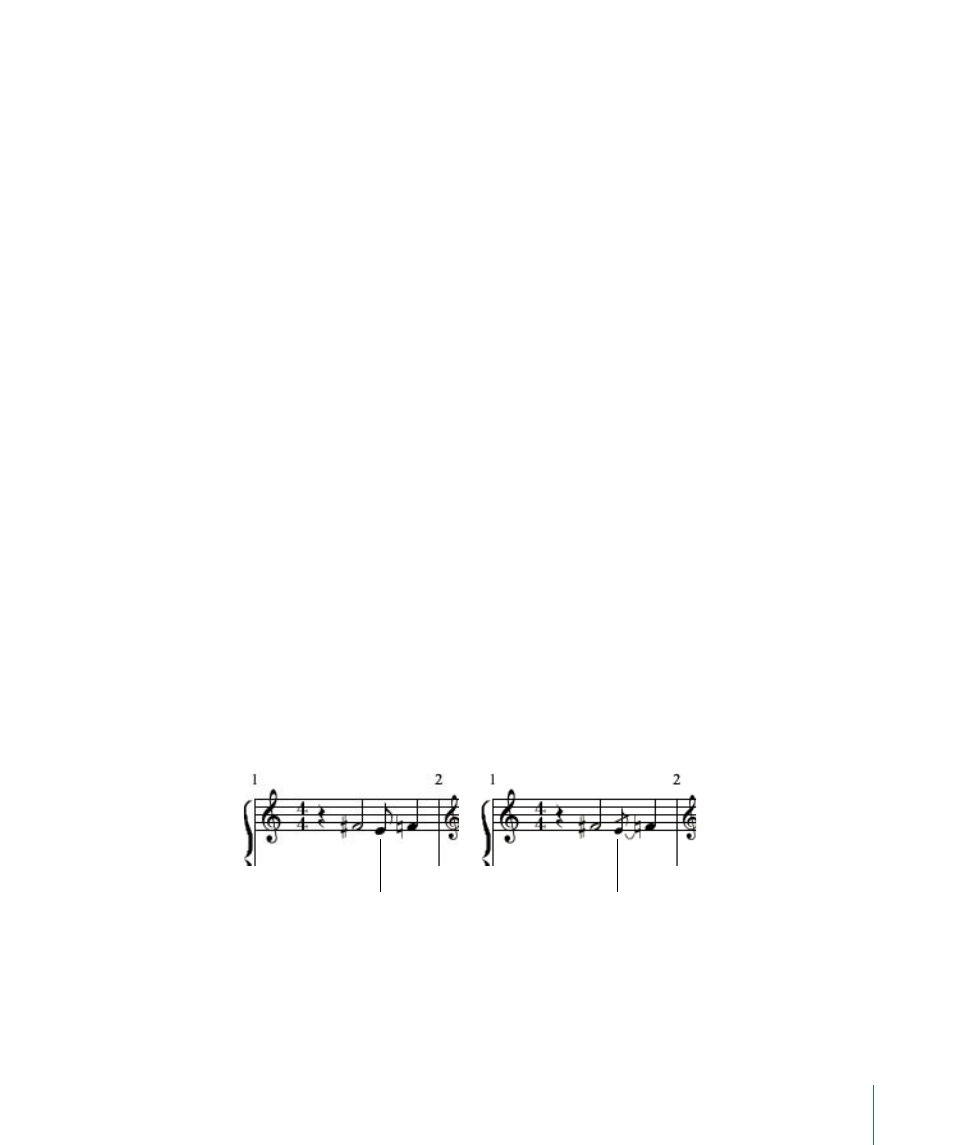
The method described above also allows you to create N-tuplets which contain rests or
syncopated note values (double length).
Tip: If you want an N-tuplet to begin with a rest, you first need to insert a user rest from
the Part box, then drag the N-tuplet symbol onto the rest. Automatically displayed rests
cannot function as starting points for N-tuplets.
To edit tuplets
µ
Double-click the N-tuplet number, then select settings in the Tuplet window.
To delete a tuplet
Do one of the following:
µ
Click the tuplet number with the Eraser tool.
µ
Double-click the N-tuplet number, then click the Delete button in the Tuplet window.
Using Artificial N-Tuplets to Bypass Display Quantization
You can bypass the display quantization value by using hidden, artificial N-tuplets.
For example, if there is a single 32nd note run in a MIDI region that otherwise contains
only eighth notes or longer values, you can set (Display) Quantize to 1/8, and drag the
N-tuplet symbol onto the first note of the 32nd figure.
In the resulting dialog, use the 8:8/32 setting, with Hide Brackets and Hide Numbers
selected. The number (8) will be visible onscreen, but not in the printout.
Although this is not the way that tuplets are normally used, it is a handy way to force the
display of runs (of shorter notes—1/32nd notes, in this case), with a display Quantize
value set for longer note values (1/8 notes, in this example).
Creating Grace and Independent Notes in the Score Editor
Independent notes are notes that aren’t included in the automatic rhythmic (and graphic)
display calculation of a measure, but are still played back via MIDI. There are two types:
Independent note
Independent grace note
• Independent: These are displayed at their original length, as long as they are binary or
dotted note values that can be displayed as a single (not tied) note. After insertion, you
can change the stem direction, enharmonic interpretation, accidental distance, and
note head, using the Note Attributes functions. (See
Using Note Attributes to Change
.)
899
Chapter 31
Working with Notation
