Apple Logic Pro 9 User Manual
Page 555
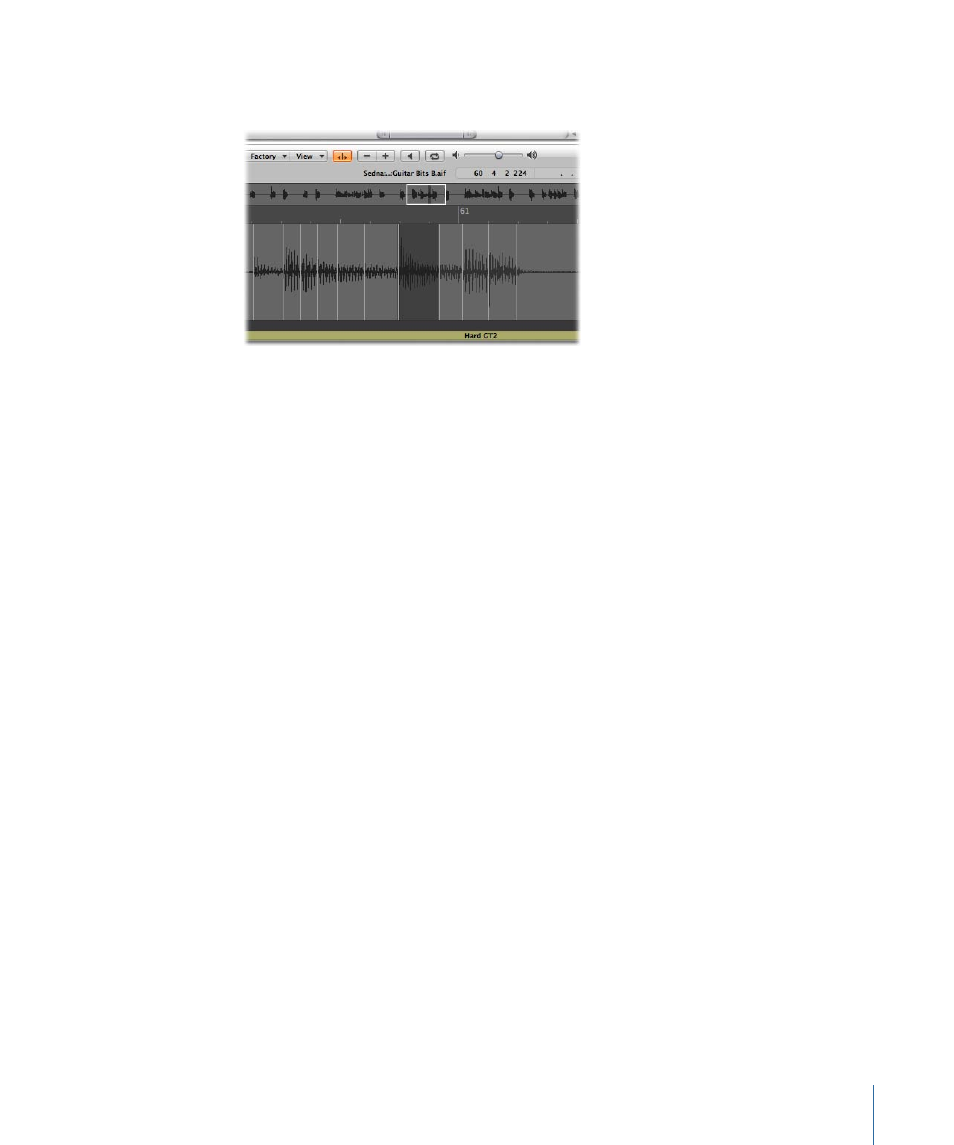
To select a section of an audio file between two transient markers
µ
Double-click the area of the waveform display between the two transient markers.
You can also use the following commands, available when you choose Edit > Set in the
Sample Editor:
• Selection Start To Previous Transient: The selection start is extended to the left, up to
the preceding transient marker.
• Selection Start To Next Transient: The selection start is shortened to the right, up to the
following transient marker.
• Selection End To Previous Transient: The selection end is shortened to the left, up to the
preceding transient marker.
• Selection End To Next Transient: The selection end is extended to the right, up to the
following transient marker.
• Selection Start and End to Previous Transient: The selection start and end are both moved
to the left, up to the preceding transient marker.
• Selection Start and End to Next Transient: The selection start and end are both moved
to the right, up to the following transient marker.
• Selection Start and End to Previous Transient and Play: The selection start and end are
both moved to the left, up to the preceding transient marker, then playback begins.
• Selection Start and End to Next Transient and Play: The selection start and end are both
moved to the right, up to the following transient marker, then playback begins.
• Region Anchor to Previous Transient: The region anchor is moved to the left, up to the
preceding transient marker.
• Region Anchor to Next Transient: The region anchor is moved to the right, up to the
following transient marker.
555
Chapter 17
Editing Audio in the Sample Editor
