Setting up a hand-in folder, Using volumes settings, Connecting to afp servers – Apple Mac OS X Server (Administrator’s Guide) User Manual
Page 445
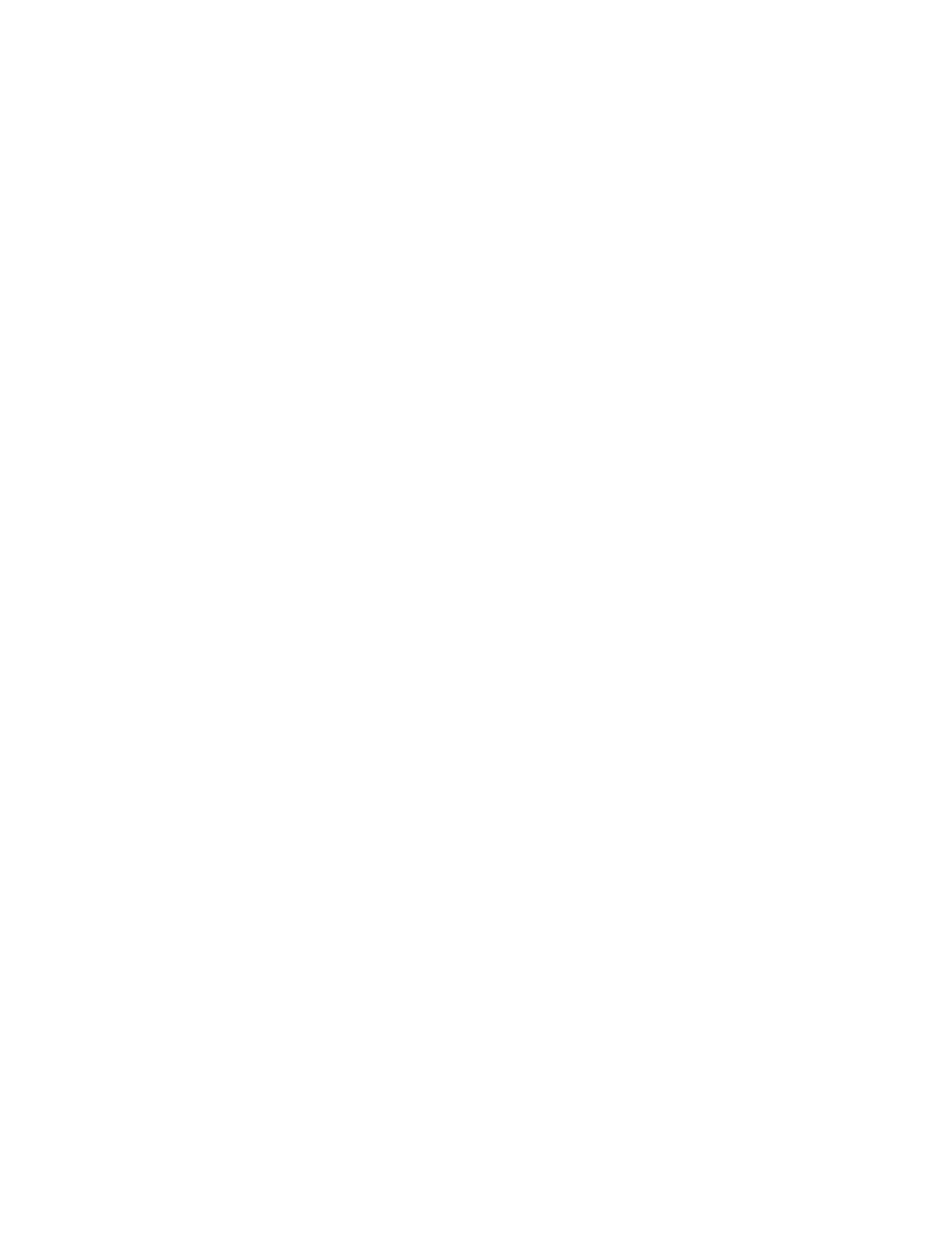
Client Management: Mac OS 9 and OS 8
445
2
Click Workgroups, then click Privileges.
3
Select one or more workgroups in the Workgroups list.
4
In the Privileges section, set “Workgroup shared folder” to Read & Write, then click Save.
If you want to prevent users from changing the documents in the workgroup shared folder,
you can lock each document.
Setting Up a Hand-In Folder
A hand-in folder works like a drop box. Users can save items in the folder, but they can’t see
any items in the folder. Hand-in folders are very useful for collecting and protecting sensitive
documents. For example, in a classroom, students can turn in homework by copying their
files into the folder. Employees in a workplace can place status reports or personal reviews in
a hand-in folder that only their managers can access.
Hand-in folders are available only for Panels or Restricted Finder workgroups.
To create a hand-in folder:
1
Open Macintosh Manager, click Workgroups, and then click Options.
Before you proceed, make sure the group documents settings in the Options pane are
correct. If they are not, choose the correct group documents location and login settings,
then click Save.
2
Click Workgroups, then click Privileges.
3
Select one or more Panels or Restricted Finder workgroups in the Workgroups list.
4
In the Privileges section, set “Workgroup hand-in folder” to Write Only, then click Save.
The hand-in folder appears as an item in the File menu for Panels workgroups. For Restricted
Finder workgroups and workgroup administrators, it appears as a folder on the desktop.
Using Volumes Settings
You can use the Volumes settings for Workgroups to select which volumes are mounted
when users log in and control login options for each volume. A volume is a shared folder on
a file server.
Connecting to AFP Servers
Mac OS X Server supports TCP/IP network connections to Apple Filing Protocol (AFP) servers
such as the Macintosh Manager server. You cannot use AppleTalk connections to AFP servers.
