Supporting client computers 259, Supporting mac os x clients 259, Supporting mac os 8 and mac os 9 clients 260 – Apple Mac OS X Server (Administrator’s Guide) User Manual
Page 16: Supporting windows clients 261, Supporting nfs clients 262, Solving problems with file services 263, Solving problems with apple file service 263, Solving problems with windows services 263, 6 client management: mac os x 267, The user experience 268
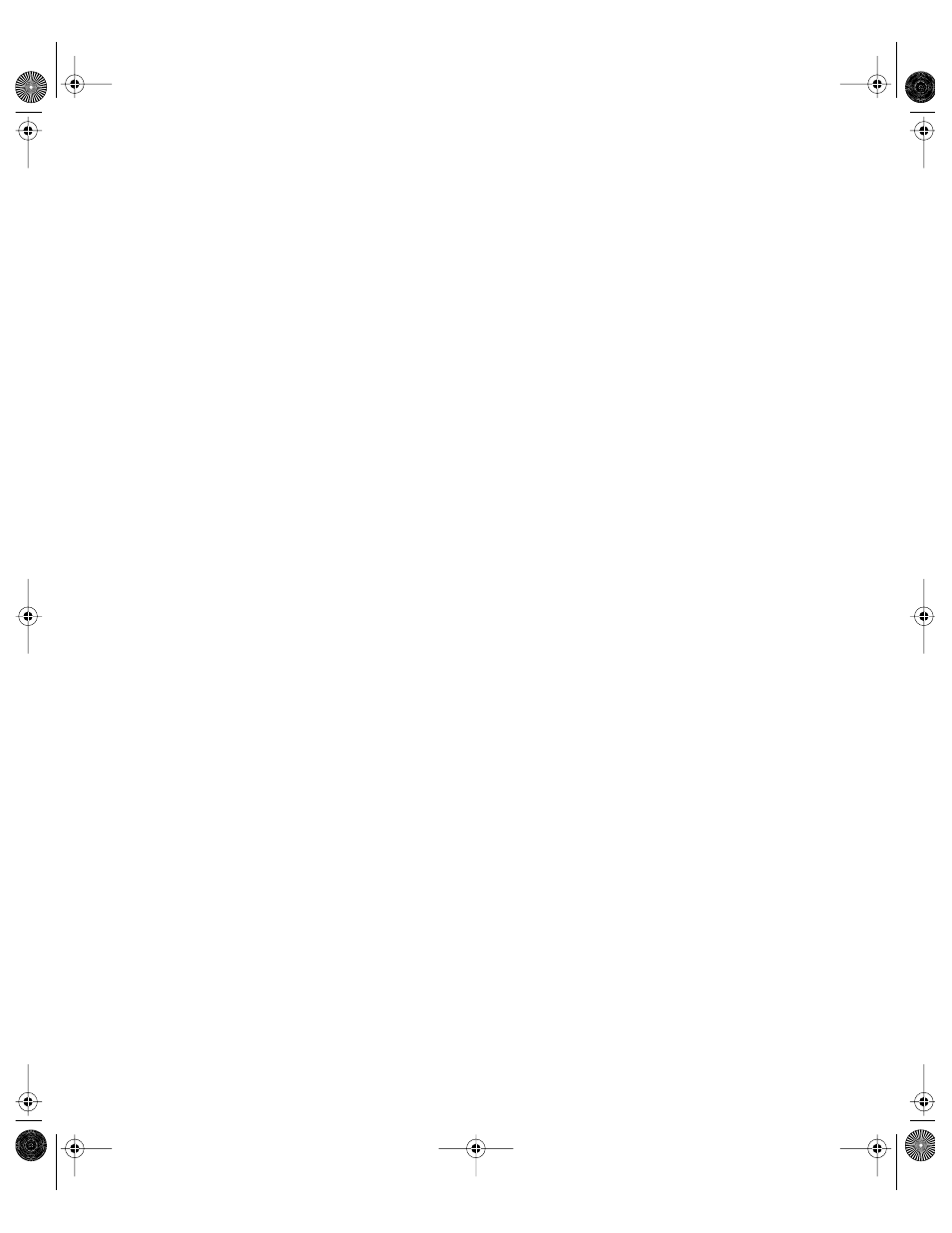
16
Contents
Viewing Current NFS Exports 258
Supporting Client Computers 259
Supporting Mac OS X Clients 259
Connecting to the Apple File Server in Mac OS X 259
Setting Up a Mac OS X Client to Mount a Share Point Automatically 260
Changing the Priority of Network Connections 260
Supporting Mac OS 8 and Mac OS 9 Clients 260
Connecting to the Apple File Server in Mac OS 8 or Mac OS 9 261
Setting up a Mac OS 8 or Mac OS 9 Client to Mount a Share Point Automatically 261
Supporting Windows Clients 261
Using the Network Neighborhood to Connect to the Windows Server 262
Connecting to the Windows Server Without the Network Neighborhood 262
Solving Problems With File Services 263
Solving Problems With Apple File Service 263
User Can’t Find the Apple File Server 263
User Can’t Connect to the Apple File Server 263
User Doesn’t See Login Greeting 263
Solving Problems With Windows Services 263
User Can’t See the Windows Server in the Network Neighborhood 263
User Can’t Log in to the Windows Server 264
Solving Problems With File Transfer Protocol (FTP) 264
FTP Connections Are Refused 264
Clients Can’t Connect to the FTP Server 265
Anonymous FTP Users Can’t Connect 265
Where to Find More Information About File Services 265
Client Management: Mac OS X 267
Locating the Home Directory 268
Designating Administrators 270
LL9285.Book Page 16 Tuesday, June 25, 2002 3:59 PM
