Managing windows services, Starting windows services 240, Managing windows services 240 – Apple Mac OS X Server (Administrator’s Guide) User Manual
Page 240: Stopping windows services 240, Setting automatic startup for windows services 240
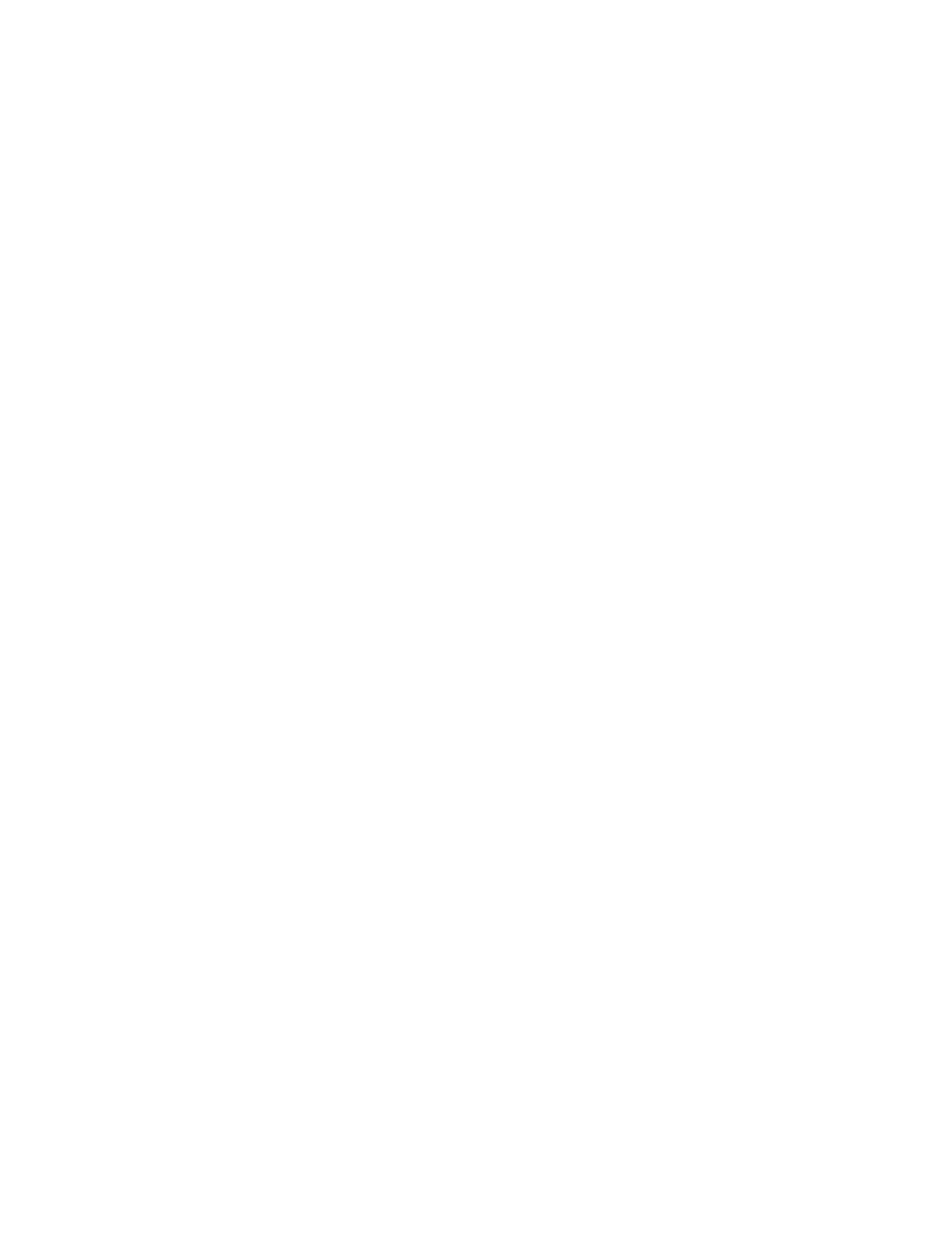
240
Chapter 5
3
Click the Neighborhood tab.
4
Under WINS Registration, choose whether you want to register with a WINS server, either
locally or externally:
Choose “Off ” to prevent your server from registering itself with any external WINS server or
local name resolution server.
Choose “Enable WINS server” to have the file server provide local name resolution services.
This allows clients across multiple subnets to perform name/address resolution.
Choose “Register with WINS server” if your Windows clients and Windows server are not all
on the same subnet, and your network has a WINS server. Then enter the IP address or DNS
name of the WINS server.
5
Under Workgroup/Domain Services, choose whether to enable domain browsing services:
“Master Browser” provides browsing and discovery of servers in a single subnet.
“Domain Master Browser” provides browsing and discovery of servers across subnets.
Starting Windows Services
Start Windows services to make the services available to your client users.
To start Windows services:
1
In Server Settings, click the File & Print tab.
2
Click Windows and choose Start Windows Service.
A globe appears on the service icon when the service is turned on.
Managing Windows Services
This section tells you how to perform day-to-day management tasks for Windows services
once you have the services up and running.
Stopping Windows Services
To stop Windows services:
1
In Server Settings, click the File & Print tab.
2
Click Windows and choose Stop Windows Services.
Setting Automatic Startup for Windows Services
You can set Windows services to start automatically each time your server starts up.
Important
When you stop Windows services, connected users will lose any information
they haven’t saved.
