Restricting access to printers 448, Setting print quotas 448, Allowing users to exceed print quotas 448 – Apple Mac OS X Server (Administrator’s Guide) User Manual
Page 29: Setting up a system access printer 449, Using options settings 449, Making items open at startup 450, Checking for email when users log in 451, Creating login messages for workgroups 451, Setting up computer lists 451, Creating computer lists 451
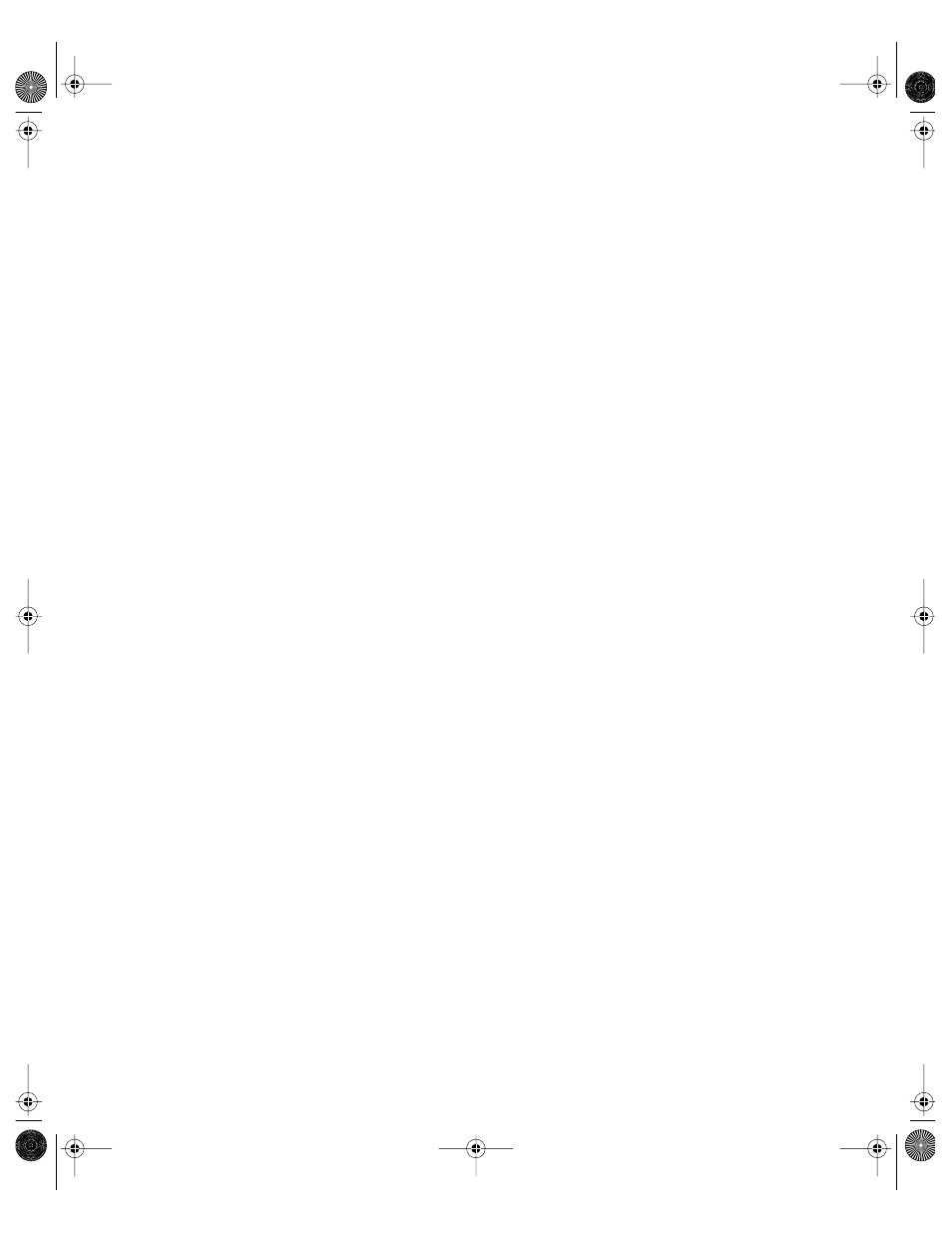
Contents
29
Restricting Access to Printers 448
Allowing Users to Exceed Print Quotas 448
Setting Up a System Access Printer 449
Choosing a Location for Storing Group Documents 450
Making Items Open at Startup 450
Checking for Email When Users Log In 451
Creating Login Messages for Workgroups 451
Setting Up the All Other Computers Account 452
Duplicating a Computer List 452
Creating a Computer List Template 453
Disabling Login for Computers 453
Using Workgroup Settings for Computers 454
Controlling Access to Computers 454
Disconnecting Computers Automatically to Minimize Network Traffic 454
Setting the Computer Clock Using the Server Clock 455
Using a Specific Hard Disk Name 455
Creating Email Addresses for Managed Users 455
Using Security Settings for Computers 456
Keeping Computers Secure If a User Forgets to Log Out 456
Allowing Access to All CDs and DVDs 457
Allowing Access to Specific CDs or DVDs 457
Choosing Computer Security Settings for Applications 457
Allowing Specific Applications to Be Opened by Other Applications 458
Allowing Users to Work Offline 458
Allowing Users to Switch Servers After Logging In 459
Allowing Users to Force-Quit Applications 459
Allowing Users to Disable Extensions 459
Using Computer Login Settings 460
LL9285.Book Page 29 Tuesday, June 25, 2002 3:59 PM
