Setup overview, Step 1: before you begin, do some planning, Step 2: set up mx records – Apple Mac OS X Server (Administrator’s Guide) User Manual
Page 377
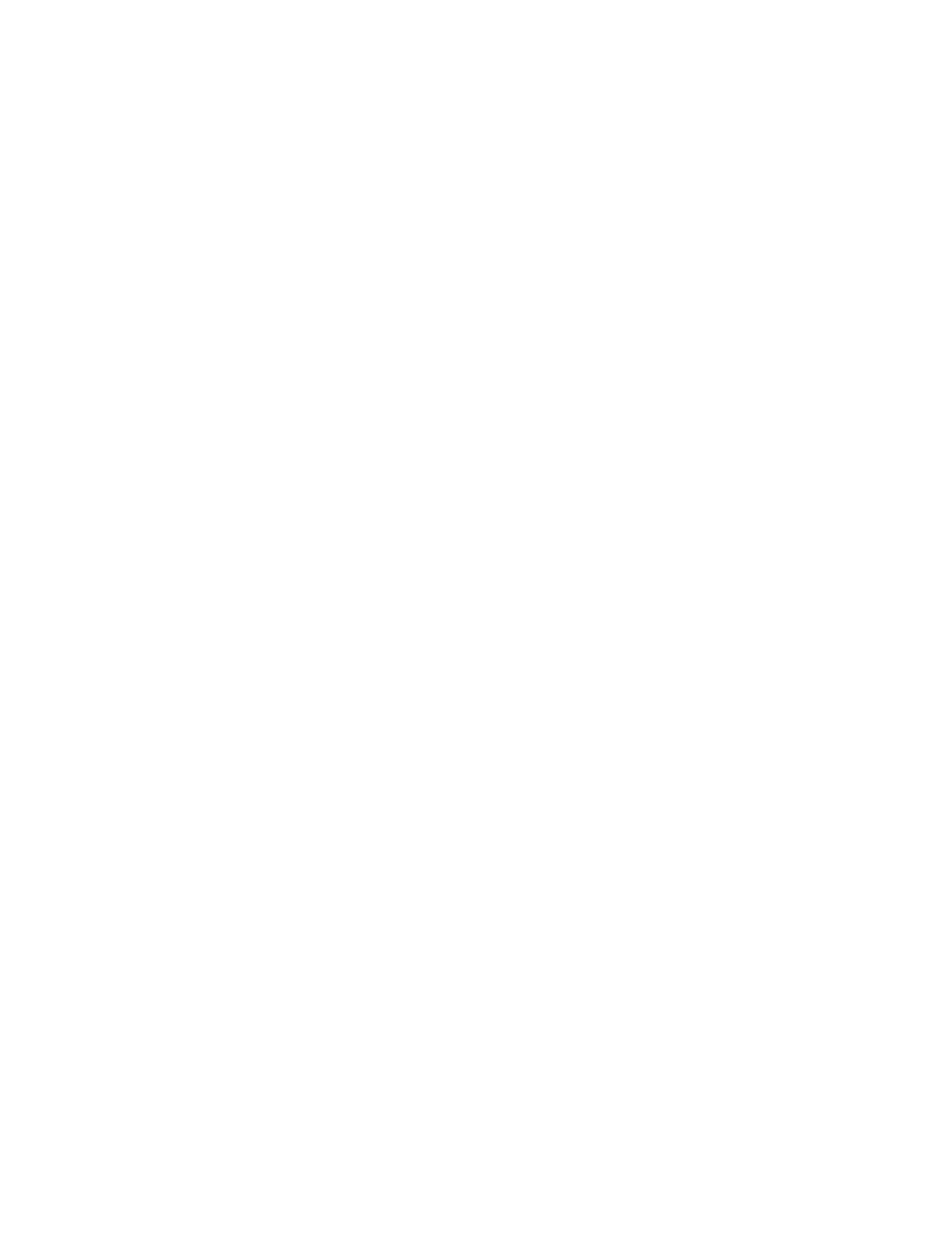
Mail Service
377
Setup Overview
You can have mail service set up and started as part of the Mac OS X Server installation
process. An option for setting up mail service appears in the Setup Assistant application,
which runs automatically at the conclusion of the installation process. If you select this
option, mail service is set up as follows:
m SMTP, POP, and IMAP all active and using standard ports
m standard authentication methods used (not Kerberos), with POP and IMAP set for clear-
text passwords (APOP and CRAM-MD5 turned off ) and SMTP authentication turned off
m local mail delivery only (no mail sent to the Internet)
m mail relay turned off
m administrator access via IMAP turned on
If you want to change this basic configuration, or if you have not set up your mail service,
these are the major tasks you perform to set up mail service:
m Step 1: Before you begin, do some planning.
m Step 4: Configure incoming mail service.
m Step 5: Configure outgoing mail service.
m Step 6: Configure additional settings for mail service.
m Step 7: Set up accounts for mail users.
m Step 8: Create a postmaster account.
m Step 9: Set up each user’s mail client software.
Following is a summary of these tasks. The description of each task tells you which pages
have detailed instructions for performing the task.
Step 1:
Before you begin, do some planning
See “Before You Begin” on page 379 for a list of items to think about before you start full-
scale mail service.
Step 2:
Set up MX records
If you want users to be able to send and receive mail over the Internet, you should make sure
DNS service is set up with the appropriate MX records for your mail service.
m If you have an Internet service provider (ISP) that provides DNS service to your network,
contact the ISP and have the ISP set up MX records for you. Your ISP will need to know
your mail server’s DNS name (such as mail.example.com) and your server’s IP address.
