Information access control – Apple Mac OS X Server (Administrator’s Guide) User Manual
Page 124
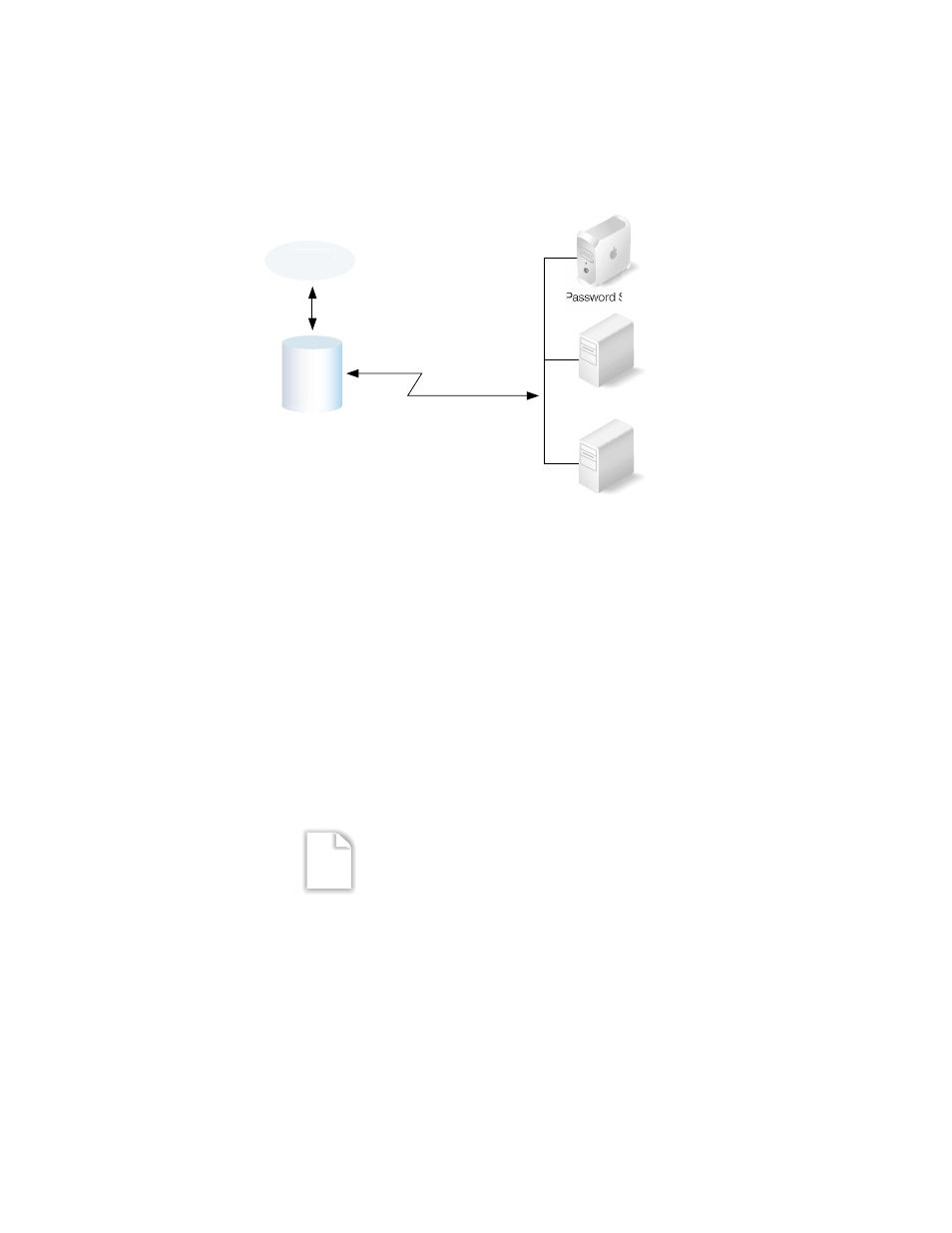
124
Chapter 3
m A non-Apple LDAP server can be used to validate the password.
Clients needing password validation, such as login window and the AFP server, call Mac OS X
directory services. Directory services determine from the user’s account how to validate the
password.
m Directory services can validate a password stored in the account or by interacting with the
Password Server or a remote LDAP directory server (using LDAP bind authentication).
m If a Kerberos server is used to validate a user, when the user accesses a Kerberized client,
such as Mac OS X AFP or mail, the client interacts directly with the Kerberos server to
validate the user. Then the client interacts with directory services to retrieve the user’s
record for other information it needs, such as the user ID (UID) or primary group ID.
Information Access Control
All directories (folders) and files on Mac OS X computers have access privileges for the file’s
owner, a group, and everyone else.
Mac OS X uses a particular data item in a user’s account—the UID—to keep track of directory
and file access privileges.
Directory
services
Password Server
Kerberos server
Directory server
User
account
Password provided
can be validated
using value stored
in account.
Password can also
be validated using
value stored on
another server on
the network.
Owner 127 can: Read & Write
Group 2017 can: Read only
Everyone else can: None
MyDoc
