Before you set up ftp service, Custom ftp root 248, Kerberos authentication 248 – Apple Mac OS X Server (Administrator’s Guide) User Manual
Page 248: Before you set up ftp service 248
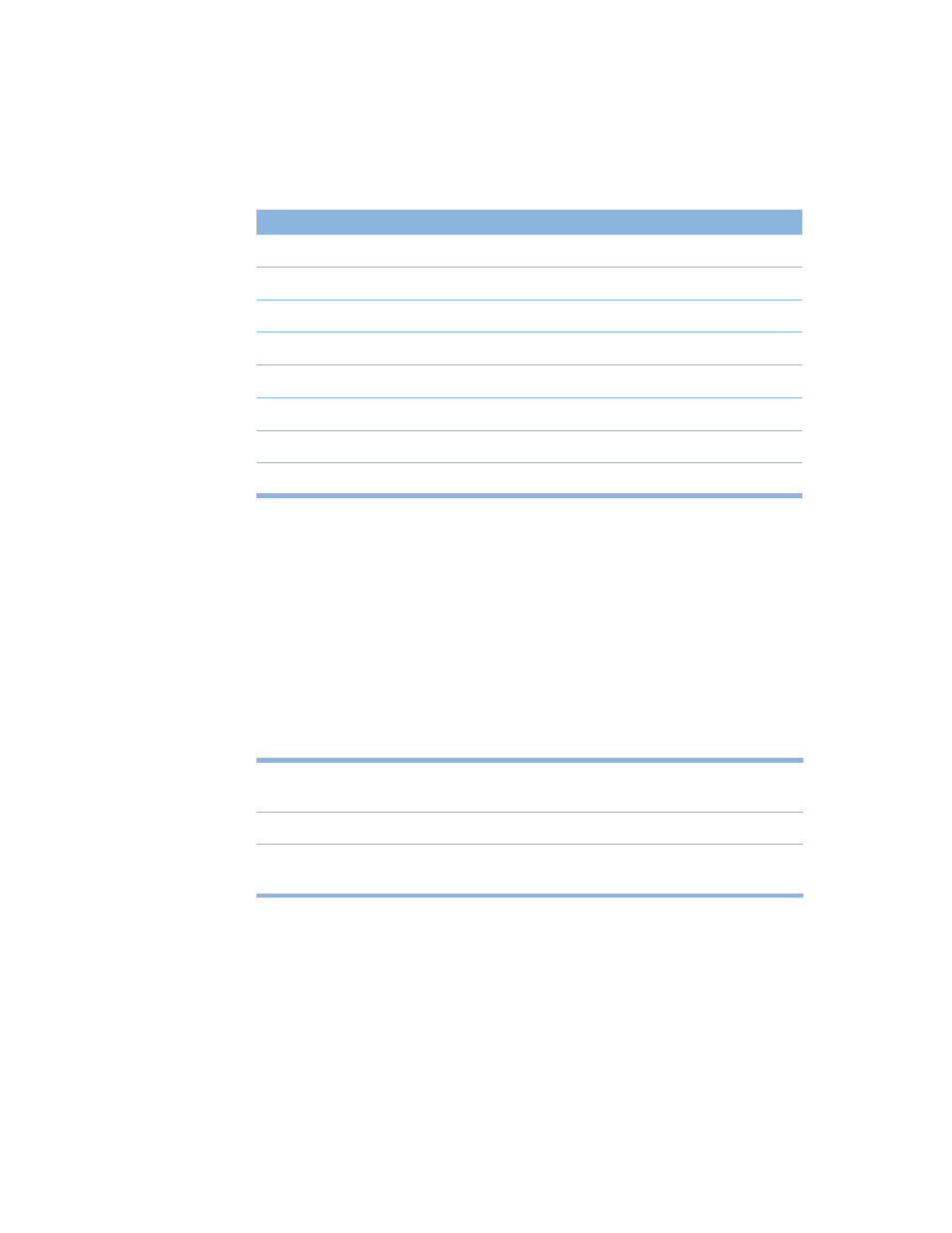
248
Chapter 5
The table below shows common file extensions and the type of compression they designate.
Custom FTP Root
For increased security, Mac OS X Server lets you create a custom FTP root. You specify the
directory path of the custom FTP root using the Advanced pane of Configure FTP Service.
See “Configuring FTP Advanced Settings” on page 252. The custom root takes the place of
the default FTP root directory.
Kerberos Authentication
FTP supports Kerberos authentication. You specify the authentication method using the
Advanced pane of Configure FTP Service. See “Configuring FTP Advanced Settings” on
page 252. For information about Kerberos, see “Kerberos Authentication” on page 224.
FTP service specifications
Before You Set Up FTP Service
Consider the type of information you need to share and who your clients are when
determining whether or not to offer FTP service. FTP works well when you want to transfer
large files such as applications and databases. In addition, if you want to allow guest
(anonymous) users to download files, FTP is a secure way to provide this service.
File extension
What it means
.gz
DEFLATE compression
.Z
UNIX compress
.bin
MacBinary encoding
.tar
UNIX tar archive
.tZ
UNIX compressed tar archive
.tar.Z
UNIX compressed tar archive
.crc
UNIX checksum file
.dmz
Mac OS X disk image
Maximum number of connected users (the default
setting is 50 for real users and 50 for anonymous users)
1000
FTP port number
21
Number of failed login attempts before user is
disconnected
3
