Controlling imap connections per user 386, Terminating idle imap connections 387, Changing the imap port number 387 – Apple Mac OS X Server (Administrator’s Guide) User Manual
Page 25: Working with settings for outgoing mail 387, Sending nonlocal mail 388, Sending only local mail 388, Suspending outgoing mail service 388, Working with settings for smtp mail 389, Requiring smtp authentication 389, Sending smtp mail via another server 389
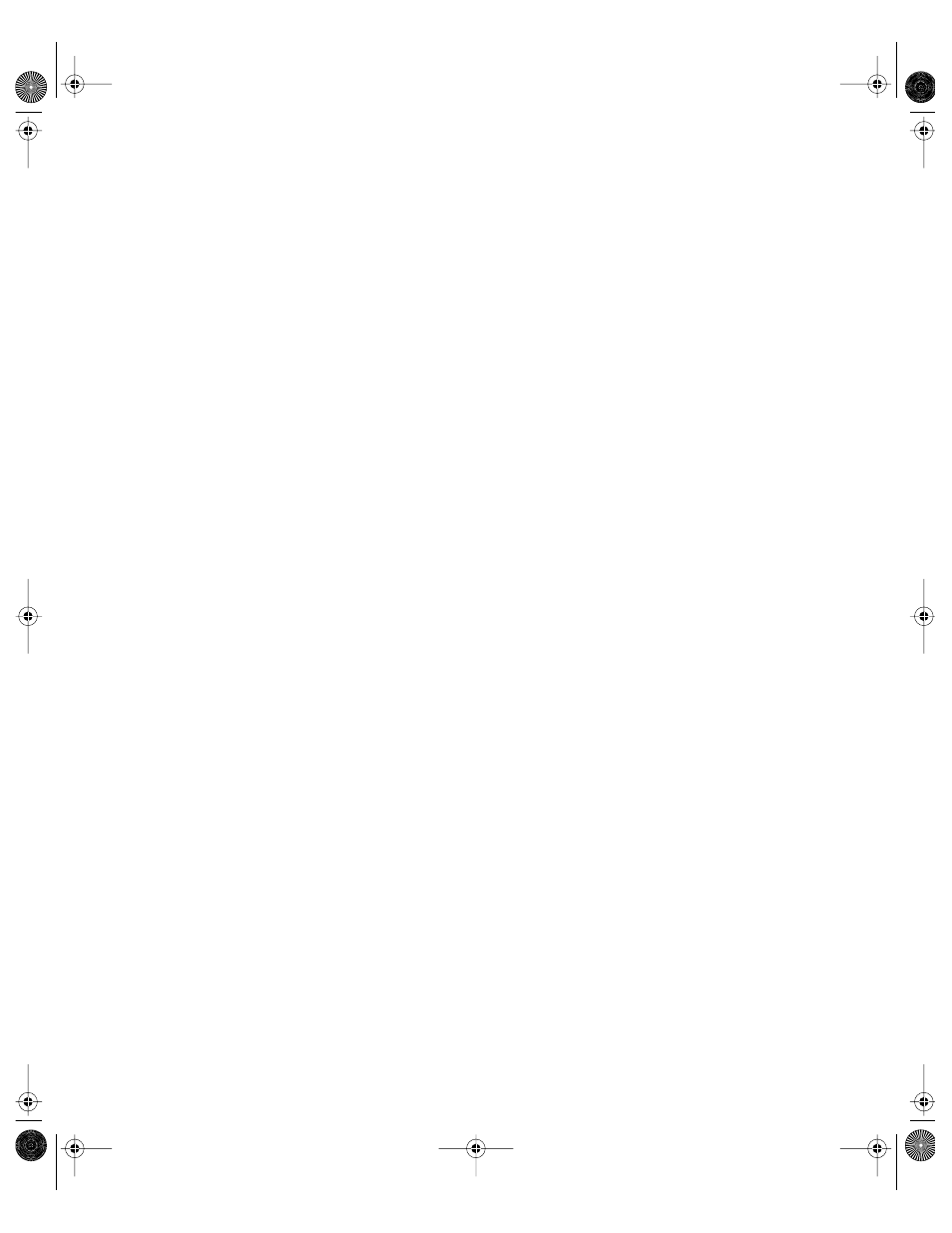
Contents
25
Controlling IMAP Connections Per User 386
Terminating Idle IMAP Connections 387
Changing the IMAP Port Number 387
Working With Settings for Outgoing Mail 387
Suspending Outgoing Mail Service 388
Working With Settings for SMTP Mail 389
Requiring SMTP Authentication 389
Sending SMTP Mail via Another Server 389
Changing the SMTP Response Names 390
Changing the Incoming SMTP Port Number 391
Changing the Outgoing SMTP Port Number 391
Enabling an Alternate Mail Transfer Agent 391
Working With the Mail Database 393
Converting the Mail Database From an Earlier Version 393
Changing Where Mail Is Stored 394
Configuring Automatic Mail Deletion 394
Allowing Administrator Access to the Mail Database and Files 394
Cleaning Up the Mail Files 395
Working With Network Settings for Mail Service 396
Specifying DNS Lookup for Mail Service 396
Updating the DNS Cache in Mail Service 397
Changing Mail Service Timeouts 397
Rejecting SMTP Connections From Specific Servers 399
Checking for Mismatched SMTP Server Name and IP Address 399
Rejecting Mail From Blacklisted Senders 401
Allowing SMTP Relay for a Backup Mail Server 401
Filtering SMTP Connections 401
Working With Undeliverable Mail 402
Forwarding Undeliverable Incoming Mail 402
LL9285.Book Page 25 Tuesday, June 25, 2002 3:59 PM
