User environments 245 – Apple Mac OS X Server (Administrator’s Guide) User Manual
Page 245
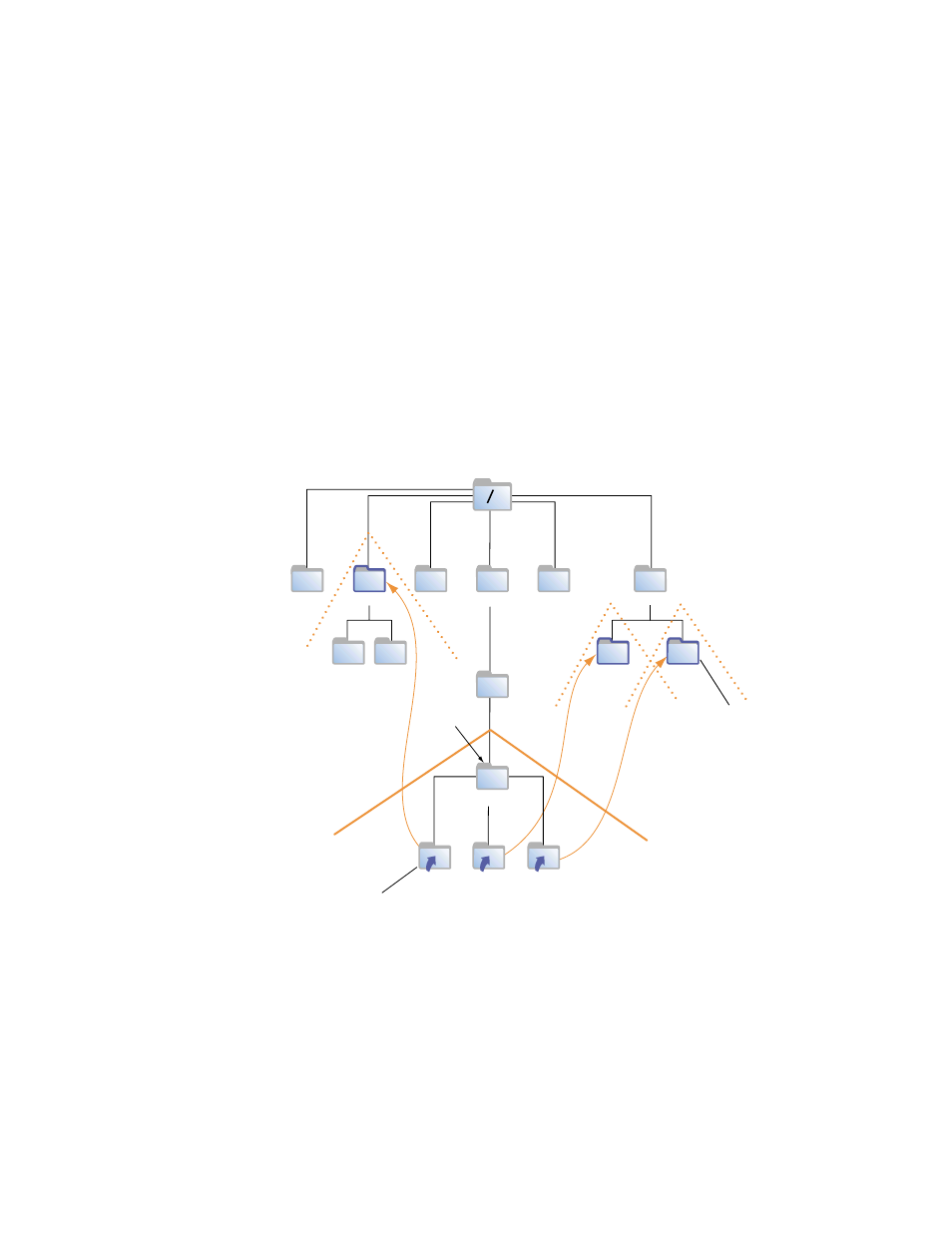
File Services
245
User Environments
Mac OS X Server provides three different user environments that determine how the FTP
root, share points, and home directories are made available to FTP users:
m FTP root and share points
m Home directory and FTP root
m Home directory only
You specify the user environment in the Advanced pane of Configure FTP Service. See
“Configuring FTP Advanced Settings” on page 252.
FTP Root and Share Points
The “FTP Root and Share Points” user environment gives access—for both real and
anonymous users—to the FTP root and any FTP share points to which the users have access
privileges, as shown in the following figure.
Users access FTP share points through symbolic links attached to the FTP Root directory.
The symbolic links are created automatically when you create the FTP share points.
bin
etc
system
Library
Data
Volumes
FTP
server
FTP root
Looks like "/ "
FTP share point
incorporated
within virtual root
Data
Betty
Bob
Users
Photos
Photos
Share point
Symbolic link
Users
