Response format, See also, Upl,log: editing the firmware upgrade log file – Spectra Precision ProFlex 800 Reference Manual User Manual
Page 664: Function, Command format
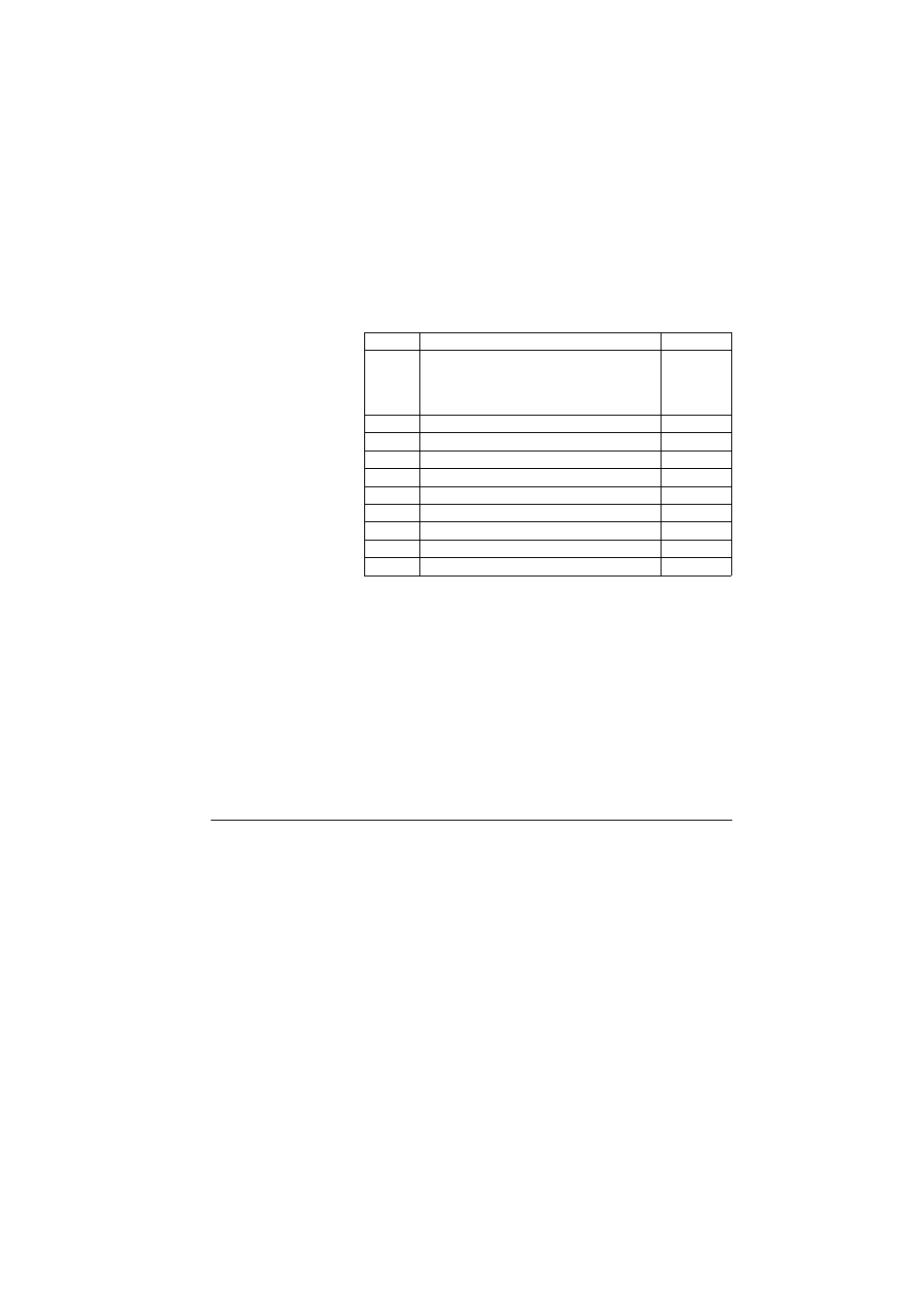
650
Query Command Library
Response format
Syntax
$PASHR,UPL,s1,s2,d3,d4,ADD=s5,PRT=d6,LGN=s7,PWD=s8,PTH=s9*cc
Parameters
Example
$PASHQ,UPL*3E
$PASHR,UPL,GET,pf800_upgrade_V227Ga21.tar.bz2,1769897,56,
ADD=ftp.ashtech.com,PRT=21,LGN=Ashtech,PWD=u6huz8,
PTH=/my folder*7D
See Also
$PASHS,UPL,PAR
$PASHS,UPL,UPG
$PASHQ,UPL,LST
UPL,LOG: Editing the Firmware Upgrade Log File
Function
This command is used to edit the firmware upgrade log file.
This file logs all the actions performed during a firmware
upgrade routine.
Command Format
Syntax
$PASHQ,UPL,LOG[,d][*cc]
Parameters
None.
Parameter
Description
Range
s1
FTP data transfer status:
• NONE: No data transfer in progress
• GET: Firmware upgrade being downloaded from
FTP
NONE, GET
s2
Name of the file being transferred
255 char max.
d3
Size, in bytes, of the file being transferred
0-134217728
d4
Percentage of the file transferred so far
0-100
ADD=s5
FTP server IP address or host name
PRT=d6
FTP server port number
0-65535
LGN=s7
FTP server log in
32 char max.
PWD=s8
FTP server password
32 char max.
PTH=s9
Path used on FTP server to access the upgrade file 255 char max.
*cc
Optional checksum
*00-*FF
