Spectra Precision ProFlex 800 Reference Manual User Manual
Page 144
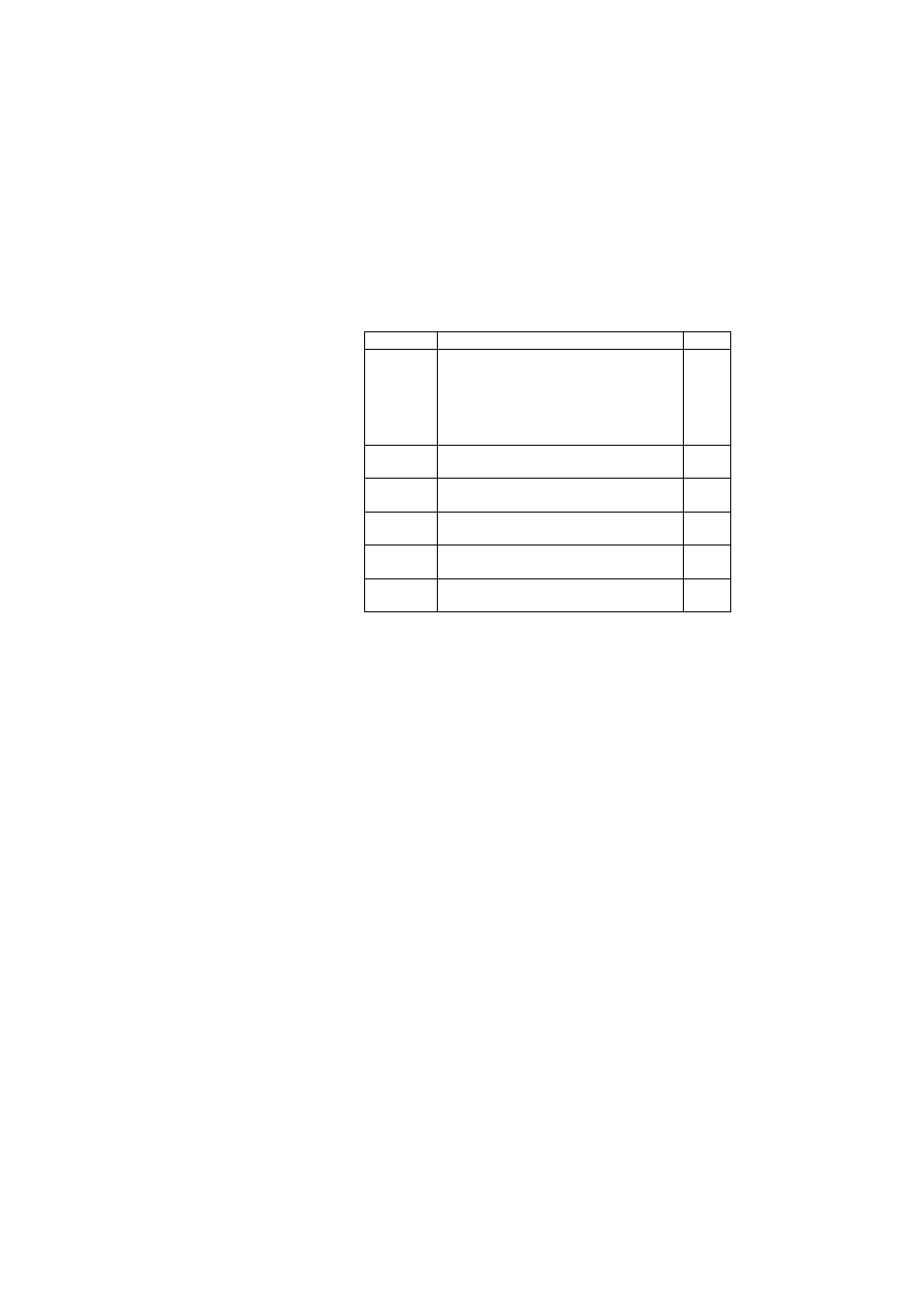
130
Web Server Help Files Collection
Satellites
Use this area to define the constellations tracked by the base
as well as the elevation mask applied to all constellations.
See the description of each parameter in the table below.
Internal Radio (Port D)
The receiver uses the “ADL Foundation” model from Pacific
Crest as the internal radio. Use this area to turn on or off the
internal radio. Turn it on if the receiver is required to use it.
Otherwise keep it turned off.
Serial Ports
Use this area to set the receiver ports and declare the
different external devices connected to them. For each port
Parameter
Designation
$PASHS
Recording and
Output Eleva-
tion Mask
Enter the elevation mask, in degrees, used by the
receiver to determine which raw/differential data from
each visible satellite should be recorded or output,
depending on the elevation of the satellite. No data
from any visible satellite located below this elevation
angle will be recorded or output.
ELM
GPS
Check this button to enable GPS tracking. Clear it
otherwise
GPS
GLONASS
Check this button to enable GLONASS tracking
(requires installed S option). Clear it otherwise.
GLO
SBAS
Check this button to enable SBAS tracking.Clear it
otherwise.
SBA
QZSS
Check this button to enable QZSS tracking. Clear it
otherwise
QZS
GALILEO
Check this button to enable GALILEO tracking. Clear
it otherwise
GAL
