Spectra Precision ProFlex 800 Reference Manual User Manual
Page 204
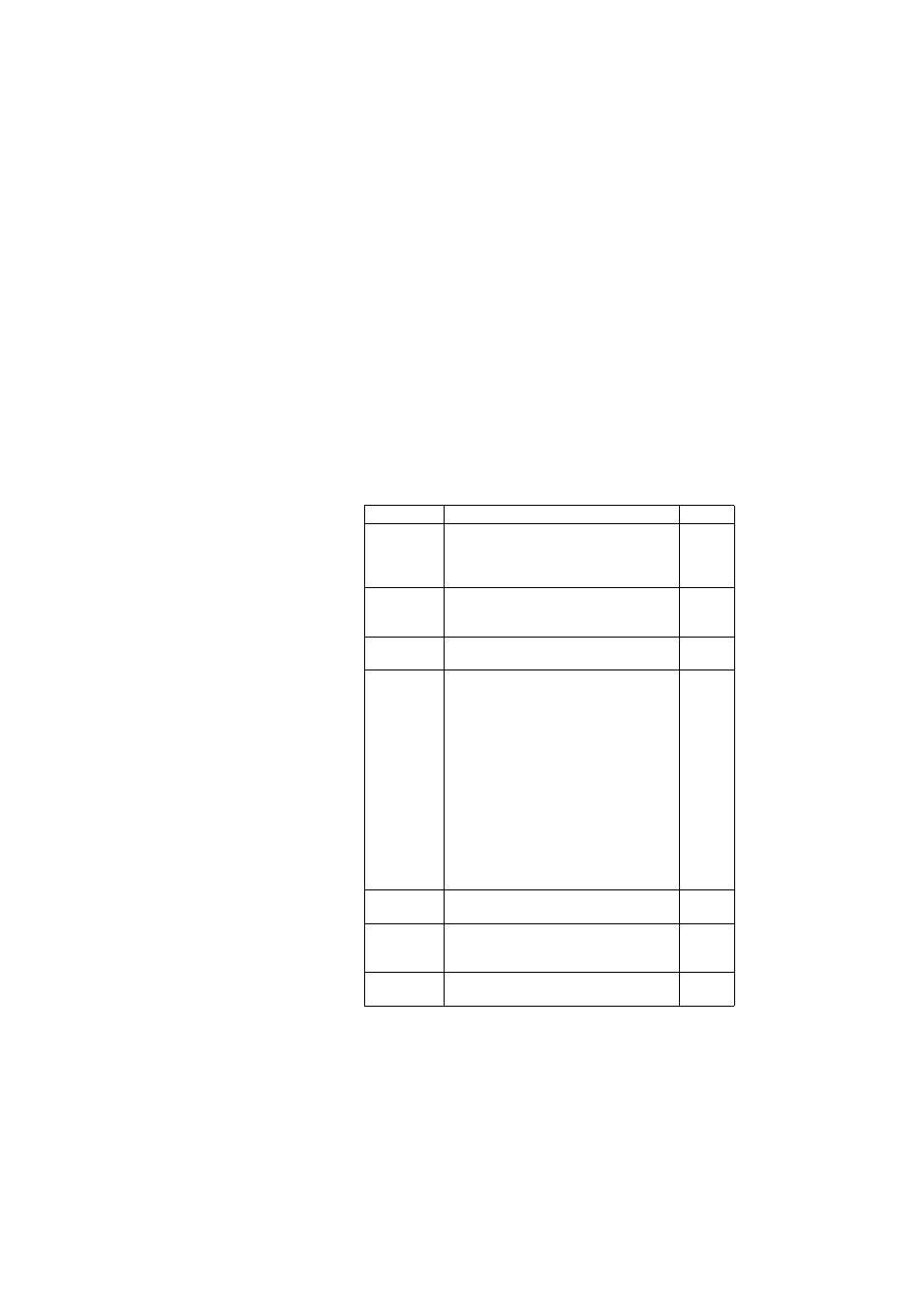
190
Web Server Help Files Collection
• Number of kbytes used
• Total size of memory
• Number of files stored in memory
In the last two lines, the storage medium currently used to
record raw data is provided:
• The first line indicates which medium is used when data
recording takes place outside of any sessions.
• The second line indicates which medium is used when
data recording takes place through programmed sessions.
Files
Parameter
Designation
$PASHS
Internal Memory
/ USB device
Check one of these buttons to select the memory
on which to perform file management. Selecting
“USB Device” implies that a USB device is cur-
rently connected to the remote receiver.
FIL,DEL
G-File only
Enable this option to apply a mask to the selected
directory so that only the G-files present in this
directory can be listed.
-
”Loading...”
message
Appears at regular intervals of time. Means that the
content of the web page is currently being updated.
-
Directory table
This table lists the files and directories found in the
selected memory according to the choices you
have made above.
The following is provided for each file: name, size,
modification date.
You can do the following from within the table:
• Click on each of the column headers to sort the
list in direct or inverse alphabetical order.
• Click on the filename to open or save the file on
your computer.
• Click on the button before the filename as a pre-
selection before performing one of the actions
described below.
• Click on a folder to open it.
-
“Delete files”
button
Click this button to delete all the files you have pre-
viously selected in the table.
FIL,DEL
“Transfer files to
FTP server”
button
Click on this button to transfer the selected files to
an external FTP server (see below how to define
this external FTP server).
FTP,PUT
“Copy to USB
Device” button
Click on this button to copy the selected files to the
USB device connected to the receiver.
