Function, Command format – Spectra Precision ProFlex 800 Reference Manual User Manual
Page 503
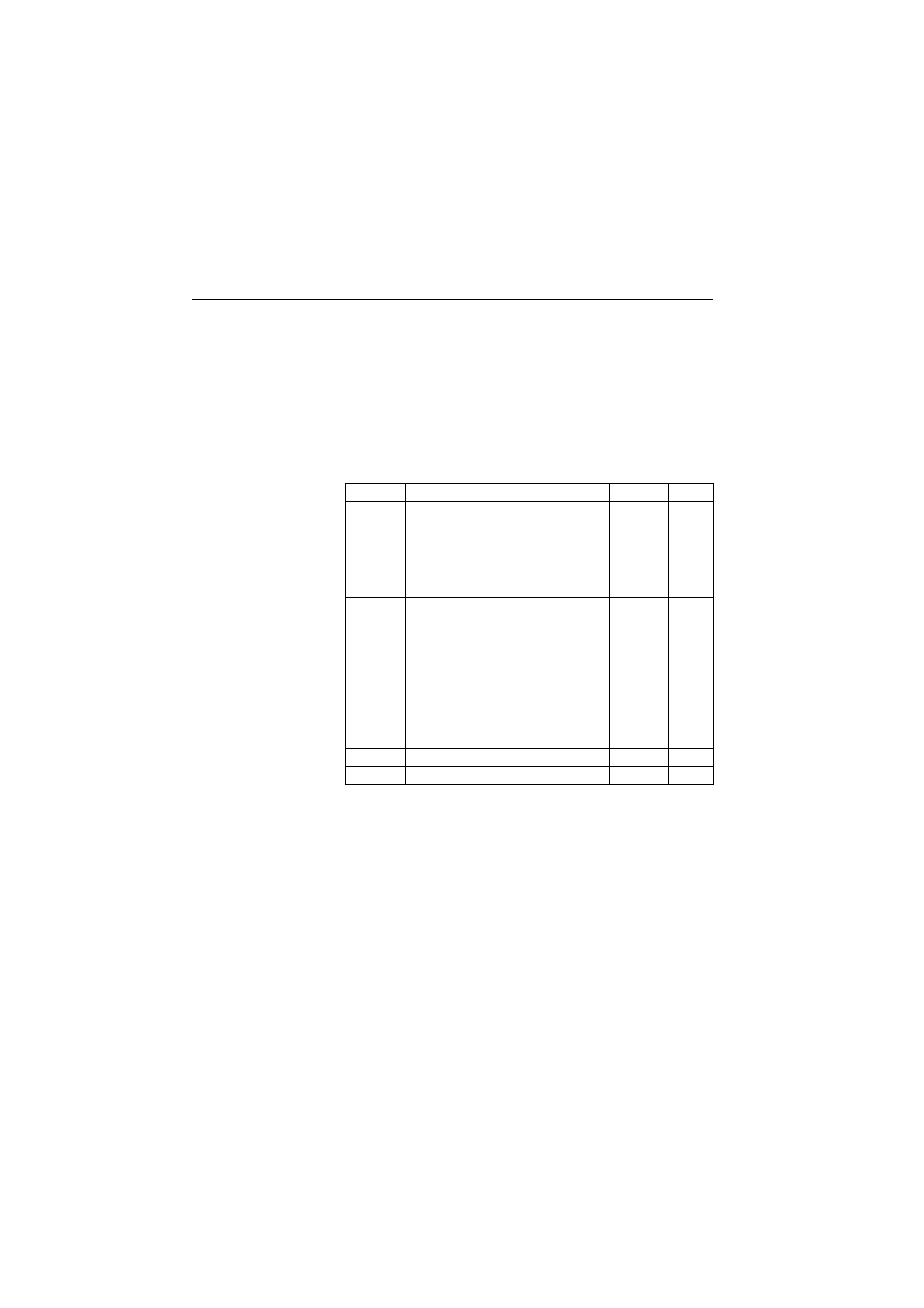
489
Set Command Library
$PASHQ,UPL,LST
USE: Enabling or Disabling the Tracking of a GNSS Satellite
Function:
This function is used to enable or disable the tracking of a
particular GNSS satellite.
Command Format
Syntax
$PASHS,s1,USE,[d2],s3[*cc]
Parameters
Comments
• Use the command as many times as the number of
satellites you want to disable from tracking.
• The tracking of a given satellite is suspended immediately
after disabling it. The satellite is also excluded from the
list of searched/tracked satellites.
• Conversely, re-enabling a previously disabled satellite
consists of re-inserting it into the list of searched/tracked
satellites.
• Be aware that re-enabling the tracking of a satellite shortly
after having disabled it does not mean that the receiver
will be able to quickly restore the tracking of this satellite.
Parameter
Description
Range
Default
s1
GNSS type:
• GPS: GPS
• GLO: GLONASS
• GAL: GALILEO
• SBA: SBAS
• QZS: QZSS
GPS, GLO,
GAL, SBA,
QZS
-
d2
Satellite PRN:
• For GPS: 1-32
• For GLONASS: 1-24
• For GALILEO: 1-30
• For SBAS: 1-19
• For QZSS: 1-5
d2 omitted in the command line combined
with s3=ON: Re-enables all the satellites
you previously disabled.
1-32
-
s3
Tracking status
ON,OFF
ON
*cc
Optional checksum
*00-*FF
-
