General status screen – Spectra Precision ProFlex 800 Reference Manual User Manual
Page 30
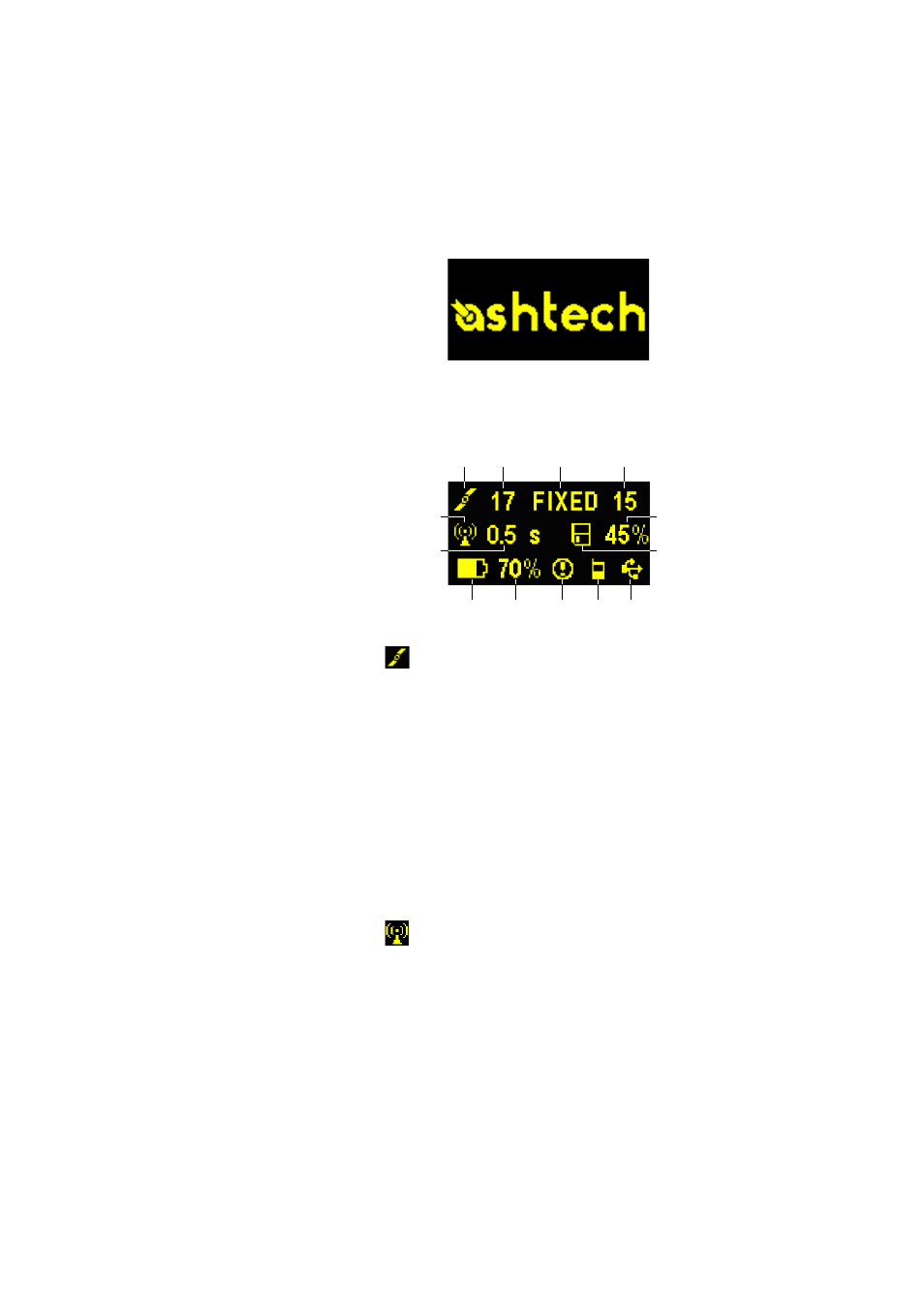
16
Receiver Description
Then the General Status screen is displayed.
General Status
Screen
An example of General Status screen is shown below.
This screen displays the following information:
•
: Satellite icon [1] (always displayed).
• Number of satellites tracked [2].
• Position solution status [3]:
– NONE: Position not available
– AUTO: Autonomous GPS position
– DGPS: Differential GPS position
– S DGPS: SBAS Differential GPS position
– FLOAT: Float solution
– FIXED: Fixed solution (RTK is operational)
–
BASE: Receiver configured as a base.
• Number of satellites used [4]: Number of satellites used
in the position processing, regardless of the current
position solution status.
•
: Data link icon [5]. This icon is displayed only when
corrections are received.
• Age of corrections [6], in seconds. This value is displayed
when corrections are received and only after base station
information has been received (Position status is at least
“DGPS”).
[1]
[9]
[10]
[11]
[12]
[13]
[2]
[3]
[4]
[5]
[6]
[8]
[7]
