Rover using internal radio, Script, Checking radio operation – Spectra Precision ProFlex 800 Reference Manual User Manual
Page 281: Script checking radio operation
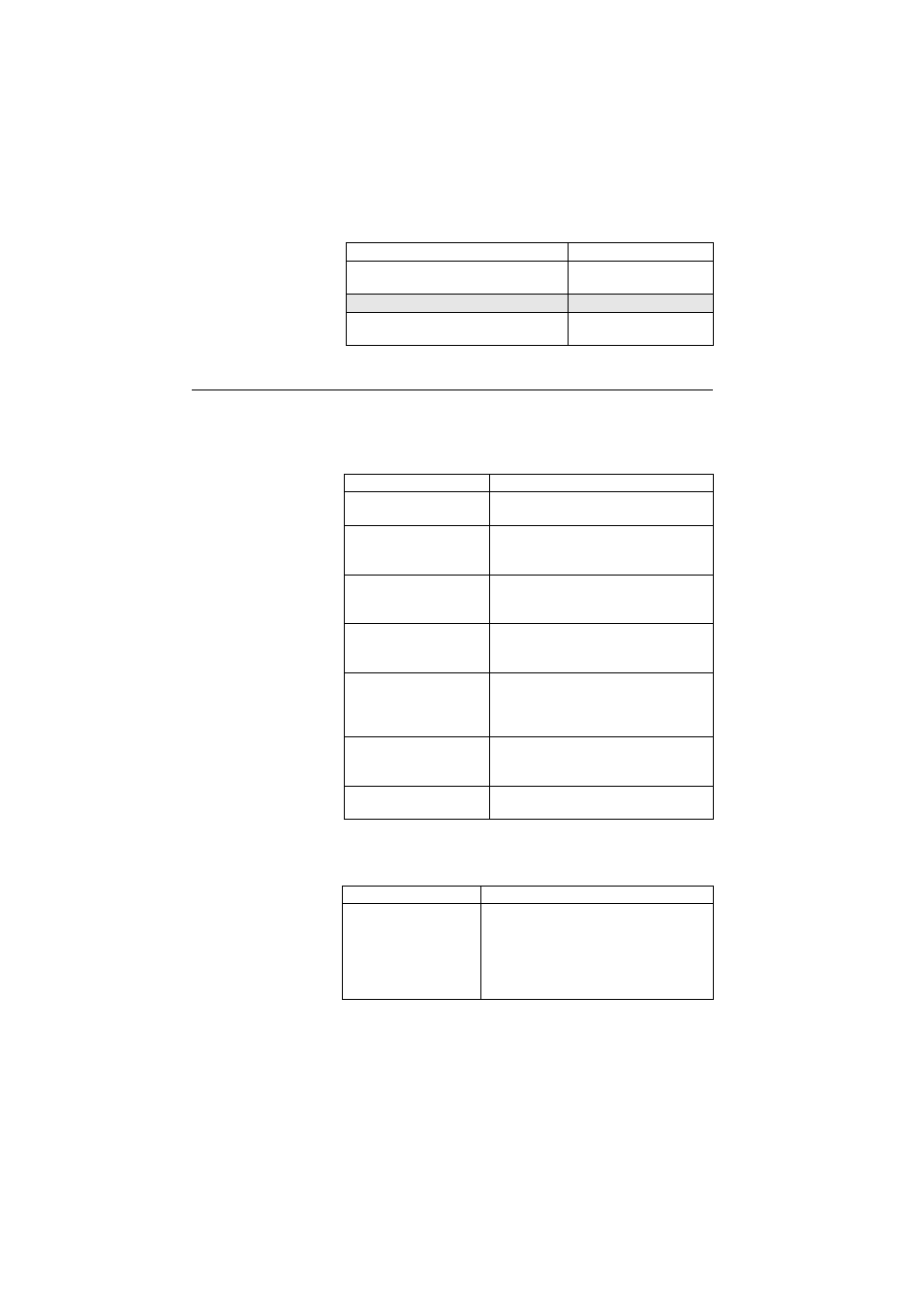
267
Integrating ProFlex 800 into Your Application
Rover Using Internal Radio
Script
Checking Radio
Operation
Disables the extended communication port, if
not used, to save the internal battery.
$PASHS,ECP,OFF
$PASHR,ACK*3D
Base only:
Sets the station ID.
$PASHS,STI,10
$PASHR,ACK*3D
Purpose
Command
Action
Command
Set the antenna name con-
nected to the receiver:
$PASHS,ANP,OWN,ASH111661
$PASHR,ACK*3D
Set the antenna reduction
mode to ON, so that all coordi-
nates refer to the ground mark:
$PASHS,ANR,ON
$PASHR,ACK*3D
Enter the antenna height (e.g.
a vertical height of 2.0 meters
was measured):
$PASHS,ANT,0,0,2
$PASHR,ACK*3D
Turn on the internal radio
(unless the radio has been set
in automatic power mode):
$PASHS,RDP,ON
$PASHR,ACK*3D
Read the current status of the
internal radio through the fol-
lowing two commands (man-
datory)
$PASHQ,RDP,PAR,D
Wait about 5 seconds, then:
$PASHQ,RDP,CHT,D
Wait about 5 seconds
Set the radio parameters, i.e.
channel, protocol, air link
speed and sensitivity:
$PASHS,RDP,PAR,D,ADL,3,AUT,0,9600
,MED,0,0
Set the receiver to be a rover:
$PASHS,CPD,MOD,ROV
$PASHR,ACK*3D
Action
Command
Query the type of internal
radio used. If NONE is
returned, there is no radio
inside, or the radio is not
detected (in this case, per-
form a hardware reset):
$PASHQ,RDP,TYP,D
$PASHR,RDP,TYP,D,ADL*4E
