Checking radio operation – Spectra Precision ProFlex 800 Reference Manual User Manual
Page 289
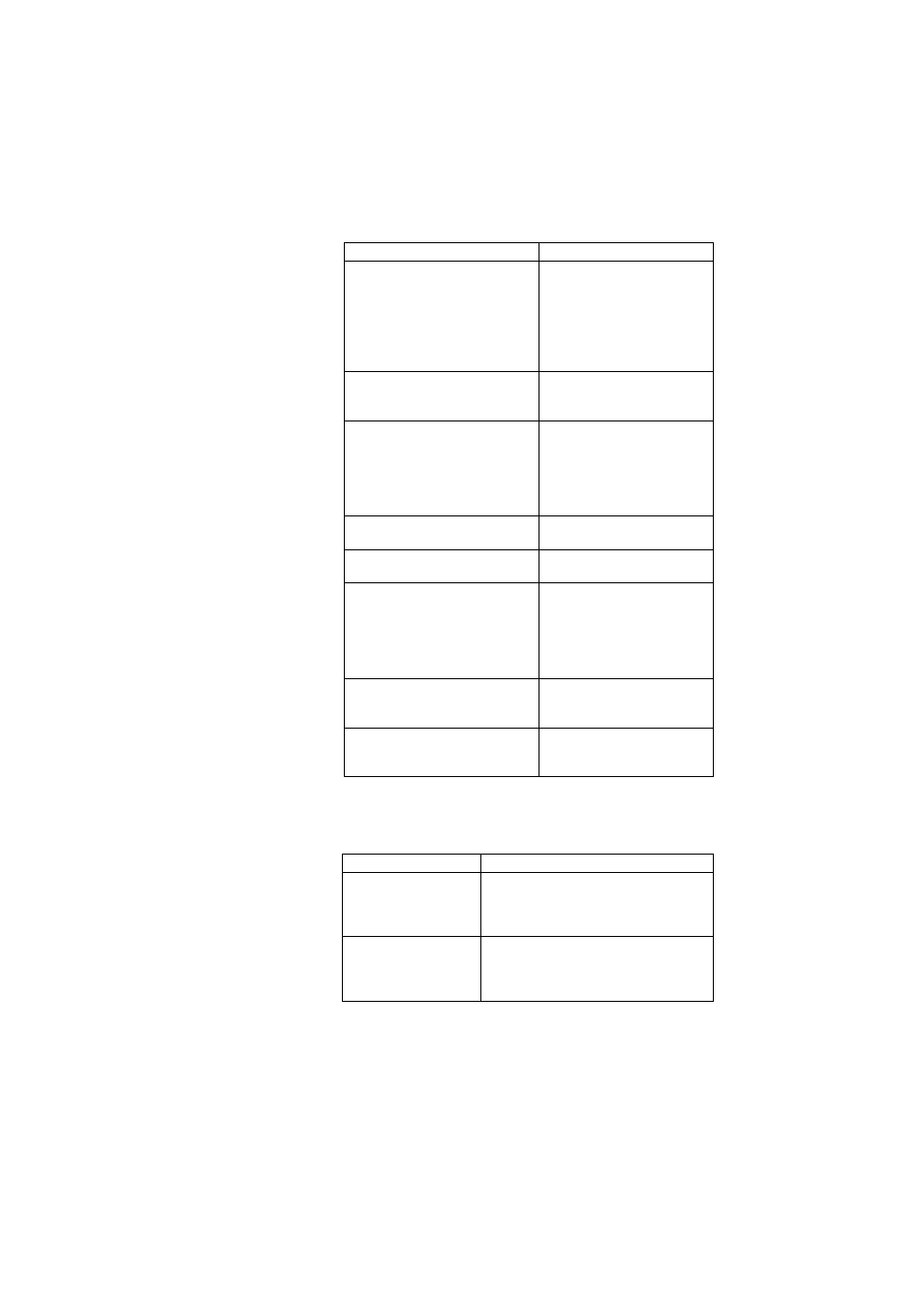
275
Integrating ProFlex 800 into Your Application
Checking Radio
Operation
Set the antenna height (for example a
slant height of 1.45 meters was mea-
sured):
NOTE: When a slant height is entered,
you also need to enter the antenna radius
and the ARP-to-SHMP vertical offset
(negative if ARP is below SHMP).
$PASHS,ANT,1.45,0.0921,-0.0516
$PASHR,ACK*3D
Enter the coordinates of the base:
$PASHS,POS,4717.93777,N,
130.541864,W,87.007
$PASHR,ACK*3D
Set the type of the radio transmitter and
the serial port to which it is connected
(port A necessarily):
U-Link TRx:
$PASHS,RDP,TYP,A,MDL
$PASHR,ACK*3D
Radio transmitter 800986:
$PASHS,RDP,TYP,A,MGL
$PASHR,ACK*3D
Set the baud rate of the port connected to
the radio (port A; 19200 Bd necessarily):
$PASHS,PRT,A,6
$PASHR,ACK*3D
Select the RS422 mode for port A:
$PASHS,MDP,A,422
$PASHR,ACK*3D
Set the radio transmitter (channel num-
ber, protocol, air link speed):
U-Link TRx:
$PASHS,RDP,PAR,A,MDL,3,,2,4800
$PASHR,ACK*3D
Radio transmitter 800986:
$PASHS,RDP,PAR,A,MGL,3,,2,4800
$PASHR,ACK*3D
Set the type of differential data that will be
generated by the receiver as well as the
port routing the data to the transmitter:
$PASHS,BAS,A,RT3
$PASHR,ACK*3D
Set the receiver to be a base transmitting
GPS data (+ GLONASS and/or SBAS
data):
$PASHS,CPD,MOD,BAS,0
$PASHR,ACK*3D
Action
Command
Action
Command
Query the radio settings
(channel, protocol and air link
speed):
If a radio transmitter P/N 800986:
$PASHQ,RDP,PAR,A
$PASHR,RDP,PAR,A,MGL,,3,,2,4800,,
447.1000,447.1000,12.5,430-450,*48
Query the channel table:
If a radio transmitter P/N 800986:
$PASHQ,RDP,CHT,A
$PASHR,RDP,CHT,MGL,2,0,464.5000,0.0000,1,
464.5500,0.0000*31
