Spectra Precision ProFlex 800 Reference Manual User Manual
Page 56
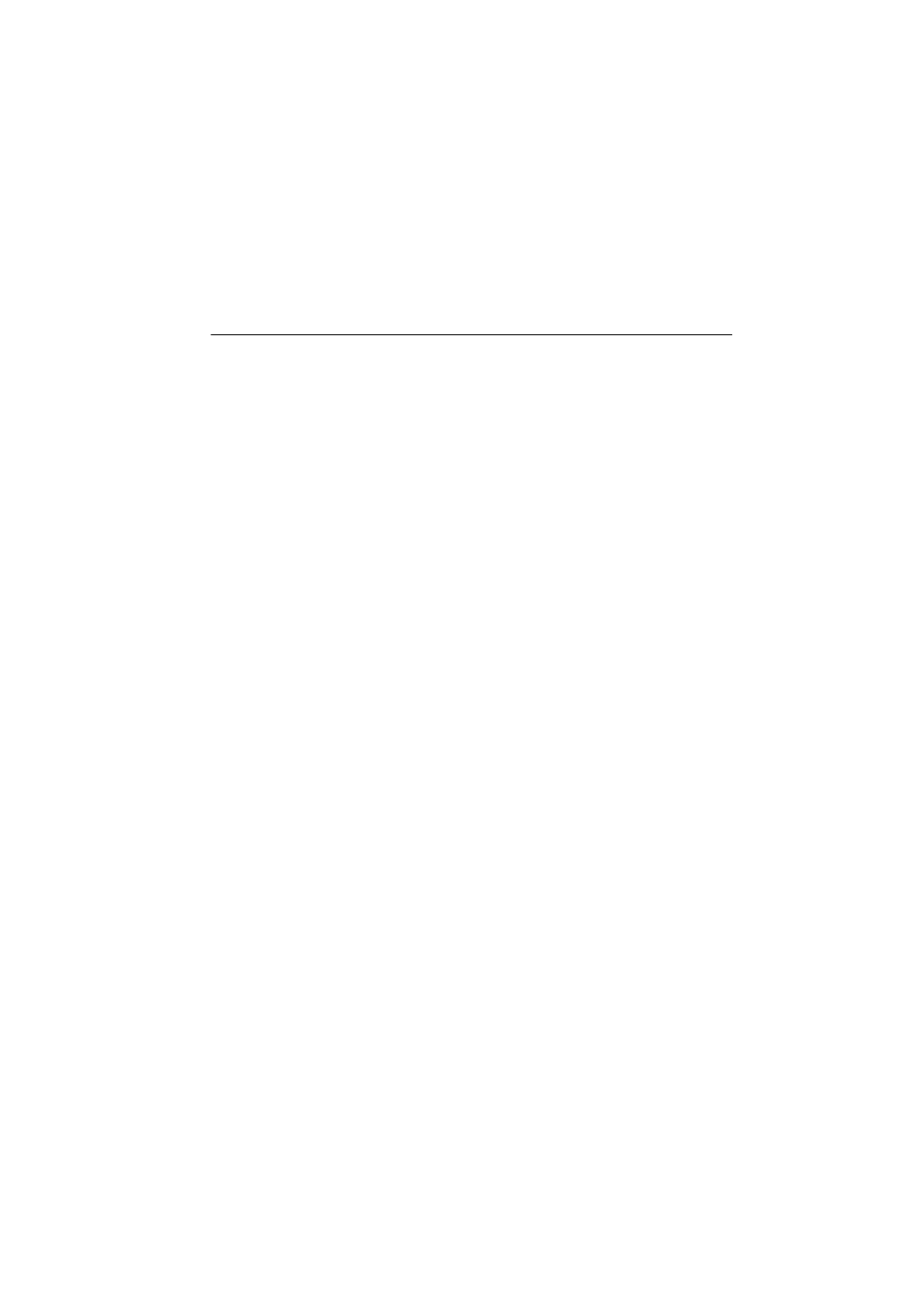
42
Using the Web Server
Note that this count of five simultaneous users does not
include those users who are connected to the receiver for
acquiring data through ports Ix (data streaming).
Getting the ProFlex 800 Ready for Running the Web Server
This section is more particularly intended for the receiver
owner, who is also the receiver administrator.
In this section are described several possible cases of TCP/IP
connection between the receiver and the computer,
depending on the network environment.
Also discussed in this section are the steps to be taken jointly
with the local network’s IT Manager to make the TCP/IP
connection successful, as well as some local settings you, as
the receiver administrator, may have to do. This includes the
management of the connection profiles for all the users of the
ProFlex Web Server. As the receiver administrator, you should
provide Web Server users with the following information:
• Receiver IP address or host name,
• Connection profile (login + password).
A TCP/IP connection with the receiver necessarily uses the
receiver’s Ethernet port. For this reason, you will always have
to use the Ethernet adaptor cable provided (P/N 702426).
Typically, there are three possible cases of TCP/IP
connection:
• TCP/IP connection within a local network.
• TCP/IP connection through the public Internet.
• ”Direct” TCP/IP connection.
These are detailed below.
NOTE: It is assumed that the reader knows how to send
$PASH commands to the receiver through a serial line or
Bluetooth (see Using Serial Commands chapter, for more
information).
