Internet – Spectra Precision ProFlex 800 Reference Manual User Manual
Page 310
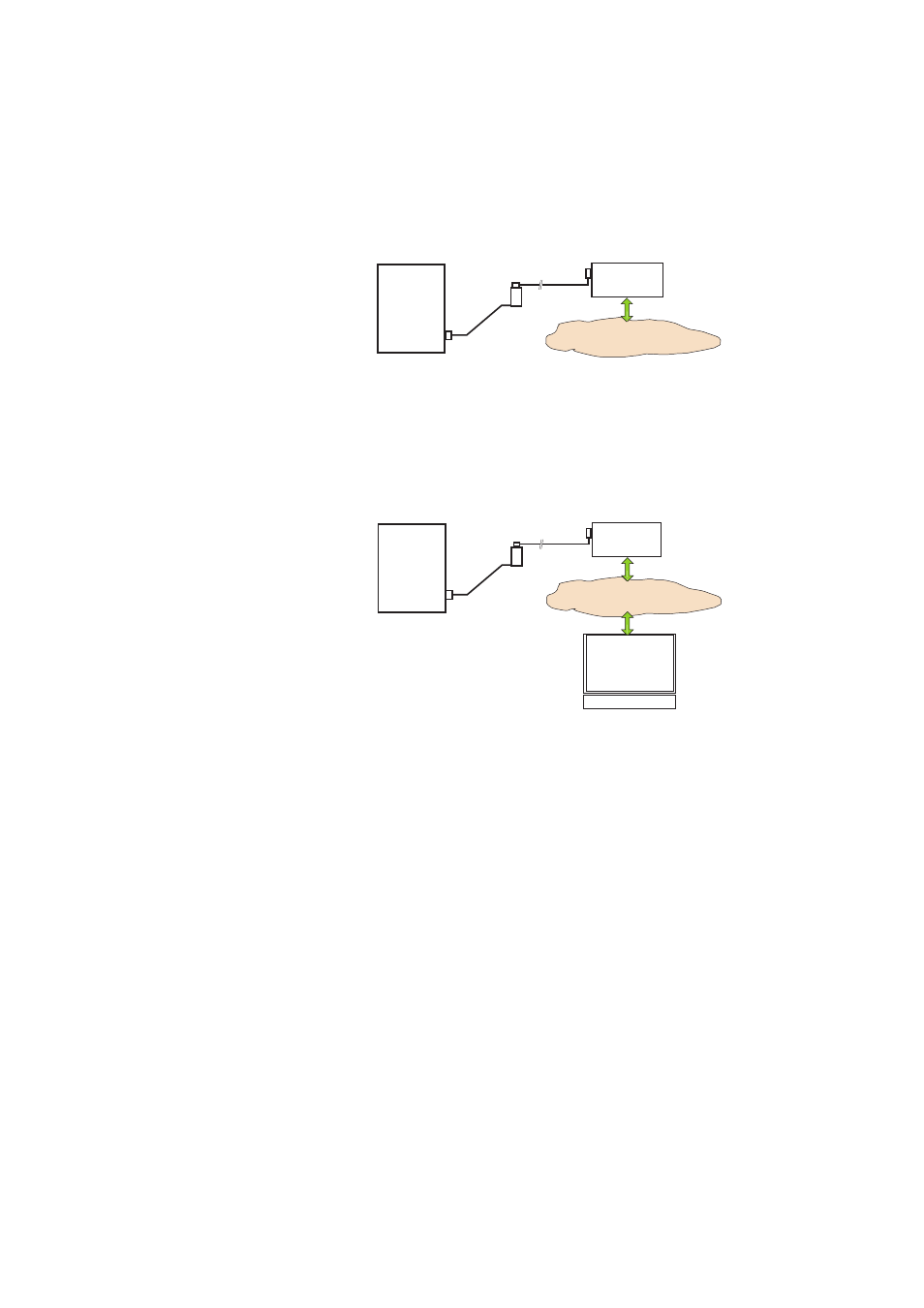
296
Using Serial Commands
Ask your network administrator to make the receiver visible
from the public network (Internet) according to the choices
made earlier for the TCP/IP connection. Make sure that the
chosen port (IP port No. 8888 by default) can be reached.
The IP port number can be defined using the
$PASHS,TCP,PAR command.
Using a TCP/IP
Connection to
Communicate With
a Receiver
The most convenient way of communicating with a receiver
through an IP connection is to access its Web Server using a
web browser. This is explained in Chapter 2. Other solutions
are however possible.
One of the most popular programs used to work in command
mode through a TCP/IP connection is Microsoft
HyperTerminal. This is the program we chose for the
instructions below but you can use any other similar program
of your choice.
• Run HyperTerminal on the remote computer (in
Start>
Programs>Accessories>Communications>)
• Name the connection and press
OK
• In the
Connect using field, select “TCP/IP (Winsock)”.
• Enter the receiver’s IP address in the
Host Address field. If
you don’t know this address, you can read it on the
receiver display screen. Press the Scroll button until you
Receiver
Ethernet port
P/N 702426
Standard
RJ45 cable
RJ45
Hub, switch
or Modem
Internet
Receiver
Ethernet port
Command mode
>
Standard
RJ45 cable
Hub,switch
or Modem
Internet
P/N 702426
RJ45
