Spectra Precision ProFlex 800 Reference Manual User Manual
Page 180
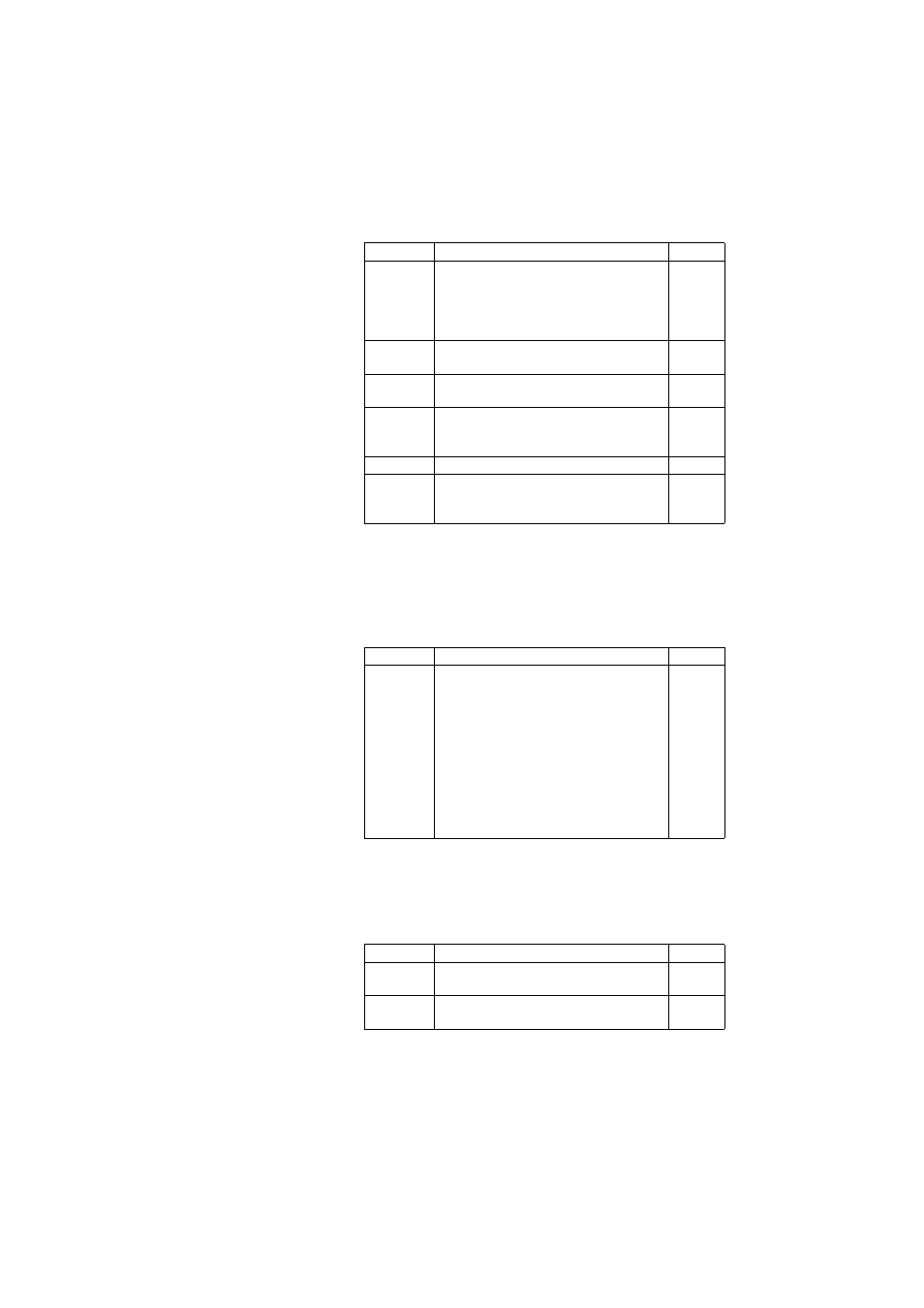
166
Web Server Help Files Collection
External Radio
Use this area to set the external radio used by a base. After
you select a radio type from the
Type field, new fields will
appear in the External radio pane for you to set additional
radio-related parameters.
Following the selection of a radio type, new fields appear just
above the
Type field showing the current settings of the
receiver serial port to which the external radio is supposed to
be connected. Check/modify these settings.
Protocol
Choose one of the protocols below, depending on
the type of radio used at the other end of the radio
data link. The available protocols are: Transparent,
TrimTalk450S, SATEL, TrimMarkII/IIe, TT450S,
TRIMMARK 3, Transparent FST, U-Link.
RDP,PAR
Airlink Speed
Choose one of the baud rates available (4800,
8000, 9600)
RDP,PAR
Sensitivity
Set the reception sensitivity of the internal radio
used (High, Medium, Low).
RDP,PAR
Current
Power
If used as a transmitter, choose the level of radi-
ated power (100 mW, 500 mW, 1 W) when the ADL
Foundation radio is used as a transmitter
RDP,PAR
Scrambler
Set the scrambler setting (on or off)
RDP,PAR
FEC
Set the FEC setting (on or off). For some protocols,
this setting is forced to OFF (the option been
unavailable, the box is dimmed).
RDP,PAR
Parameter
Designation
$PASHS
Type
Select the model of the external radio connected to
the base:
• No radio
• U-Link TRx
• Magellan UHF: Radio transmitter P/N 800986
• PDL HPB/LPB (PacCrest radios)
• ARF7474B EU: License-free radio for use in
Europe
• ARF7474A NA: License-free radio for use in
North America
• ADL Vantage/Vantage Pro (PacCrest radios)
RDP,TYP
Parameter
Designation
$PASHS
Serial Port
Specify the receiver serial port to which the exter-
nal radio is connected. .
RDP,PAR
Baud Rate
Choose the baud rate to be used on this port to
communicate with the external radio.
RDP,PAR
Parameter
Designation
$PASHS
