Spectra Precision ProFlex 800 Reference Manual User Manual
Page 196
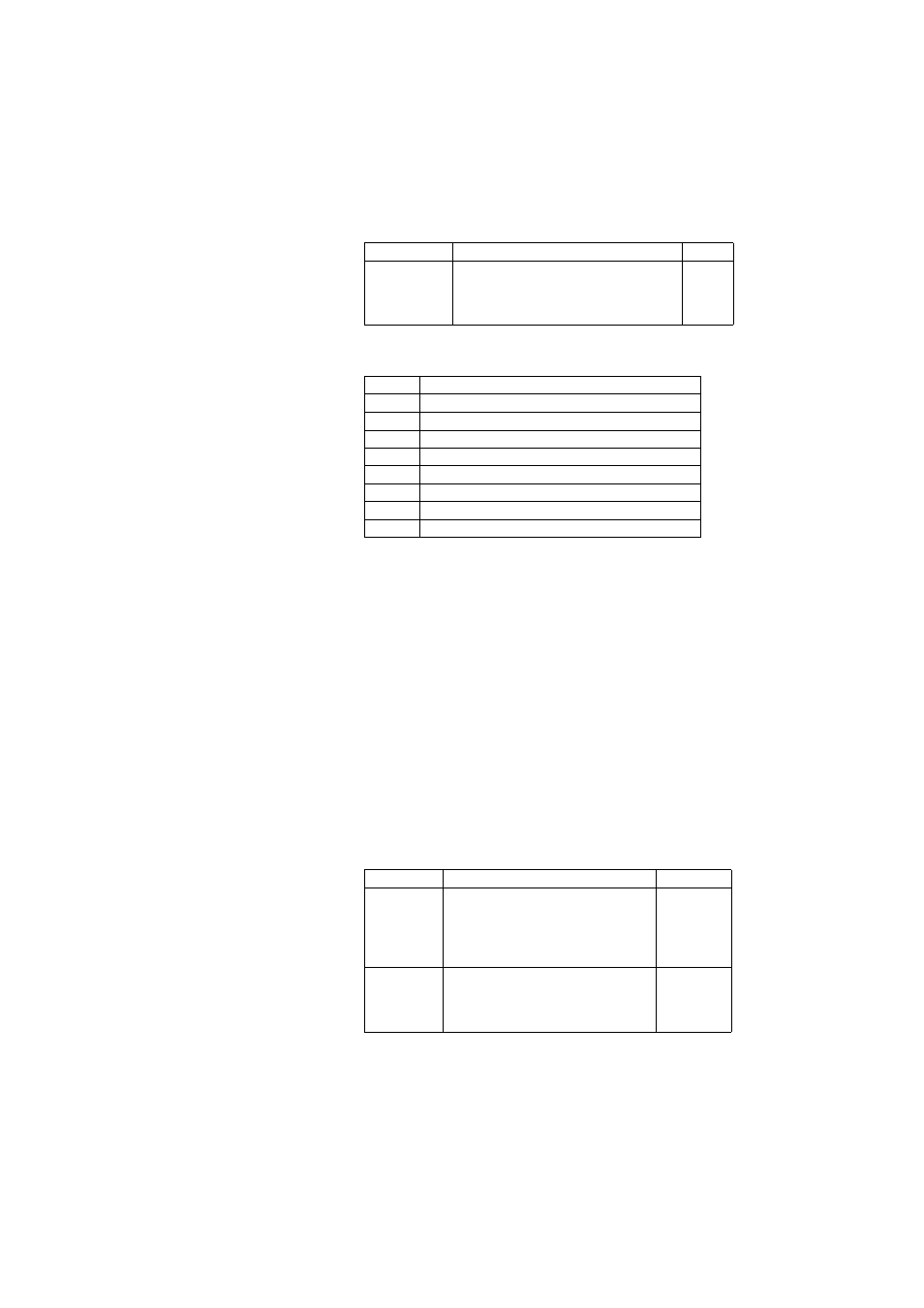
182
Web Server Help Files Collection
Subdirectory naming conventions:
Example: Using “Y/M/d/s” would create the following three
subdirectories for files recorded in Lisbon on February 21,
2010:
• /2010/Feb/21/LISB/
When two RINEX files are created with different periods,
character “p” or “P” should be used so the receiver can store
the two types of RINEX files in different directories.
If the subdirectory format is “s/Y/D/p” then the files logged
at 1 second recording interval, on site “CARQ”, on Feb 1,
2012 (day 32) will be pushed to the folder named “…/CARQ/
2012/32/data_1” and the files logged at 30 seconds will be
moved to the folder “…/CARQ/2012/32/data_30”.
Transfer to External FTP Server
Sub-directory
name format
Tell the receiver how to name the subdirectories it
will create to store record files. Use the case-sen-
sitive syntax presented in the table below to name
these subdirectories (default: Y/D).
SES,PAR
Character
Description
s or S
4-character sitename
Y
4-digit year (2010= 2010)
y
2-digit year (10= 2010)
m
2-digit month (01= January)
M
3-character month (Jan= January)
d
2-digit day in month (1-31)
D
3-digit day in year (1-365)
p or P
data_
Parameter
Designation
$PASHS
Automatic
Transfer
Enable this option if you want the receiver to
transfer automatically RINEX files to the
specified external FTP server. The transfer is
effective only if a G-file conversion has been
activated to generate RINEX files from G-files.
SES,PAR
Delete Files
After Transfer
Enable this option if you want the receiver to
delete record files from its memory once they
have been transferred to the external FTP
server.
SES,PAR
Parameter
Designation
$PASHS
