Configuration modes, Getting started with rtds – Spectra Precision ProFlex 800 Reference Manual User Manual
Page 230
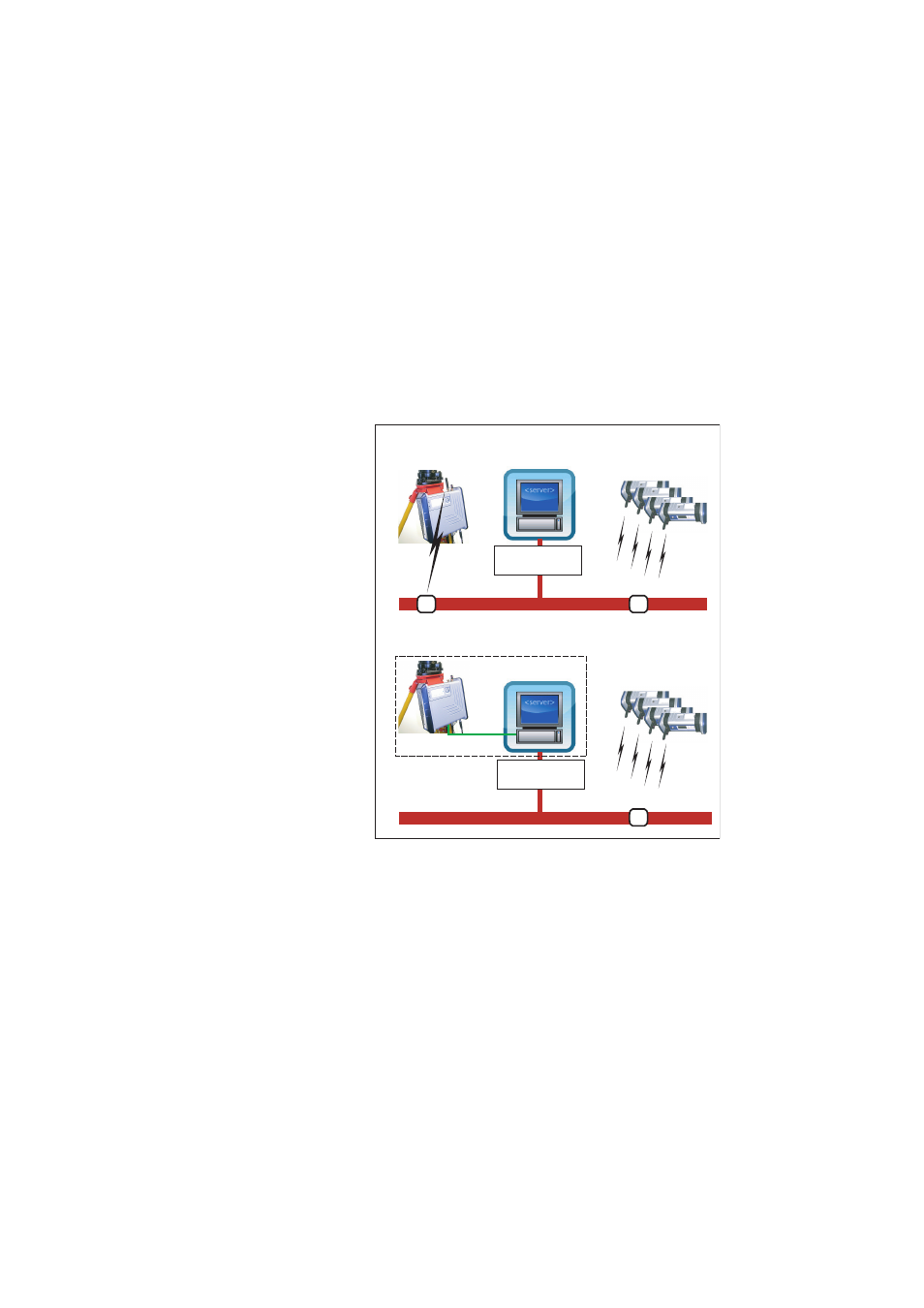
216
RTK Configuration Steps
• Several instances of the RTDS software can be run on the
same computer, meaning the same computer can serve as
data relay for several bases.
• Up to 100 rovers can receive data from a single instance
of the RTDS software. All rovers communicate with a given
instance of RTDS through the same port number.
Configuration
Modes
The diagram below summarizes the possible two cases of use
for the RTDS software with your system.
In Serial-to-GPRS mode, the base and the computer running
RTDS are at the same location since a conventional RS232
serial line is used to connect one to the other.
Getting Started
With RTDS
The implementation procedure can be outlined as follows:
1. You first need to know which IP address should be entered
in your surveying system to establish a Direct IP
connection to the RTDS software.
Base
RTDS Software
Serial port
Internet
Rovers
GPRS
Direct IP
GPRS
Direct IP
Base
RTDS Software
Internet
GPRS-to-GPRS Mode
Serial-to-GPRS Mode
Static IP Address
One Port Number
Static IP Address
Two Port Numbers
Rovers
GPRS
Direct IP
