Spectra Precision ProFlex 800 Reference Manual User Manual
Page 159
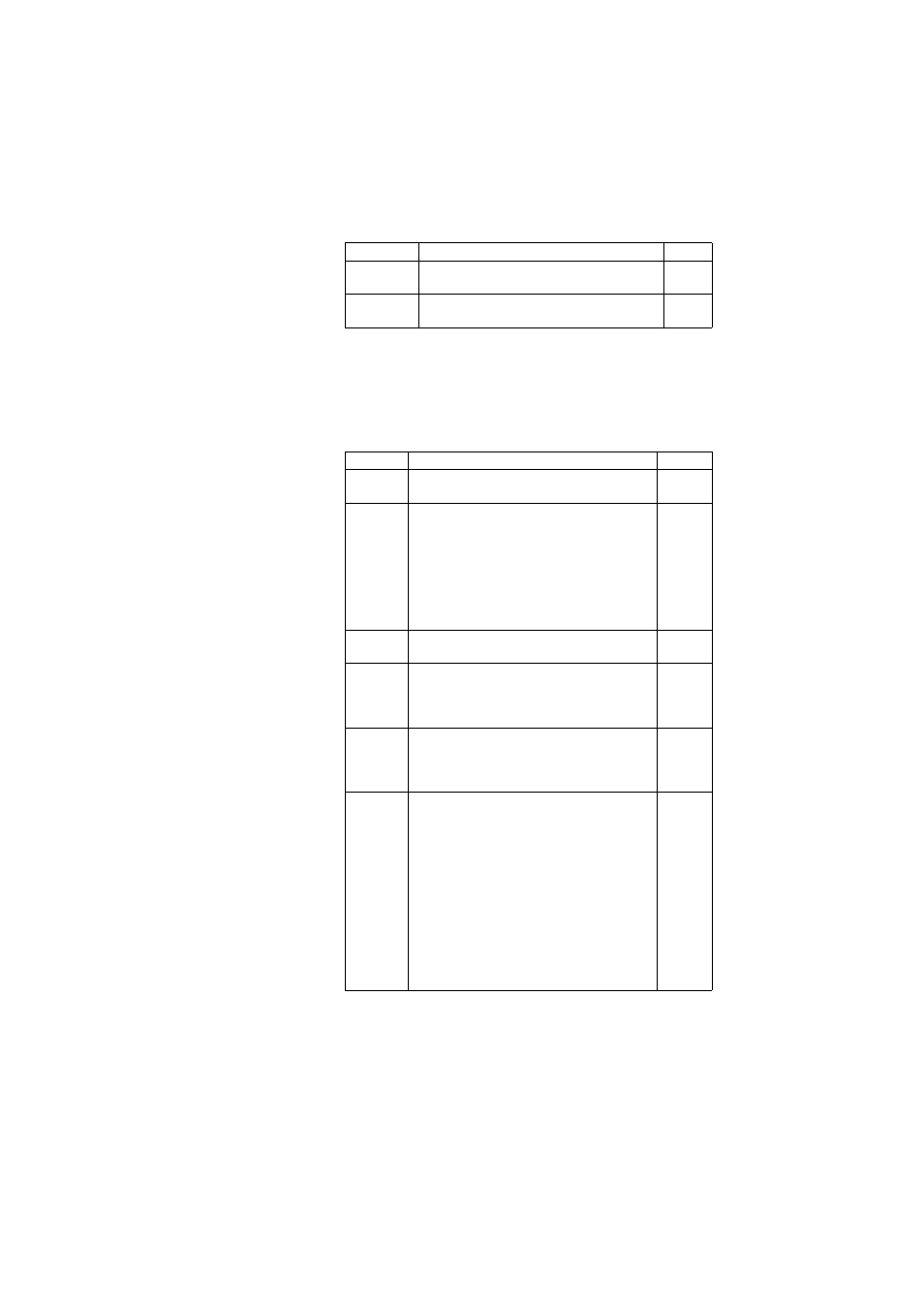
145
Web Server Help Files Collection
Ethernet Streaming
Use this area to configure the I1 to I9 ports of the receiver as
well as the type of data delivered through these ports. Each
port can support up to ten connections simultaneously.
Define the following parameters for each port:
QZSS
Check this button to enable QZSS tracking.Clear it
otherwise.
QZS
GALILEO
Check this button to enable GALILEO tracking.Clear
it otherwise.
GAL
Parameter
Designation
$PASHS
Port Ix
Click this option if the port is to be used. If the port is
to be idle, keep the option cleared.
DST
Mode
Specify whether the port will be used in Server or Cli-
ent mode:
• In Client mode, you will choose the remote server
with which the base will communicate through an IP
connection.
• In Server mode, the base will make its output data
available for any remote client allowed to communi-
cate with it through an IP connection.
DST
Protocol
Specify whether the IP connection will be using the
TCP or UDP protocol.
DST
IP Address
If the port is used in Client mode, enter the IP address
of the remote server with which the port will communi-
cate. This field is irrelevant if you select the Server
mode.
DST
IP Port
If the port is used in Client mode, enter the port num-
ber of the remote server with which the port will com-
municate. If it’s used in Server mode, enter the port
number of the port you are currently setting.
DST
Message
Type
Choose from the list below the type of message
routed through the port:
• None: no data delivered through the port.
• ATOM
• RTCM3.x
• RTCM2.3
• CMR
• CMR+
• DBEN
Place the mouse cursor over the ”I” sign (to the right
of the Message Type drop-down list) to read the
details of the currently set messages.
BDS
Parameter
Designation
$PASHS
