Teledyne LeCroy USB Protocol Suite User Manual (Voyager_Advisor T3_Mercury) User Manual
Page 80
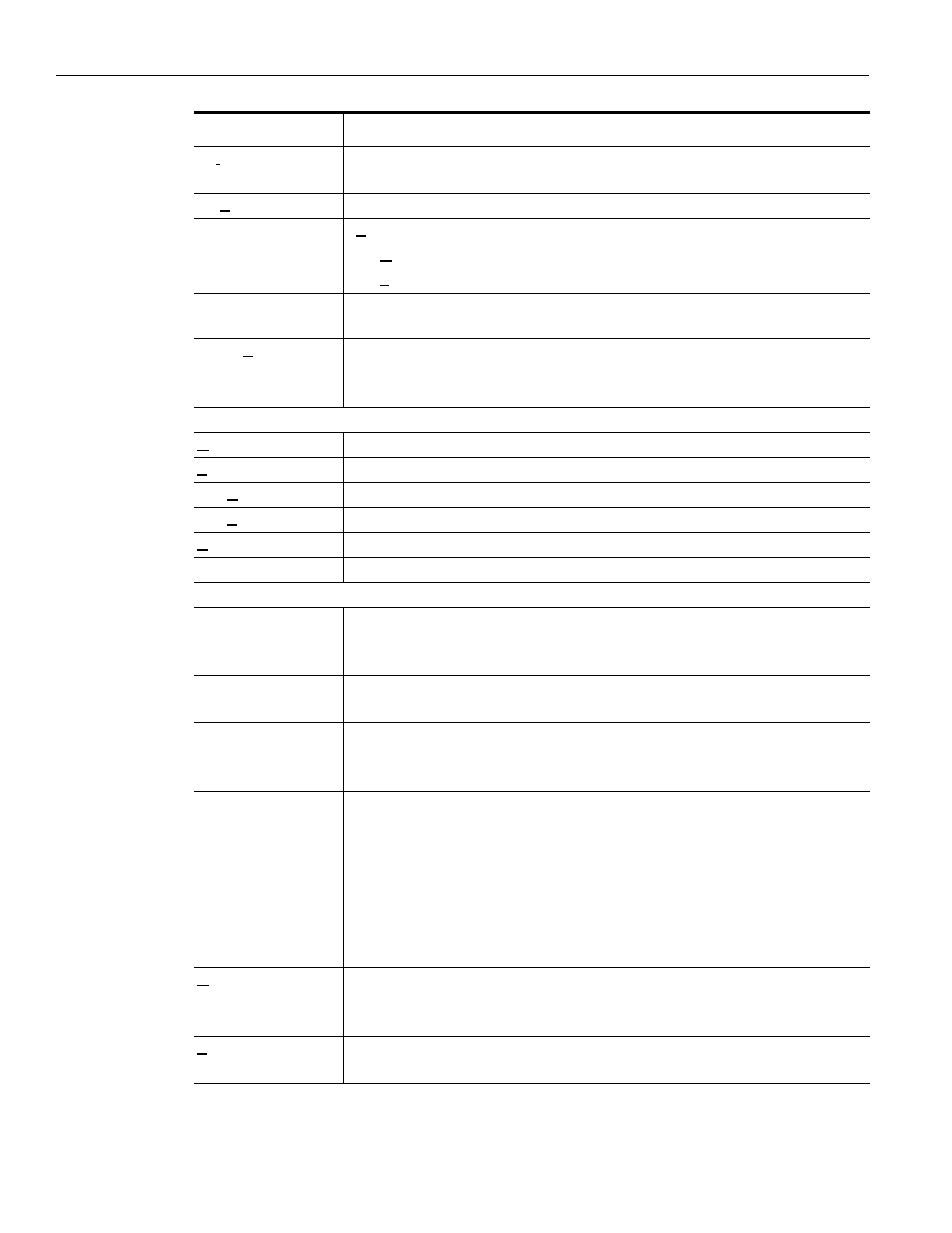
Teledyne LeCroy Corporation
The Main Display Window
80
USB Protocol Suite User Manual
Split Transaction
Level
Displays Split Transactions.
Transfer Level
Displays Transfers.
PTP Group
PTP Transaction Level displays PTP Transactions
PTP Object Transfer Level displays PTP Objects
PTP Session Level displays PTP Sessions
SCSI Operation
Level
Displays SCSI Operation Level
Refresh Decoding Forces the software to re‐decode transactions and transfers. Useful if
you have applied a decoding mapping which helps fully decode a
sequence of transfers, as is the case with Mass Storage decoding.
Window
New Window
Switches display of the Tool Bar on or off.
Cascade
Displays all open windows in an overlapping arrangement.
Tile Horizontal
Displays all open windows in a above‐below arrangement.
Tile Vertical
Displays all open windows in a side‐by‐side arrangement.
Arrange Icons
Arranges minimized windows at the bottom of the display.
Windows ...
Displays a list of open windows.
Help
Tell Teledyne
LeCroy
Report a problem to Teledyne LeCroy Support via e‐mail. This
requires that an e‐mail client be installed and configured on the host
machine.
User Manual
Displays the USB Protocol Suite User Manual. It can be used as on‐
line help.
Other Manuals
Select to display the Automation, Verification Script Engine (VSE),
Script Decode Language or USB 3.0 Exerciser Manual PDFs. It can be
used as on‐line help.
Video Tutorials
Has links to YouTube videos that describe Voyager features:
Basic USB 3.0 Recording,
USB 3.0 Basic Triggering,
USB 3.0 Advanced Triggering,
Troubleshooting USB 3.0 Connection Issues,
USB 3.0 Packet Header Display,
USB 3.0 Compliance (Part 1).
USB 3.0 Compliance (Part 2)
Display License
Information
Displays information related to licensing. Also used to update a
license key.
See
“License Information” on page 393
Register Product
Online
Register at the Teledyne LeCroy website.
See
“Registering Online” on page 395
Menus
Functions
