2 features, General, Physical components – Teledyne LeCroy USB Protocol Suite User Manual (Voyager_Advisor T3_Mercury) User Manual
Page 31: Recording options
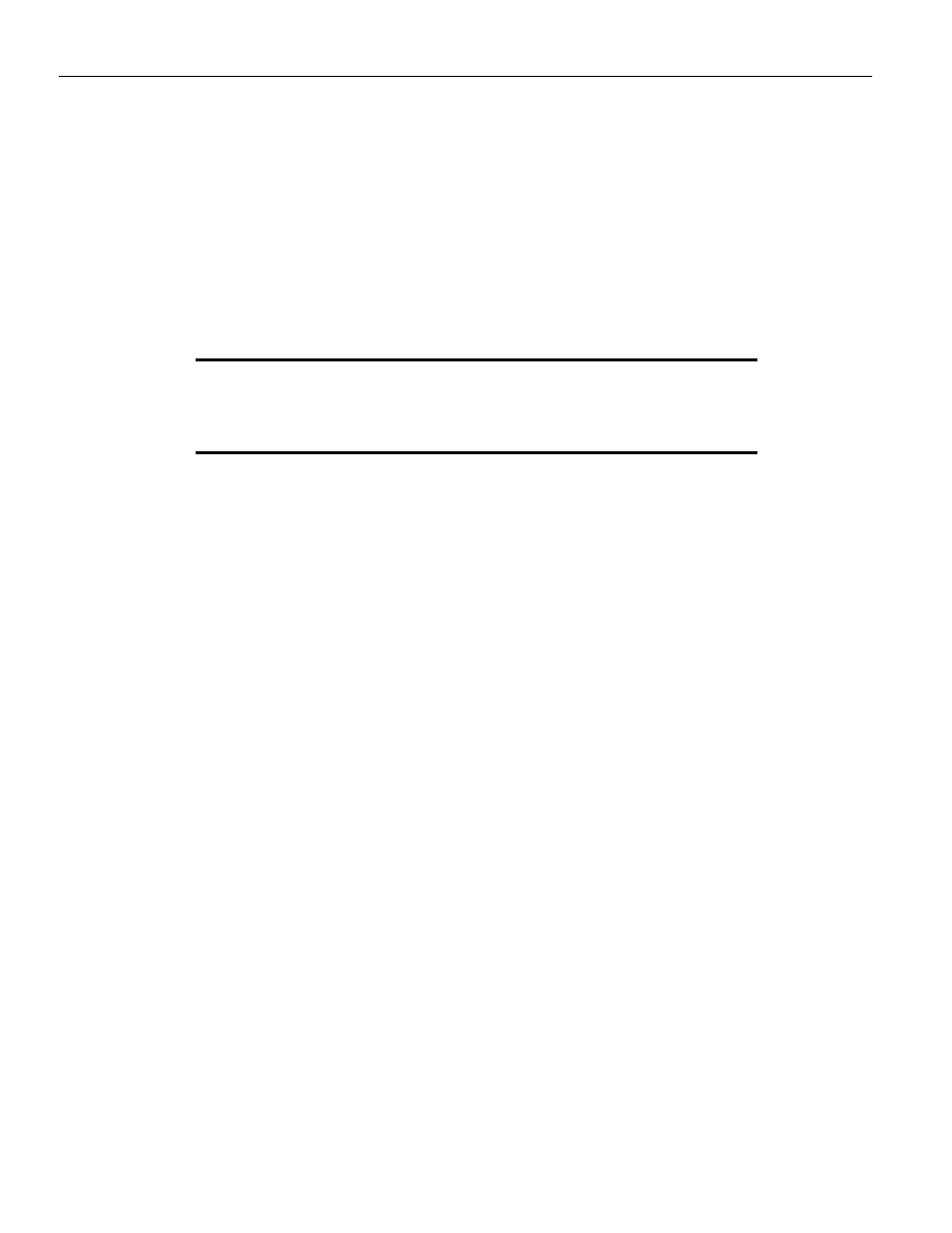
USB Protocol Suite User Manual
31
Mercury T2
Teledyne LeCroy Corporation
Upon detection of a triggering event, the Analyzer continues to record data up to a point
specified by you. You can individually enable or disable real‐time event detection to allow
triggering on events as they happen, including predefined exception or error conditions
and user‐defined sets of trigger events. An externally supplied signal can trigger the
Analyzer.
You can use search functions to investigate particular events. In addition to immediate
analysis, you can print any part of the data. You can save the data on disk for later
viewing. You can generate timing information and data analysis reports.
Please refer to the Universal Serial Bus Specification for details on the protocol. The USB
specification is available from the USB Implementers Forum (USB‐IF) at:
1.4.2
Features
General
Fully complies with USB specification revisions.
Has field‐upgradeable firmware.
Supports all USB speeds 480 Mb/s, 12 Mb/s, and 1.5 Mb/s).
Displays bus traffic using color and graphics in the CATC Trace interface.
Has free non‐recording, view‐only Trace Viewer software.
Comes with online manual.
Self‐diagnoses at power on.
Allows remote control of USB analyzers in a network.
Physical Components
Desktop or portable Microsoft Windows XP, Windows 8, or Windows 7 (32 or 64)
host machine with USB capability
Plug‐and‐Play USB installation
256 MB of physical data‐recording memory
USB 2.0 Hi‐Speed connection to desktop or portable host machine
Expansion port for optional External Trigger In/Out cable
Recording Options
Versatile triggering: bit‐wise value and mask data patterns up to sixteen bytes
wide for Setup transactions and data packets
Triggering on new High‐speed PIDs and split transaction special tokens (ERR,
SPLIT, PING, NYET, DATA2, and MDATA)
CATC Trace display and enumeration of High‐Speed Micro Frames
Three forms of triggering: Snapshot, Manual, and Event
Transaction sequencer: Allows triggering on a token qualified by a data pattern
and/or specific handshake, or can filter transactions (for example, NAK’d transac‐
tions)
Advanced triggering with event counting and sequencing
Dedicated trigger for recording input and output used to interface to external
USB Implementers Forum
1730 SW Skyline Blvd.
Suite 203
Portland, OR 97221
Tel: +1/503.296.9892
Fax: +1/503.297.1090
Web: http://www.usb.org/
