2 device emulation, 3 transaction engine, 4 transaction engine – Teledyne LeCroy USB Protocol Suite User Manual (Voyager_Advisor T3_Mercury) User Manual
Page 351
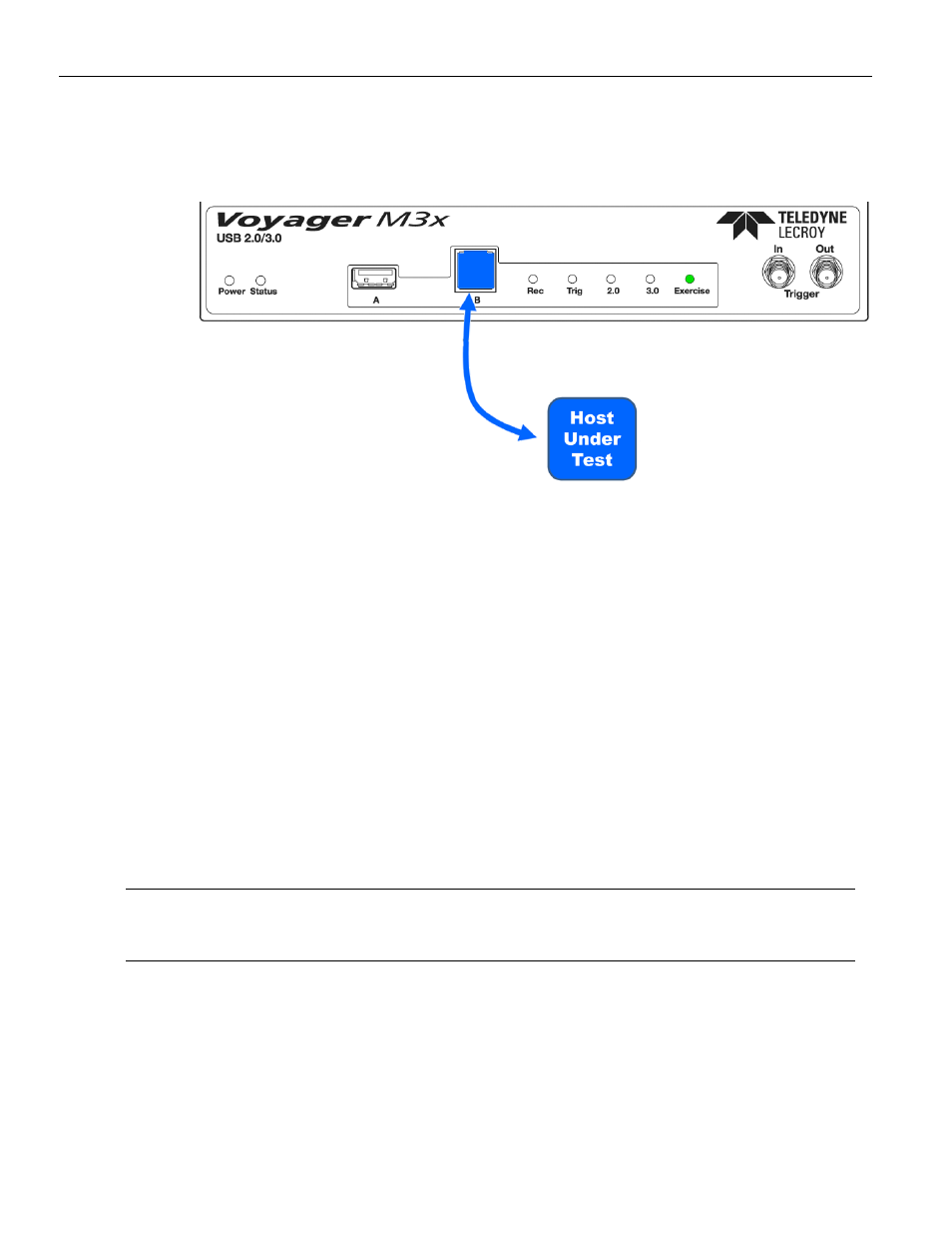
USB Protocol Suite User Manual
351
Transaction Engine
Teledyne LeCroy Corporation
12.2.2
Device Emulation
For Device Emulation, connect a cable from Host under Test to “B” port.
Figure 12.4: Connecting a Cable from Host under Test to “B” Port.
12.3 Transaction
Engine
The Transaction Engine allows Voyager hardware to automatically handle low‐level
protocol elements, for quicker response and higher data throughput. Some
Transaction Engine features are:
Retry Upon RX NRDY TP: Exerciser automatically waits for ERDY and then retries
Header TP or ACK TP.
Upon RX of Data burst packets: Exerciser automatically sends ACK TP with
proper SEQ number for all received packets.
Upon RX of DP with out of order SEQ number: Exerciser sends ACK TP with miss‐
ing SEQ number and Retry bit set to 1.
Upon RX of DP with Host Error bit set: Exerciser (in Device Emulation mode)
automatically waits for ERDY and then retries packet.
Upon RX of Stream Transfer with out‐of‐order data packets: Exerciser sends ACK
TP with correct Stream ID and SEQ number.
Note:
For more information on the theory of operation of the Transaction Engine and the use of the
Scripting language, consult the Voyager USB 3.0 Exerciser Generation Script Language Reference
Manual.
12.4 Transaction
Engine
The Transaction Engine allows Voyager hardware to automatically handle low‐level
protocol elements, for quicker response and higher data throughput. Some
Transaction Engine features are:
Retry Upon RX NRDY TP: Exerciser automatically waits for ERDY and then retries
