Teledyne LeCroy USB Protocol Suite User Manual (Voyager_Advisor T3_Mercury) User Manual
Page 282
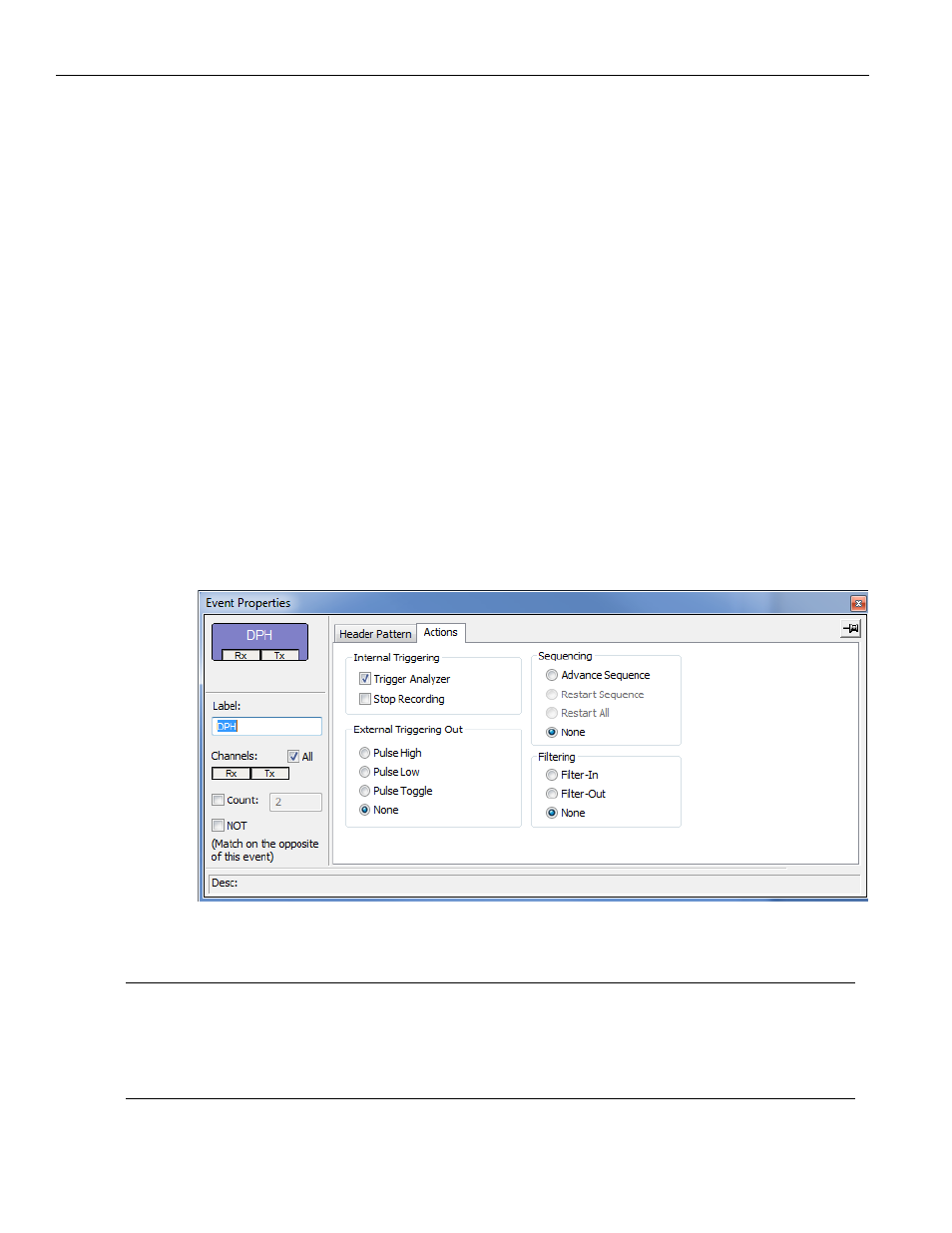
Teledyne LeCroy Corporation
Recording Rules Actions and Action Properties
282
USB Protocol Suite User Manual
and you have filtered SOF's, it is recommended that you repeat the capture with
filtering of SOF's turned off.
Similarly, if ITP packets are filtered from a USB 3.0 capture, it is impossible to
distinguish between false and real sequence errors, so it is not recommended to
filter these. If they are filtered, sequence errors should be ignored.
**Trigger
Trigger position in the resulting trace cannot always be determined precisely, due to
hardware limitations. In >95% of the cases, the trigger packet shown in the trace file
is the one which caused the trigger. In the other exception cases, it should still
always be within 3 packets of the actual triggering event.
***Stop Recording
This will stop recording very quickly after the trigger condition occurs, but requires a
small amount of post‐trigger traffic before it completes. This is done so that a trigger
on a packet will still allow the remaining part of that packet to be captured. For this
reason, it is not recommend to use Stop Recording action for events which are not
followed by any more traffic, such as Term‐Off. In these cases, the recording will
appear stuck waiting for the additional small amount of activity.
Action Properties (of the Error Event)
Figure 10.14: Event Properties Dialog
You can set Internal Triggering, External Triggering, Sequencing, and Filtering.
Note:
Due to analyzer limitations in USB 3.0 capturing, some items cannot be filtered when they occur
back‐to‐back in the capture stream. These items include small packets, such as LMP packets.
When these items occur back‐to‐back, it can cause filtering not to work. In some cases, it can
cause unexpected symbols to be captured as Inter‐Packet Symbols (IPS), which cannot be
decoded to real USB 3.0 packets by the analyzer software.
