6 recording rules pop-up menus, Cell pop-up menu, Action pop-up menu – Teledyne LeCroy USB Protocol Suite User Manual (Voyager_Advisor T3_Mercury) User Manual
Page 290
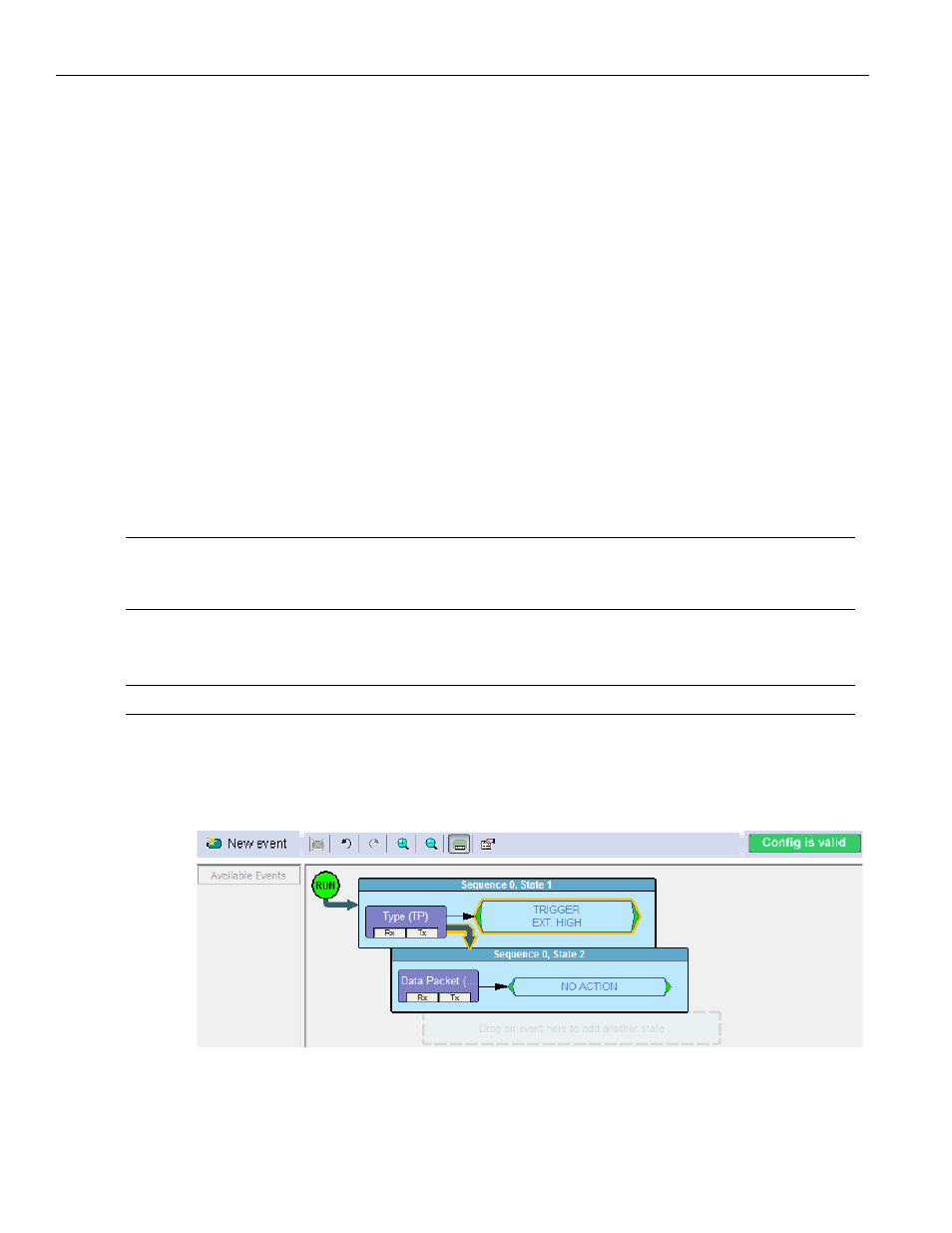
Teledyne LeCroy Corporation
Recording Rules ‐ USB 2.0
290
USB Protocol Suite User Manual
10.7.6
Recording Rules Pop-Up Menus
The Recording Rules window has context‐sensitive pop‐up menus that are associated
with the following types of object: cells, events, and actions.
Cell Pop-up Menu
If you click a cell in the Main Display area that has an Event button contained in it, the Cell
pop‐up menu appears. The Cell pop‐up menu has the following options.
New Event: Displays the same menu that you get when you click the New Event
button on the toolbar.
Properties: Displays the Properties dialog for the selected cell.
Action Pop-up Menu
If you click an Action button in the Main Display area, the Action pop‐up menu appears.
The Action pop‐up menu has the following trigger and filter options:
Trigger: Sets or clears Trigger action.
Filter‐In: Sets or clears Filter‐In action. If Filter‐In is set, you cannot use Filter‐Out
(it is disabled).
Note:
The Filter‐In function is meant to be used to capture traffic for a specific device address or
specific device endpoint by specifying the ones that should be captured. It does not Filter‐Out
certain packets which are not associated with specific devices, such as Strat‐Of‐Frames (SOF's)
Filter‐Out: Sets or clears Filter‐Out action. If Filter‐Out is set, you cannot use Fil‐
ter‐In (it is disabled).
Note:
Examples that show use of filters are provided later in this chapter.
Advance the Sequence: Creates an event sequence consisting of the event you clicked on
and an event in a successive state of the sequence. A thick arrow appears from the
selected event and points downward.
Figure 10.23: Advancing the Sequence
