6 usb 3.0 cabling and signal integrity, 6 your first usb recording – Teledyne LeCroy USB Protocol Suite User Manual (Voyager_Advisor T3_Mercury) User Manual
Page 68
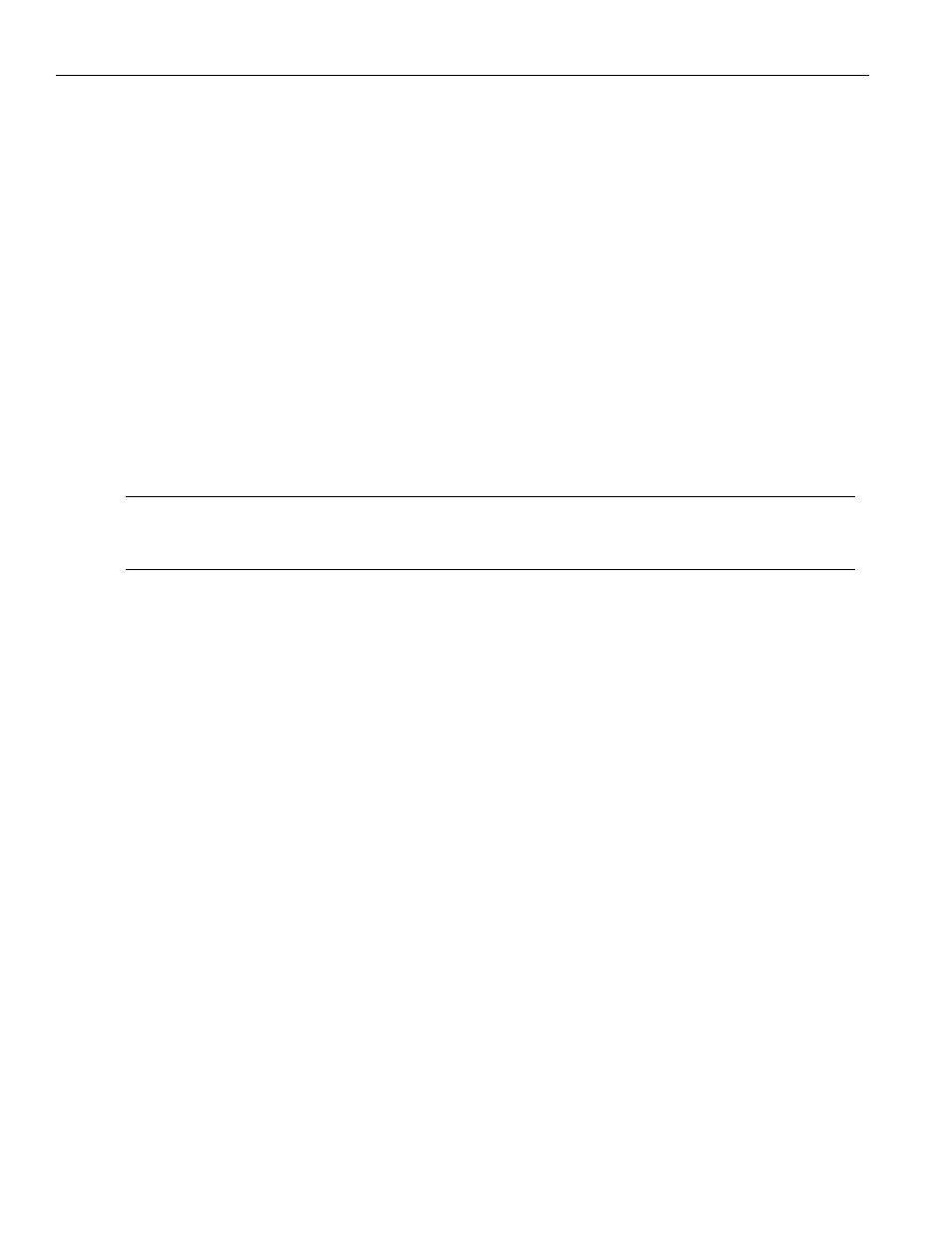
Teledyne LeCroy Corporation
Your First USB Recording
68
USB Protocol Suite User Manual
3.5.6
USB 3.0 Cabling and Signal Integrity
The Analyzer requires two connector discontinuities. In addition, bus‐powered devices
are susceptible to voltage drops on VBus.
To maintain the best possible signal integrity for all devices under test, use high‐quality
cabling and use the shortest possible cable lengths. Do not "stress" the system by using
long or low‐quality cabling that might result in signal degradation.
If you suspect signal integrity problems in capture situations, you should first try using
shorter and higher‐quality cables to see if this rectifies the problem.
3.6
Your First USB Recording
After installing and launching the software, you can test the system by performing the
following steps:
1. Connect a USB cable to each of the two connectors on the Analyzer module, then
connect the other ends to the USB device under test and USB host machine.
Note:
Whenever you do connect/disconnect testing, always plug/unplug the “B” connector on the
Analyzer, to insure that the host machine detects the event properly. In some cases, using the
“A” port for this purpose can cause the host machine to misinterpret the terminations.
2. Select Setup > Recording Options on the Menu Bar.
3. Select the General tab to display a dialog box showing factory default settings, such
as Snapshot and 4 MB buffer size (see
). For the first
recording, you can leave these settings unchanged. Under Recording Channels,
select 2.0 to record USB 2.0 traffic.
